Operational locations
In the Locations area, the program is informed whether it is a central office (central tenant) or a location. In addition, some settings for information exchange can be made.
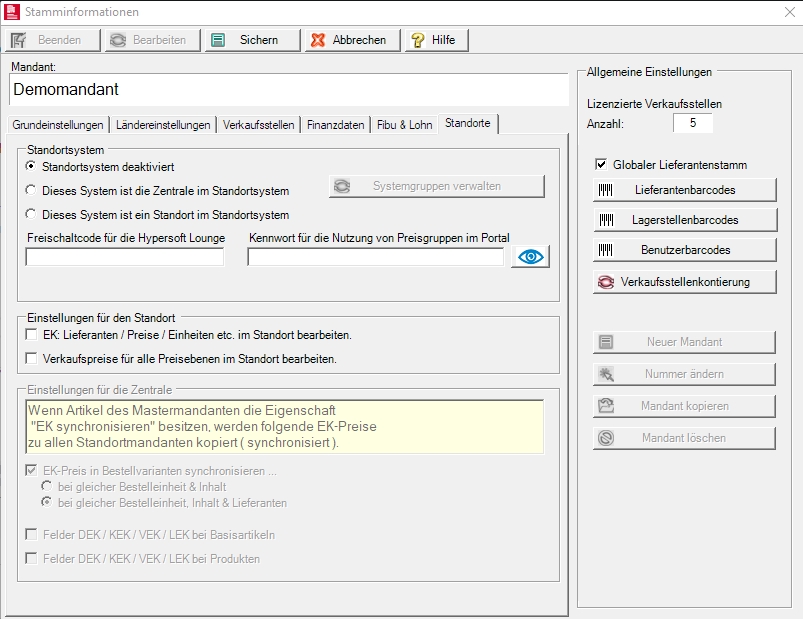
| Element / Switch | Function / Description |
|---|---|
| Location system deactivated | This setting is intended for clients that are neither connected to a central client nor to a master client. |
| This system is the central point of a location system | This appointment is made exclusively at the location of the master client or central client. |
| This system is the central point of a location system | This setting is selected in each store. You set whether the store is synchronized in the master information. |
| Unlock code for Hypersoft Lounge |
The unlock code for the Hypersoft Lounge that was entered when you set it up is displayed here. Activate Hypersoft Lounge Further topics: |
| Password for the use of price groups in the portal | Required input for activating price groups. Activate price groups |
| Manage System Groups | Starts the programme to group client data. |
|
Setting for the locations... |
|
| PP: Processing Vendors / Prices / Units in the Store |
In a location system with central clients, you can choose here whether this data comes from the central system or is maintained in the location. Further information on the rules and regulations can be found here with regard to order variants. |
| Editing Sales Prices for All Price Levels in the Store |
You must make this setting to be able to edit this data in the store, otherwise it is specified by the master client.
|
|
If items of the master client have the Synchronize PP property, the following PP prices are copied (synchronized) to all store clients: |
|
| PP Synchronize price in order variants | If you activate this option, the system checks whether the same order variants exist in other clients when you change the PP price of the order variant. The order unit and content must be identical. With the switches you can additionally select whether the supplier must also be identical in order to synchronize the prices. |
| Fields x x x for basic items | Copies the fields APP, CPP, LPP, OPP for base items from the master client to the store client. |
| Fields x x xFor products | Copies the fields APP, CPP, LPP, OPP for products from the master client to the site clients. |
Operational master information Back to the overarching topic: