Age verification

With the age check you can determine that the age (of the orderer) is queried when booking certain items. The age check can be activated for certain items in the item master. There you enter a number to be applied as an age query in years for an age check, e.g. 18 for the age 18 check. This could be, for example, alcoholic beverages, tobacco or other items harmful to minors.
Age tests are held only once per age. For example, if there are 16+ and 18+ items, the 16+ will not be asked if there has been a previous successful 18+ check.
The age check is always set per item in the item master and thus activated for eSolutions. In the POS and mPOS system, the age check can be activated independently of this and is not activated by default. The switch Use age check at POS and mPOS is located in the global ward settings.
Age verification at the Hypersoft POS
With Hypersoft POS, the age limit question is asked once as long as the transaction is being processed and no higher age check is requested. After a new balance (and with a transaction closure), the query status is reset.
Further topics: Hypersoft POS
Age verification in the webshop
To activate the check in the webshop, see Age verification in the webshop. If the age check is activated in the shop, a dialogue is displayed when the user is first asked to confirm his or her age:

If the age stated has not been reached, the corresponding item will not be added to the shopping basket.
Further topics: eSolution Webshops
If a product requires proof of age, a dialogue is displayed in which the user can confirm that they are of the required age. After confirmation, the product can be booked. If there is no confirmation, the dialogue is closed. If the user is on the article page itself, he is automatically redirected back to the menu.
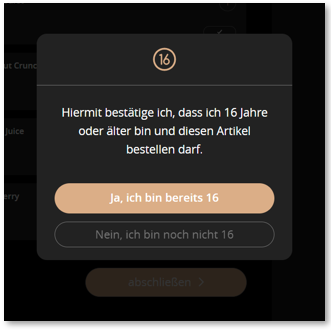
If age verification is active, the Continue Shopping dialogue will only be displayed if age verification has been successfully completed and the item has been successfully added to the shopping cart.
If the age verification has not been confirmed, the user remains in the menu detail and the "Continue shopping" dialogue is not displayed.
As soon as the start screen is loaded (order completed or cancelled), the confirmed age is reset.
The check is carried out at all points where items can be added:
-
In the menu (+ button)
-
In the product details (finalise or add)
-
In the product suggestions
Further topics: eSolutions Self-Order Kiosk (SOT)
Age verification in the barcode
Special barcodes may also contain the request for another age check independent of this. See Age limit in the code... for this.....
Back to the overarching topic: Global Hypersoft Topics