Hypersoft POS

The Hypersoft POS system was developed with the premise of supporting as many work steps as possible at the point of sale as possible and thus capturing all information that may be relevant for the sales process in the normal workflow. This enables far more accurate and comprehensive evaluations, improves controlling and even saves time and money through the efficient use of the POS terminal.
Gastronomy concepts are designed for people and the familiar and soothing environment should give the guest a special experience. Especially bright and luminous program dialogs have no place here and often disturb the corporate design of your company. Hypersoft sees itself as a tool for gastronomy professionals and acts as a powerful partner for hundreds of thousands of gastronomy users directly in the action and directly at the customer. Discreet - but certainly not unnoticed.
With the Hypersoft POS Designer you can customize the layout individually: Hypersoft ePOS Designer
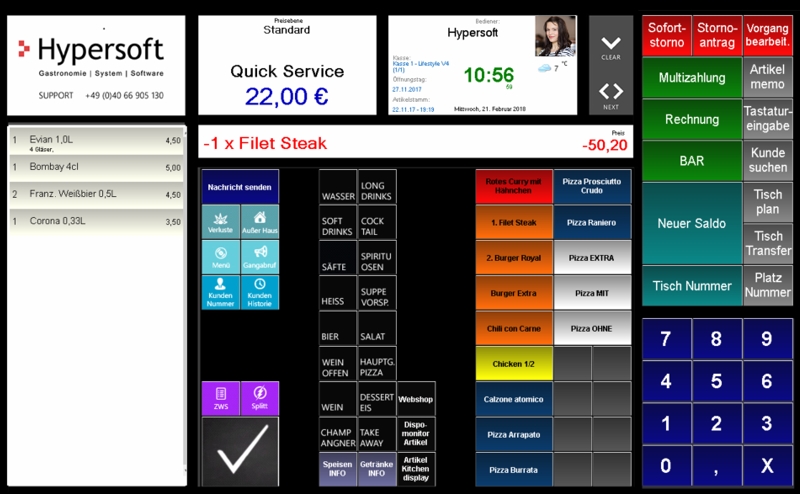
References to directories of functions
We have already summarised the basic functions in tabular form for part of the range of services:
| Operator authorizations | Operator authorisations Functions |
| Event manager | Tabular function view of the eventmanager |
| Functional Design | Hypersoft POS Functional Design |
| Master operation overview | Master operation overview |
| order receipts | Order voucher functions |
| Issue QR codes at the POS | Issue QR code at POS |
| Team & Banquet | Team function and banquet function |
| Table overview graphic | Graphic table overview Functions |
|
To the overview of all function tables: |
Hypersoft POS System Functions
To list the advantages and functions of the Hypersoft POS system and its connections here as with our other programmes would go beyond the scope of the format. Therefore, we only mention a few things that have been developed for specific areas, but are also useful in the others:
Version comparison and functions
Most functions are supported by all Hypersoft POS versions, but there are also variations so that special functions are available for some of the POS versions. You can find an overview of this situation under: Version comparison and functions
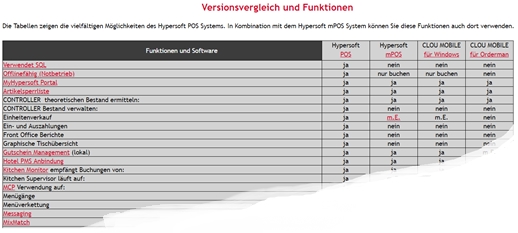
Best Practice Hypersoft POS and mPOS
Administrators and Installers
If you want to start over with the installation of Hypersoft, begin in the System landscape and installation section and return here at this point to set up the POS system.
For the Hypersoft POS licence conditions, read Hypersoft POS system licences.
Further topics:
Things to note about Hypersoft ePOS