Rules and preferences of disposition
First of all, we would like to coordinate the individual terms:
The comparison between the stock specifications and the stock results in a requirement quantity that is determined using the Pick function and creates work instructions in the form of placement requests. It is the automatic loading of your internal stocks. The Multiple Time Inventory Specification or Daily Static Inventory Specifications are available in the Inventory Specifications for this purpose.
The comparison between the stock specifications and the stock results in a requirement quantity that is determined using the replenishment function and transferred to the order center in the form of order proposals. There, purchase orders can be transmitted to vendors from one or more order proposals. Since orders from suppliers are not time-related from our point of view, there is "only" one static daily specification with the designation "replenishment" in the stock specifications.
plausibility check
At the start of the MRP monitor (and the placement), a plausibility check is carried out on the defaults and master data.
If freight units are used together with maximum stock, the difference between the target and minimum stock should be at least one whole freight unit. This exclusion of errors prevents unnecessary calculations, because otherwise the item can only be delivered if the maximum stock is not exceeded. Even a maximum stock that is smaller than the target stock is not logical and leads to unnecessary calculations.
Both are in principle no errors and do not disturb the disposition monitor, but lead to increased computing effort and thus "loss of time". It may also be "difficult to understand" why an item is "due for delivery" but not delivered.
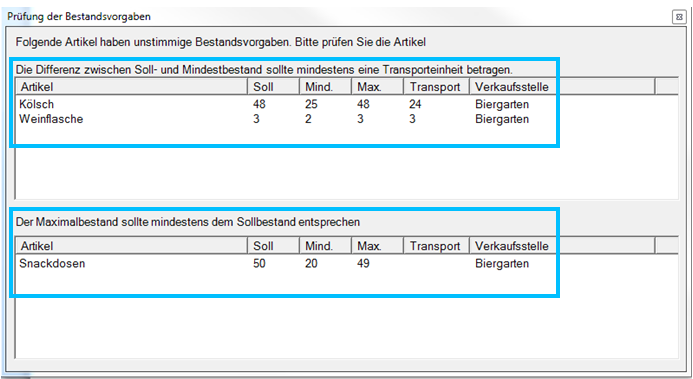
Own products
Products that are produced automatically are debited from the storage location, if available, and only then produce the desired (remaining) quantity.
Each point of sale is displayed individually, as each item can have a different priority depending on the quantity. If production is in MRP mode, the items are cumulated for production. Cumulation does not take place in the MRP monitor because it must be clear which point of sale requires goods.
Automatic reposting
If items in warehouses or points of sale are set up so that they can be rebooked, these stocks are used first before the main warehouse is used or even production is started.
product requirements
Goods requisitions are displayed with priority at the top of the MRP list.
The MRP monitor cannot manage negative stocks. If it comes to the situation that an item can no longer be requested, this item is deactivated (treated as a malfunction in the sense of automation) until it has stock data again.
Stock specifications with minimum stock 0 (zero)
If the value in the Minimum stock field is set to 0, this means that a requirement is valuated when the stock level reaches 0 and is to be replenished to the target stock level (if greater than 0). A minimum stock level greater than 0 remains as before and will only trigger a demand if it falls below this level.
This means that the MRP monitor only fills up to the target stock when the value zero has been reached in the (theoretical) actual stock.
Rounding for stock requirements
If goods are missing at a storage location, the requirement is always rounded up to the next whole unit. For example, if a portion bottle of Cola 0.2 is missing and the transport unit is a crate, a crate is requested. If the target stock is 1 and there is only 99% left in a litre bottle, another bottle is requested. You can therefore enter a target stock that is less than 1.
Replenishment increases starting stock for TTA
This is a special solution for a special problem: In the morning after /TTA , but before the cash desk operation, everything is stocked. When the goods are transported, the goods are counted at the points of sale (after loading). But only in the course of the day should the counting results be recorded as a check.
This does not work without further ado, since the initial stock does not contain the stock placement (the initial stock uses the status directly after TTA) and goods are already consumed in the current stock by cash postings.
In the settings of the disposition monitor(stocking/ replenishment increases start stock to TTA), this situation can be dealt with if necessary. The setting allows the loading between TTA and the real booking start at the cash desks with subsequent control input on the start stock during the day. In addition, the stock and valuation lists then display the correct stock, since they use the starting stock of a day. Such placement on start stock is then not shown as placement in the stock reporter.
Filling / refilling To start stock can only be carried out once a day, optimally before the start of checkout. Subsequent permanent transfers (refills) should then be handled via the disposition monitor or manual transfers. Reason: This special type of assembly is not considered as a transfer.
Further topics: Filling/refilling increases starting stock to T T A
Posting an Item as a Loss with a Stock Reset
If you have items that will certainly not be available the next day (sandwiches, etc.) and you have not booked out these items with certainty by rebooking before loading, this function is suitable for automation. This function enables perishable items to be automatically written off by discarding remaining stock in the evening or morning before the start of operation.
Items can be set in the item master in such a way that their stock is reset first when they are loaded. When you fill or replenish an existing actual stock is cleared (the stock is posted to zero). Optionally, you can choose a loss reason in the settings of the MRP monitor so that the position is transferred to a loss reason. The transfer enables the losses to be evaluated in the loss reports via the report manager. Booked out (discarded quantities) are recognized by the Stock Reporter in each case as consumption and evaluated accordingly.
Corresponding items are marked with a [Z] - as reset - in the list on the right in the MRP monitor.
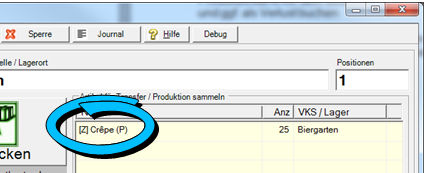
If products have a negative stock, no "positive losses" can be posted for this case, so the following message appears for information about this exception:

In addition to resetting, you can also view such "postings" in the journal of the MRP monitor. Of course, you should find out the cause and remedy the cause that leads to the item being sold more stock than there is.

Resetting the stocks during loading resets the items during EVERY loading of the corresponding sales point. If, for example, 25 pieces of an item are loaded for a point of sale, the item is immediately displayed as "due" again in the loading dialog. These "special items" are therefore "due" for each placement with their target stock. Therefore, for example, one should only load once a day, or for further loading use a default which does not contain these special items.
Further topics:
Post item to loss with inventory provision
Automatic production of products
The special feature of this function is that the disposition monitor automatically carries out the production at the storage location of the item when it is loaded / replenished, as if the item were produced there manually by booking. As is usual with products, the stock at the storage location is increased by production and the components of the items involved are debited at the storage location. The required quantity is then transferred to other points of sale (provided this is specified in the stock specifications). Activate the setting Producing during loading/fillingfor these articles.
In the Stock Reporter, automatic production is evaluated as normal production (via the production monitor). The produced items can also be evaluated via the corresponding reports.
The components are debited by the inventory service. Depending on the setting (timer), it can take up to 60 seconds for the components to be debited/the stocks to be reduced. You must take this waiting time into account if you want the system to calculate purchase orders for the vendor immediately after automatic production using the MRP monitor (for example, with the Refill function).
Use instant production on the production monitor
Instant production enables items that are productsto directly reduce the stock of the contained ingredients when they are booked at the checkout and trigger an instant production request on the production monitor.
The item is displayed "as a task" on the production monitor immediately after booking. If immediate production is activated, the selection list of the production monitor is highlighted in pink. If only one item is waiting to be processed, the item is automatically selected by the production monitor to start production.
Instant production is suitable for items that are not pre-produced and stored, but are made when the order is placed (also cocktails etc.). To use the function, activate the option Immediate production for corresponding items and set up theSetting the Production Monitor for this.
Not accepted transfers at the TTA
Unaccepted transfers are posted back to the storage location by the MRP monitor at the end of the day ( TTA ) and the transfer is discarded (partial quantities are also taken into account). The automatic back posting is logged in the Disposer Journal as a back transfer.
Further topics:
Mounting, Filling and Reducing
Back to the overarching topic: disposition monitor