Apply discounts
The POS system has a comprehensive discount system. You can apply percentage discounts to individual items using the checkout function Discount: Item or transactions using the checkout function Discount: Transaction.
Vouchers can also have an additional discount rate applied if they are set accordingly.
You can use these functions on your keyboard as needed or use the context menu in the Hypersoft POS. You can enter a free discount rate or assign a fixed discount rate to the functions in a function macro. Applied discounts can be tracked in operator reports and special discount reports.
For information on Hypersoft mPOS, mPOS Handheld and CLOU MOBILE for Orderman, please refer to their documentation on discounts.
When giving discounts and similar goods, make sure that you comply with the law. In Germany, for example, in 2014, a limit of €35/€40 per person (depending on private person or business contact) and per year applies to gifts. However, it is not clearly defined when a discount becomes an invitation, for example. However, with a probability bordering on certainty, a discount close to 100% is a (hidden) gift. Of course, you can, for example, give away "one free entry" and thus generate more sales without having to register every guest as a gift recipient under tax law. The guideline could be that there should still be a profit intention with the rebate.
We strongly recommend that you discuss and regulate these issues in detail with your tax advisor.
For many such remaining special cases there is a bonus voucher in the voucher system and invitationcards in the web vouchers.
Different consideration of percentage and amount discounts
If you grant a transaction discount to a transaction with the appropriate authorisation, other operators who may not have operator authorisation for discounts or discounts in this amount can book further items into this transaction, which then receive the previously granted transaction discount.
A percentage discount can be discarded when changing a price level (default), or the percentage discount is applied to the price of the level being changed to as well. You can use the Transfer Discounts per Price Level setting to do this.
An amount discount is treated like a free price after the input. These amounts are retained when changing price levels.
Amount discounts are evaluated separately in some reports. These discounts are not grouped by percentage, but under a separate group Discount amount. In the discount report, a calculated average is also determined and displayed on the basis of the given prices.
Further topics: Discount report
Discounts with the context menu
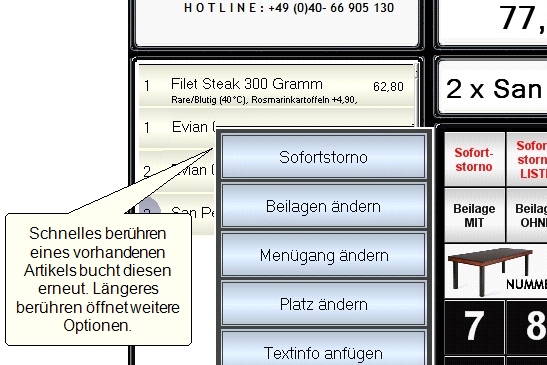
The discount functions for the context menu must be activated in the Designer and the operator must have the permissions for discounts. There are then the entries Discount % and Discount amount. In both cases, a /number pad is displayed in which you can enter the percentage or the new item price.
The Hypersoft mPOS system also offers discounts: mPOS discounts
The function Discount amount is not supported by CLOU MOBILE for Orderman (also no context menu).
Special invitations with vouchers
Bonus vouchers in the Voucher Manager and invitation cards for web vouchers are supported by a special procedure. The gift portion is specially posted as a bonus portion and can therefore be evaluated.
The bonus share of a gift certificate is posted and distributed as an independent payment to the tax rates existing in the transaction. An automatic offsetting posting of the bonus share/gift amount takes place. This rebate share receives its own status, which can later be evaluated in reports (and in the cash journal/posting journal).
Normal credits on a voucher with a bonus portion will be charged normally (as the balance). So you can manage a part as credit and a part as bonus on a voucher as desired. In principle, the system first starts offsetting the bonus portion. If, for example, you sell an 80,-€ bonus voucher for 60,-€, the 20,- Euro bonus portion will be credited first if this voucher is partially redeemed.
The invitation cards of the web vouchers have their value completely as a complete bonus share included ( 100% given ).
Further topics:
An item is basically discountable after entry in the item master, you can block certain items for discounts. If you want to allow the discount up to a certain minimum price, you can also set this minimum price for discounts in the item master.
Discount settings of the operator
An operator is not allowed to grant discounts. If you want to allow this, go to Operator Permissions and enter the percentage discount the operator is allowed to give in the field Maximum discount. This allows you to limit the possible maximum discount per operator.
Discount settings in forms
Depending on how you work with discounts, you can choose whether and how these should be shown on the forms. You have the option to display the discount per item and transaction.
Further topics:
Back to the overarching topic: Global Hypersoft Topics