KassenSichV Bill obligation

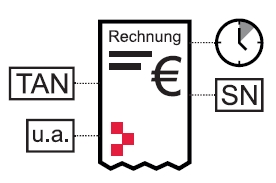
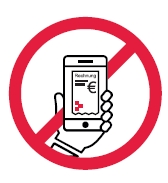
The obligation to provide evidence also included the obligation to label. Furthermore, from 1.1.2020 it will be prohibited in this context to display payment receipts or totals on a screen.
In fact, the obligation to provide evidence is also a security for you in the sense of fraud protection. In most cases, you can use this rule to your advantage, since it checks whether all postings have been entered in the cash register.
In special cases, it is possible to be exempted from the receipt requirement, but this also means that you lose your extended "fraud protection". Moreover, this is currently considered counterproductive by the authorities, as the new cash register regulation provides for precisely this regulation.
As of January 2020, it is no longer permitted to show your customers the invoice amount from the display using a mobile device, for example, or to use a slip of paper to split the invoice in advance (see Split aid per formif required). The invoice must be issued and handed over to request payment. This provision does not cover the use of customer displays or customer monitors at stationary cash registers that are specially designed to allow customers to follow bookings, as is customary in retail and quick service.
Hypersoft mobile devices can display the invoice amount. Although this can be limited by configuration, it is your responsibility to instruct your employees not to simply show your customers the amount (even on demand) for a payment request, but to create and hand over a receipt that is used as a payment request. In a full-service restaurant, even without mobile devices, you have to bring the payment receipt to the table or to
Bring customers.
In this context, please read the tips under: Best practice: Using pro forma and NoCOO documents correctly and avoiding misunderstandings
When working with interim invoices, read also the options under Fraud Protection Preliminary financial statements.
Online invoice directory NoCOO
Under the name NoCOO (for No CO²), Hypersoft offers you an online invoice directory that makes your work easier in many areas, carries out marketing campaigns and also protects the environment by saving thermal paper.
With NoCOO you have the possibility to provide your guests with receipts in a contemporary and environmentally friendly form. Completely digital. With Hypersoft NoCOO, your guests scan a QR code from a receipt that is many times shorter. By entering a corresponding PIN, the respective receipt can be viewed online and, if desired, downloaded as a PDF document.
You would like to give your guests some important news? No worries. With NoCOO you can design online landing pages and receipts according to your wishes, even without IT experience, and of course everything is secure and legally compliant. Find out more in the section NoCOO - Digital Billing.
Obligation to provide evidence of TSE
If the technical security device is activated, further texts and, if possible, a complex QR code should be included on the invoice according to the current status. The invoice layout will therefore inevitably change in 2020. Auditors should then be able to use a special app to be able to immediately check the function of the TSE using this code. The QR code should not be compulsive, but if it is missing, the auditor should possibly be allowed to stop the system for data access during operation. How the QR Code is activated is described in the Global form defaults section.
Dot matrix printers, as well as most Guest Check printers from the hotel industry, cannot print the QR code. Even very old thermal printers may not be able to do this. We have made a current Epson Guest Check printer compatible for this purpose, see Epson TM-J7700.
The prescribed additions make the bill significantly longer and may make it "no longer look good", which can be an important factor depending on the operating concept. We therefore generally recommend our NoCOO - Digital Billing programme, with which you can create short receipts in compliance with the law or just show a QR code, save on cashless receipts and make many other things easier and better.
Invoice form with TSE text and code:
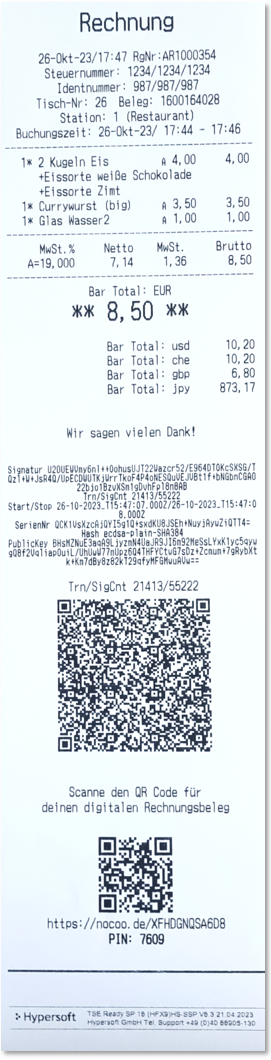
Please note that the booking duration is shown on the invoice. The booking duration is the period from the first to the last booking. Of course, the current date and time and other information must also be stated on an invoice.
Further topics:
time Set up cash register forms
In the cash register forms you can disable the QR Code. The latter is not legally required to do so, but the absence may have an impact on any on-site audits that may take place.

Dot matrix printers are not compatible and usually print the QR code "as text", which is not useful.
The belt printer is used in connection with the mobile mPOS cash registers. In the standard system, the TSE printout can be formatted in an inconvenient way; we recommend left-alignment for this use.
Example belt printer block set, left justified, centered:
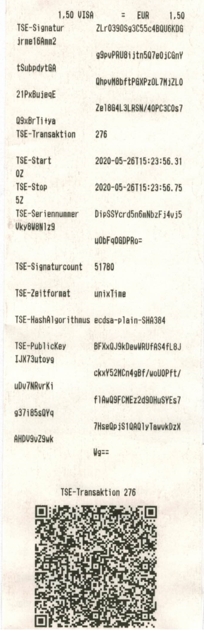
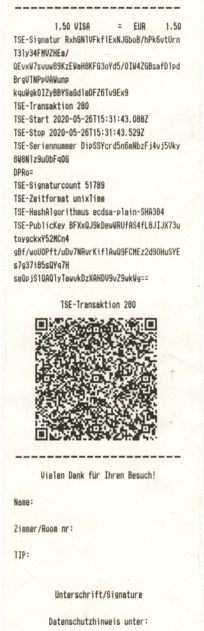

We generally recommend our NoCOO - Digital Billing programme, especially in connection with mobile printers, with which you can create short receipts in compliance with the law or just show a QR code.
Back to the overarching topic: Fiscal law in Germany
