Mail invoices to customers directly
You can email invoices to customers directly when creating them from the POS system. The transaction must be linked to the customer (customer transaction).
Read the restriction: Old procedure "Mail invoices directly to customers" not ViDA-compliant....
Invoices for eSolution tickets
Mails with invoices for sold eSolution tickets are emailed shortly after the invoice is created at the POS during payment in the portal, as these are automatically settled. (Unlike orders, for example, the process is completed when the ticket is delivered. The shopping baskets with the tickets are collected from the portal using the Online Order Connector and transferred to the eSolutions interface for immediate billing).
In deviation from the following instructions, you do not need to set up a checkout function or complete the process at the POS to send invoices for the sale of eSolution tickets. However, the basic setup of the A4 invoice must be done and you can also customise the accompanying text of the mail as described.
Set up invoice mailing on the POS system
Go to the program Manage Printer Settings and set up a printer of the type Free Layout (e.g. invoices A4).

2. go to the cash form administration and set up a form (e.g. Email A4)
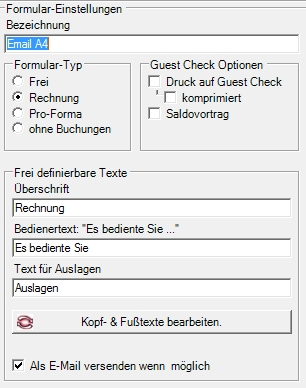
The switch Send as email if possible must be activated (if possible refers to correctly stored email addresses).
3. go to Manage cash forms and assign the new form Email A4 to the new printer Invoices A4.

4. in the master information - financial data enter your sender eMail 1 address.

5. a mail address must also be entered in the customer master for the corresponding customer and the invoice counter must be activated.

This example refers to the customer master 1.0 in the MCP. In the meantime, there are many other ways to enter email addresses in the portal, in the webshop or for reservations. In general, the changeover to the customer base 2.0 is planned for the near future.
6. create a new close key (e.g. invoice by e-mail) as a macro on your Hypersoft POS keyboard. The macro contains at least the following elements:
- Form (e.g. Email A4)
- Payment type (freely selectable)
Adapt layout and accompanying text
The layout of the A4 invoice can be customised in the standard, the possibilities are described in the chapter Form as DIN A4 layout.
The mail uses a file template to define the text for the attachment:
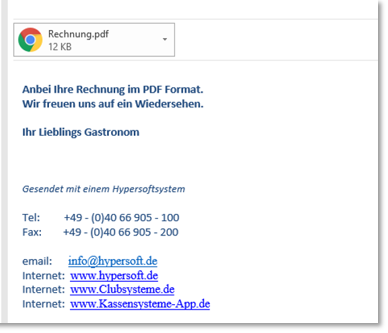
You can adapt this sample file RGMail.htm . Go to the [S:]\Hypers-!\ETC\CLNTxxxx folder of the main cash register/server to customise the file and save it there (the system copies it to the appropriate client directory for use with the first mail). You can use the Windows Editor for customisation. The file has several hundred lines, but you can quickly search for the existing terms and adapt them.
If you have little experience with the adaptation of such files, please contact your vendor or Hypersoft Support for Enterprise Support.
Activation per customer in the customer master
This must be activated for every customer who is to receive an invoice by e-mail. The following switch is located in the customer master:
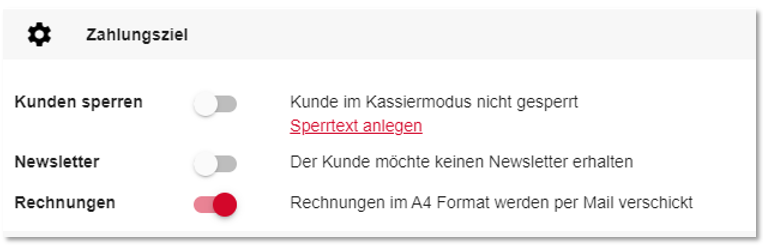
Use of the function in practice
You start a customer transaction (e.g. with the checkout functions Search customer or Customer number). You post the required items to the customer transaction. To finish, use the new close button Invoice by eMail. The process is booked and at the same time the invoice in PDF format is sent to the e-mail address provided by the customer. You will receive a copy of the invoice at the sender's e-mail address. If desired, you can insert an additional form on the close button, e.g. for a delivery note or receipt.
The e-mail dispatch is subject to the license conditions for portal and cloud services.
Send as eMail if possible Further topics:
Back to the overarching topic: Customer base at the POS