Noteworthy aspects of the In-House Order

The Hypersoft In-House Order can be used from any current smartphone without having to install anything. If you use YourAPP, your users who have downloaded the app can access all functions via YourAPP. The age check can then be carried out once and saved. In addition, logged-in users (which is of course also possible via the website version) have the option of storing likes and dislikes and having them applied. Of course, cheap and fast push messages to your users are then only possible with YourAPP.
Activation or deactivation of the In-House Order in key points
To switch off or switch back on in-house ordering (or in-house ordering with group orders), you have clear to-do lists here.
Activation of "In House" orders:
-
Activation of the order type for the desired location in the webshop settings in the portal.
-
Call up CloudBOX Live-Connector settings in the MCP to retrieve the portal settings.
-
The next time Terminal Commander is restarted, it will automatically start the CloudBOX Live Connector.
-
In house orders can be placed.
Deactivation of "In House" orders:
-
Deactivation of the order type for the desired location in the webshop settings in the portal, or removal of the location from the webshop/YourAPP participation.
-
Call up CloudBOX Live-Connector settings in the MCP to retrieve the new or changed portal settings.
-
If an HS-SSP message appears, the Terminal Commander must be restarted or the CloudBOX Live-Connector must be stopped.
-
The next time Terminal Commander is restarted, it will no longer automatically start the CloudBOX Live Connector, as otherwise an HS-SSP message will be output again.
Decisions on the variants of use
Before you start planning, decide which variant you will use for In-House Order. Basically, people are naturally afraid of giving responsibility to technical systems, and in fact guests tend to use technical loopholes rather than human ones. Nevertheless, you should also trust your guests and your system. There are basic variants:
-
Pay when sending each individual order.
-
Pay when you want to leave the company.
-
Group orders as a separate variant - here you should just pay at the end of a joint consumption.
How do I know if my guests have paid when they leave the house?
If you want to expand a beer garden without regular guests or, for example, a discotheque with VIP tables with in-house ordering possibilities and in both cases guests can leave the house unnoticed, then you should rather activate payment here when ordering. Surely you know that guests can simply leave without paying even without an in-house order on the terrace - but it is at least not right.
To check whether a table has been paid, you can use the Graphic Table Overview and the NoCOO Tip Overview. The graphic table overview can generally be set in such a way that tables are given a different colour after a longer period of time without reorders, so you can already see who might want to leave soon. In addition, the unpaid sums can be shown. The overview can be used at the POS and mPOS. With the mPOS, there are also variants for Android and Apple iOS, so you can possibly place tablets or monitors in such a way that you always have them well in view.
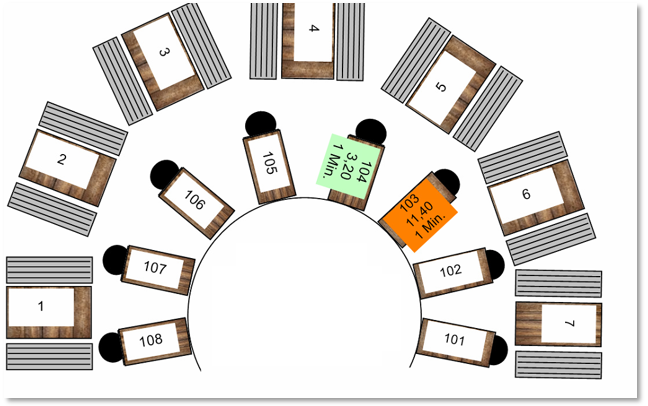
In this example, two tables have information about the open amount and the duration since the last processing, depending on the settings.
Then there is the option of using the live tip tracking on the mPOS or the same function at the POS for a quick overview.



Evaluations for In-House Order
The bookings of the in-house ordering are evaluated together with all bookings of the POS system. For detailed evaluations, there is the Channel Report with the option Evaluate booking source (channels) in the channel report.
Automatic YourAPP hint
If you as a brand owner also use our Android or iOS YourAPP, your users will be shown the availability of the app on the landing page when they scan the code:

Access conflict between POS and user
If an in-house order process is left unfinished in the payment dialogue, the operator at the checkout receives information and can decide whether to process the process instead. The question is:
The process is blocked by another access. You can remove the lock if you are sure that only you are editing the process.
Are you the only processor and would you like to remove the block?
Risk of confusion with immediate payment
It has been shown that confusion can occur with immediate payment if transaction numbers released by payment are immediately used for new transactions.
To avoid this, we recommend activating the setting Set transaction status for immediate payment. This means that the transaction information (table number) is "occupied" even after a transaction has been completed (default is 5 minutes). This means that this internal process number is not available for new processes for this long.
Data consumption, data throughput, WLAN and Internet
The following information gives you an approximate impression of the requirements regarding data throughput, which can of course be particularly relevant for in-house ordering. Your WLAN or Internet availability should be ensured on the basis of the information provided.
Hypersoft Statement: As this is a professional application where user experience and smooth operations are paramount, the highest possible internet performance should be available.
-
With a 50 Mbit line (approx. 5 MB/s), a user would have to wait approx. 1.5 seconds to call up the shop in the WLAN. Two simultaneous users would already have to wait 3 seconds to be called up in the WLAN.... If 5 users are to call up the shop simultaneously in the WLAN and do not have to wait more than 2 seconds, the location requires at least a 150 Mbit line. If 10 users are to call up the shop simultaneously in the WLAN and do not have to wait more than 2 seconds, the customer needs a 300 Mbit line.
-
If the WLAN is also used for other services (Youtube, etc.), the connection must be designed accordingly higher.
-
Since users will not only use the shop via WLAN, but also via LTE, the required line may be halved.
-
Calling up the mobile shop with a browser (QR code scan) consumes approx. 7.7 MB the first time it is called up. This is also the amount of data that is loaded when scanning the table code in the WLAN.
-
Subsequent orders or a later call are largely handled from the browser's cache, which is why the first call is relevant here.
-
Browsing, ordering, service call etc. each consume between 0.1 and 1.0 MB and are negligible, as time is not critical.
-
The upload of a user's order is also minimal and negligible.
Introduction to the topic of in-house ordering
Upon confirmation, your brand owner app will open and the ordering process will then be carried out within the app.
That's why self-ordering is the future of the restaurant industry:
Offering in-house ordering is not a weakness in service, but a strength in digitalisation. In every type of restaurant, benefits present themselves and no one is forced to accept your In-House Order offer. By reducing the workload of your staff, the service readiness of all your guests increases, regardless of whether they use In-House Order or not. Statements and application examples:
-
A quick-service restaurant expands its service offering and reduces queuing at the POS.
-
A limited-service restaurant expands service and options without losing its character.
-
A full-service restaurant relieves its employees and offers 100% service readiness.
-
Even in fine dining, in-house orders are increasingly being used successfully.
-
A guest who wants to "quickly" order a drink with his meal does not have to wait for service, but the service brings him his order in the same time it would otherwise have taken to order.
-
A guest who wants to leave the group in advance can split (and tip) their items (not an easy thing for an operator to do in busy times).
-
A look at the dessert menu (and similar add-ons) can be done without inhibition and sales of these items increase disproportionately. Compare your Tiramisu before without and with In-House Ordering and don't be surprised about 100% increase.
-
A guest can pay and enter his or her desired address on the bill with NoCOO.
-
-
You usually have between 10% and 20% extra turnover - your employees have the tip from this extra turnover.
-
Your employees see a tangible benefit of working in your business, access to qualified staff improves.
-
Your guests perceive this as an improvement in service and are more satisfied.
-
Your guests perceive in-house ordering as smart and progressive, which improves your market opportunities.
Best practice: Successfully introducing in-house ordering in your company
In-House Ordering can be integrated regardless of your existing business model. The decisive factor is not the technology, but the way in which it is embedded in your company. Therefore, first analyse your existing strengths and weaknesses and involve both employees and trusted guests for a neutral assessment.

A clear utilisation concept creates acceptance
Successful in-house ordering starts with a simple, easy-to-understand utilisation concept. This starts with the high-quality and highly visible presentation of your QR codes and does not end with the first order process. Explain to your employees the motivation behind the system and the opportunities that arise from it - both for operations and for service.
Your guests also need to understand that and how in-house ordering can be used. If this cannot always be explained in person, it is advisable - depending on your concept - to work with clearly designed information cards. Symbols and short procedural instructions (comparable to safety cards in aeroplanes) lower the inhibition threshold and promote use considerably.
Customise articles and product ranges
Customise your items so that they are intuitive and easy for guests to book. Use your own range for in-house ordering. Thanks to the parallel use of Hypersoft POS and mPOS, your operators can continue to record more complex items or individual requests and add them to the guest's transaction.
Your employees remain advisors, hosts and valued service providers - not replacements.
You can also reward regular guests in a targeted manner by utilising YourAPP 's customer loyalty options.
Optimise communication via service call and pager
In-House Ordering has an integrated service call. Use this function actively to make communication between guests and service clear and efficient, even in the digital ordering process.
If you want guests to collect their orders themselves, you can use digital pagers as well as a collection monitor. This keeps the process organised, traceable and stress-free - especially at peak times.
Use menu aisles sensibly
In In-House Ordering, use the option to use In-House Ordering menu courses if it is common in your concept to place several orders for different purposes (e.g. starter, main course, dessert) at the same time. In this context, the setting Important waiting time for joint orders is of central importance.
Important waiting time for joint orders
The Online Order Connector has an adjustable waiting time that can be used to combine orders from several guests at a table into a single receipt order. By default, this value is 60 seconds.
The system checks whether several spaces are involved and delays the receipt order accordingly. Each order sets an internal timer that triggers processing once the defined time has elapsed.
In practice, this means
If a single guest orders at a table, the order is processed immediately.
If several guests order within the waiting time, their orders are processed together, including shared menu courses.
If no further order is placed within the waiting time, the existing order is automatically cancelled.
This logic enables the kitchen to bundle orders sensibly or, if necessary, to combine them intelligently. The default value of 60 seconds has proven itself in practice, but can be adjusted depending on the concept.
Important redundancy of the internet connection
All eSolutions services - especially in-house ordering - require a stable Internet connection. The more these processes are integrated into your day-to-day operations, the more important secure connectivity becomes.
We recommend equipping locations with a router that automatically switches to an appropriately configured SIM card if the Internet connection fails. This ensures that order processes continue to run reliably even in critical situations.
Further topics:
Best practice: Protection via the Internet connection - not via the terminal
In-House Ordering Landing Page
The landing page in this case is the page that is called up from the information within the QR code and is the first thing that is displayed to your users after they have scanned or entered the table code. The landing page is the focal point of all available actions and always directs your users back to it until the table is completed.

The landing page can be reached at any time via the table icon in the title bar and the label on the start screen:


The landing page shows the user the current table number, his user name, as well as the number and amount of items booked (by all users and service staff) on this table.

Statement on "voluntary payment"
For many operators, it is initially unfamiliar to place more responsibility for the payment process on the guest. Questions arise accordingly: Do I keep an overview? What happens if guests don't pay?
It is important to be realistic here: even without in-house ordering, guests could leave a restaurant at any time without paying - in practice, however, this happens extremely rarely. In our experience, digital ordering and payment concepts have not led to a significant increase in non-payments. On the contrary: in many companies, the payment rate is actually increasing.
The reason for this is simple:
Digital processes reduce human error. Guests can see what has been ordered at any time, take responsibility for their own bookings and actively settle outstanding amounts. Traditional causes of differences - forgotten items, incomplete invoices or misunderstandings - occur much less frequently. Deliberate misuse ("fraud") also plays virtually no role in these scenarios.
Hypersoft provides proven tools for additional transparency. The graphic table overview (part of every Hypersoft POS) provides a clear overview of open processes at all times. Depending on the concept, a clearly visible screen in the exit area can also serve as a discreet reminder.
Another important aspect: guests order via their personal smartphone. This personal assignment creates commitment and promotes respectful behaviour towards the company.
However, if your concept has increased security requirements, payment can be made mandatory for every order. This gives you full control at all times without having to forego the advantages of in-house ordering.
The Hypersoft system also supports you with intelligent functions for payment, splitting and transaction completion. The aim is to systematically avoid accidental non-payment and at the same time provide a positive, relaxed guest experience.
Technical interaction with the POS system
Operators at the POS or mPOS can view and edit an in-house order table at will. Each user has a place number so that they can also be quickly separated.
Users are automatically assigned a seat when they enter a table, in the order in which QR codes are scanned (seat 1, seat 2, seat 3, etc.). Your users receive a so-called temporary user token (unique identifier) on their mobile device. The app or the shop shops the table number and the space within the user token. If the user switches off their mobile phone or the application goes into standby mode, the connection to your in-house order server at Hypersoft is disconnected, but the user token still remains until the table is completed or paid for.
If the mobile phone is reactivated, the server recognises the user by token and restores the table and his seat number.
Disconnections...
If a connection to the POS cannot be established, the following message will appear after scanning the QR code:
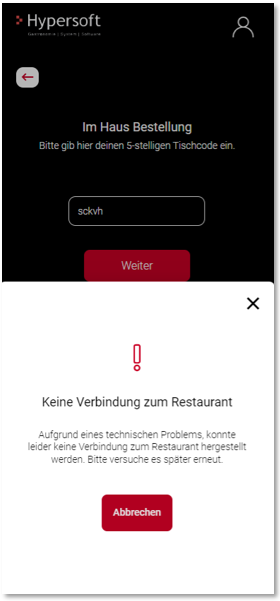
If the connection to the POS is interrupted after the user has already logged on to a table, the following message appears:

Disconnections should not happen by default. Of course, the user's mobile device and your site system must be connected to the Internet, as your CloudBOX (your eSolutions server at Hypersoft) is also accessed via the Internet. These are the three linked components for successful in-house ordering.
Information on value added tax
In-House operations automatically apply the In-House VAT data you set. If required, you can also Set up function outside the house.
Transaction responsibility for in-house ordering
Operations that are not yet assigned to an operator(no operation responsibility) are displayed in white in the operation overview. These can be processes from in-house ordering. If operations are created from the in-house order or are involved with it, they are additionally given the letter O when displayed, a table 2 is then displayed as OT 2 instead of T 2.
If an operator opens a task that does not yet have task responsibility, this operator receives the task responsibility. This also assigns any tips to him, which you should configure accordingly.
Back to the overarching topic: eSolutions In-House Order