Functions of the Hypersoft mPOS
Hypersoft mPOS automatically contains all functions and licenses of the predecessor CLOU MOBILE for Windows. The subdivision by licenses in the table is only informative for users of the Hypersoft mPOS system.
The former CLOU Mobile licences use a basic licence and special plug-ins:
The plug-ins should be added in the same number as the basic license.
Further topics:
Mobile Entry - Mobile Access Control
The operator authorizations in the CLOU Settings program group result in practical adjustments depending on the employee or group.
Register General...
- secret number
- Time recording only
- message
Register Operation Handling...
- Cancellation: Immediate, Subsequent, Cancellation Request and Cancellation Reason
- In- / Out-of-House Compulsion
- Access to all tables
- Phantom Mode
- Table transfer allowed
- Splitting prohibited
- no closing
- Closure of other people's tables prohibited
Options tab...
- Active territory protection
- training key
- Free price entry
- Post losses
- Price level Losses (all)
- Commissions (everything)
Further topics: Define operator authorizations
Booking items
Booking with the CLOU Mobile takes place in four (4) adjacent dialogs.
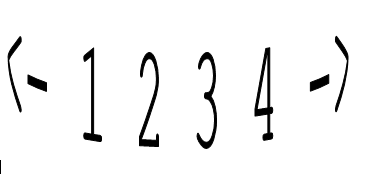
The arrangement of the four dialogs can be freely selected. Unwanted dialogs can also be deactivated.
mPOS is conceptually much faster to set up than the POS system. There are minor limitations compared to the Hypersoft POS. See the version comparison for this...
Fixed keys...
A maximum of 640 fixed keys are possible.
Keyboard programming...
The keyboard programming consists of pre-defined functions and the possibility to manually assign item direct keys and categories and functions to keys. The number of keys and colors is easily adjustable.
- Unit sales are only supported for bottle or glass (not grams and ml).
Further topics:
mPOS one-handed portrait format
Hypersoft mPOS Customer Functions
Hypersoft mPOS Cashless Options
Back to the overarching topic: Hypersoft mPOS