Hypersoft Pay general questions & answers FAQ

There is an additional FAQ section for Hypersoft Pay with Adyen Questions & Answers FAQ.
Tips in advance
Evaluations at the POS...
Use front office report generation for payment type report 22 if required. The cashless payments are also totalled here:
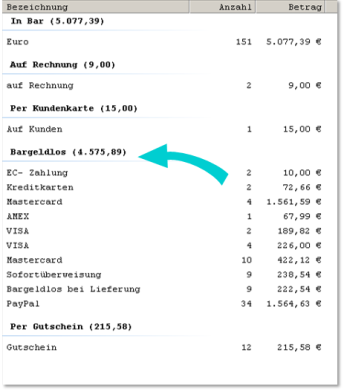
Mobile payment terminals...
Please ensure that the payment terminals are regularly charged on the charging station. Especially at the start of a sales period, this should be ensured. Also consider that a regularly used mobile device cannot accompany a person's work shift on battery power without being charged in the meantime.
Please use LAN (IP) connections and no longer the serial connections. While these may still work in some circumstances, they are not as secure and are usually no longer tested.
Roaming with payment terminals...
Payment terminals are usually several years older technically (also due to lengthy approval processes). For example, normal roaming on these devices may cause interference with normal operation (depending on the model - consult your EC terminal supplier if necessary). Consider WLAN Notes and Mobile Device Practice. This warning does not apply to terminals from the programme Hypersoft Pay Powered by Adyen.
WLAN with payment terminals...
The use of WLAN for mPOS and payment terminals requires a functioning WLAN. Depending on the environment (building, technology, crowds of people), the WLAN does not work. See the chapter WLAN requirements.
Contactless payment
Different problems can occur with contactless payment. This may also affect individual banks as issuers of the cards, which may be used frequently or infrequently depending on the prevalence among them of your situation.
If a payment terminal is not suitable for giropay, other techniques can be used so that the payment can still be made by VPay or MAESTRO. This means that one and the same card can work at one payment terminal and then not at another. In addition, the following rules of the banking industry (which usually apply), the PIN is requested in the following cases:
-
After 5 consecutive contactless payments or when the total amount exceeds €150 (or the equivalent in other currencies).
-
For all transactions exceeding €25 or €50 (or the equivalent in other currencies and depending on the card).
This leads to a rejection of contactless payments even below approx. 25,- €. Because in 20% of the cases the fifth time is reached. If payment has already been made once, the probability is 25%, then 33%, 50% and finally 100%. If a payment of more than €25 requires the PIN but does not reset the counter to 0, the next payment of less than €25 can also be rejected immediately using contactless.
Digital receipts
Use the combination with the NoCOO - Digital Billing for example also with the Hypersoft Pay@Table.
Problems with terminals from other providers...
It happens again and again that other providers send incompatible terminals for connection to Hypersoft (sometimes it is just an incompatible firmware version). Check your terminal against our compatibility table. If new terminals do not connect during the installation process, resetting the terminal firmware often helps.
Error during WLAN connection of payment terminals
You can expect 100% availability and fast response times from a correctly set up system without external disturbances. The following tips for the event of an error:
- Take into account the chapter WLAN Notes and Mobile Device Practice.
- If your employees have to leave the radio area regularly (e.g. in the kitchen), this can cause interference. Install WLAN in such areas as well, so that the devices always remain connected when in use.
- Pay attention to the correct position of the antennas. Consider the influence of human bodies when installing and testing in empty operation.
- Do not use systems that are too complex in terms of technical redundancy. Deactivate such redundancies as a test.
- The times of the devices must be identical, urgently avoid time differences between mobile device and IIS device (server). By default, Hypersoft is automatically the timer and the devices run synchronously.
- If problems occur at the edge of your WLAN area, it can be helpful if your own body is not between the mobile device and receiver, hold the device sideways.
Hypersoft Pay receipts for customers
You can do! With NoCOO - Digital Billing, in addition to invoices, customer receipts and your trader receipts are also digitised. In addition, you receive a clear archive with search and filter functions.
The Do not wait for full service switch must be switched on when using a belt printer (the subsystem usually applies here), otherwise the EC vouchers will not be printed.
Questions about general connections (not specifically Adyen)
The firmware on the device is not suitable for operation with Hypersoft.
Correct the settings for the acceptance of tips with our support.
This is neither absolutely necessary nor wanted by the authorities in any case. Often it is a wrong handling process. This can be counteracted in consultation with your tax advisor and Hypersoft. If necessary, contact your vendor to obtain consulting.
As a rule, you have between 3-5 minutes to pay, which will be communicated to you at the hypersoft POS. If necessary, you can repeat the payment transaction.
Here are several possibilities we train with you, which you can read in detail and for which we have training videos.
You can use any number of payment terminals per Hypersoft POS and to ensure that your operators work quickly and without errors, they can transfer the amount (and transaction) from the POS system via scan-code. The POS system is still available to everyone during the payment process. mPOS devices can be coupled with one device per layer.
Apple Pay and Google Pay work on a similar principle. For example, the user registered in the respective system can store credit cards in the account information (wallet) of the apps. These generate a unique token from the card and the user data (from the smartphone). The respective EC device receives this information via NFC. As a rule, all devices that accept contactless cards can also support this technology. As with other cards, Hypersoft receives the information whether the payment was made or not - so it is generally compatible. As with all credit cards, it is important that you are able to charge your credit card at your computer centre via VU number, which the respective customer has entered in his account information. A compatible terminal receives the amount transferred from the POS system and waits for the payment. The customer activates the system and holds the smart phone against the card device and the payment takes place. Current payment terminals should always support this as standard.
Topics on partners and third-party equipment
Hypersoft has developed more functions and methods for the connection of card devices for payment with EC and credit cards than conventional POS market companions. This is especially true for use with WLAN and full-service restaurants. In this context, but also with Quick Service or Retail connection connected via LAN cable, we have coordinated and tuned in with our development partners with regard to configuration and support.
Even terminals of the same type usually differ in firmware per data center, so that these devices or the POS system display error messages for the advanced functions.
The sales channels of "non-partners" do not know this in detail and assume in the first step that all terminals are connected equally. As soon as the difference has been communicated and accepted, we should test and connect the third-party devices. The connections needed per partner between 6 and 12 months and our support can not "coordinate with all providers".
We therefore ask you to use Hypersoft Pay powered by Adyen and to refrain from connecting any other third-party devices. In addition to the good price-performance ratio, you will also find coordinated and solution-oriented support, regardless of whether you contact one of our partner companies or Hypersoft.
In most cases, yes, but technical risks and loss of comfort remain. For basic functions, the so-called ZVT protocol can be used, which we can activate with a license for third-party devices. This is sufficient for devices connected by cable. Devices connected via WLAN may work in some cases, but our support does not include the WLAN connection to the device. Complex functions such as subsequent tipping are not supported. We may not be able to process or respond to billing errors. Current developments (Alipay, WeChat, Code Payments, etc.) will usually not work with 3rd parties without complex integration work and are consequently also excluded from support. Don't let frivolous representatives of proprietary terminals tell you otherwise. In the course of the digitalisation of payment processes, even much more far-reaching requirements will have to be met in the near future, which we will implement first or exclusively with the partner companies step by step.
Note: An unconnected device is very likely to lead to differences in billing in practice, so this is not a good solution either.
Errors in settlement are not to be expected with a connected payment terminal without faulty operation or technical errors.
- Manual cancellation at the connected payment terminal is a misuse. Details here.
Is it not necessarily logical to collect a small value with a cashless system. The minimum transaction value can therefore be set individually for each terminal and is mostly set during the initial setup. For changes to this default setting, please contact the support. In addition, some acquirers (Mastercard, Visa, Maestro,etc...) set further minimum transaction values. These cannot be changed and range from €0.05 to €0.30. Bookings below this amount are then not possible.
Some security features are introduced in practice over years and then apply from a certain cut-off date. When you receive new card devices, it may happen, for example, that special security features of cards are checked that older (or other) terminals "do not yet" check. As a rule, this concerns only a few cards that are exchanged at short notice anyway. In practice, Deutsche Bank cards are affected, for example.
Such problems should not occur with terminals from epay or Hypersoft Pay powered by Adyen, as the terminals are matched. Andre units may become susceptible to faults due to firmware updates. If you cannot replace them, then you have the option to manually restart the connection from the cash register, see Special feature payment terminals. However, the Hypersoft programme performs extensive checks and restarts automatically if connection problems are detected. We recommend changing terminals in case of recurring problems or using compatible payment terminals from a partner network data centre straight away (many others have little experience with the integration of mobile payment terminals).
Further topics: Hypersoft Pay with Adyen Questions & Answers FAQ
Back to the overarching topic: Hypersoft Pay