SOT Questions & Answers FAQ

You can expect 100% availability and fast response times from a correctly set up system without external interference.
General questions
Can I use my own pictures for the maintenance mode (no service) at the Self Order Kiosk ?
Yes, you can easily use your own images for the maintenance mode.
How can I realise item queries and upselling at the SOT ?
There are a multitude of possibilities for this and it is worthwhile for you to understand the possibilities of the system in detail, as each optimisation is used thousands of times. Interesting to know: the better you configure queries and offers, the higher is not only your turnover per guest, but also their satisfaction. Some of the topics are:
Can I use different product images for my items per location?
Product images can only be switched on or off globally. Mixed operation per location is not possible without further ado. If there are some exceptions, then you can use the location management of the item master to create the items twice in the head office and make them available for the corresponding locations in each case.
How can I realise the order types "in house" or "to go" at the SOT?
This can be set specifically in the portal. An extension is even to differentiate your order type on price level and assortment.
How can I block items for sale on the SOT?
With the functions item block list (spontaneous) and availability manager (counter).
Can pagers be replaced by displays like those used by other major brands?
Yes, as long as they are also built with the same logic in the QR code as our SOT pager standard. But the mode of operation at the SOT is that you collect the goods yourself and the collection status is communicated via a daily transaction number / superhero name / pager.
This is not a problem, but it is important that they also remove the "Central" in the portal, which is stored as a template for settings (for the locations concerned) and accordingly set it to no selection. Afterwards, you can and must carry out further SOT configurations for the set branch, provided that the specifications of the head office are now missing:

General hardware questions
What is the best equipment to use?
There are an infinite number of devices on the market. We have adapted "our" devices to our software so that planned functions will also be supported in the future. In addition, we always have at least one solution in terms of size and variety of set-ups. Our units have been selected for their form factor and low /TCO. Look under SOT / Kiosk devices.
Are other payment terminals compatible with the Self Order devices?
Please only use the payment terminals specifically offered by Hypersoft from the programmes:
But also pay attention to the performance, for example with Adyen at POS system a credit can be created for a cashless payment at the Self Order Kiosk (while with other systems you have to go back to the device at the kiosk for this). Other terminals can possibly be used via the universal connection Hypersoft Pay with Treibauf Pepper.
Can I accept cash at the SOT?
This is not possible directly at the SOT, but it is possible with the Enable SOT payment at POS system function .
Questions about the Pyramid Printer
Presumably, the cable was detached from one of the plug connections. Open the unit and check that the connections are properly seated....
To open it, you need a key which is inserted in the Belly Module of the unit on the upper right corner ( picture of opened unit):

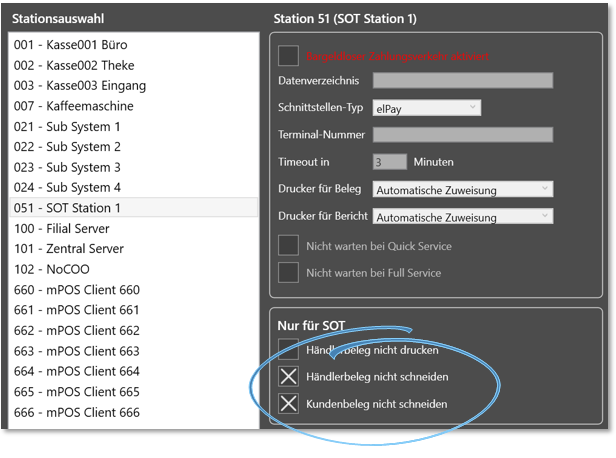
If the customer and/or trader receipts are cut at the SOT even though the switch is set in the settings not to cut the receipt, this is because the switch Print receipt at terminal is activated in the terminal settings for this SOT. This switch overrides the settings for cutting the slips, as the control of the slips then comes from the terminal.

For the solution, read Best practice: The right lead time for the paper near-end sensor....
Menu questions
Your Online Order Connector has not yet been set up and activated.
Known gaps at the SOT
A permanent internet connection should be available. To start the SOT and to synchronise the item list in the background, an internet connection is required to reach the YourAPP server in the cloud. The internet connection is also required for the transfer of item availability and blacklists. In addition, the connected payment terminals also need the Internet in order to carry out cashless payments. If the internet is not available at short notice, work can continue on the SOTs with the restriction that no cashless payment and no item reconciliation will take place. The SOT does not stop working immediately if there are short internet interruptions.
Further topics: Limitations and methods of the SOT
Back to the overarching topic: eSolutions Self-Order Kiosk (SOT)