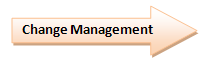2012 News Archive

Hypersoft Suite 2014 as SP 70 dated 16.01.2013
ATTENTION: The cashier mode of the POS system has been changed. Talk to the operators about the changes in the displays. Even if only a few things are different and are much easier and more comfortable to use after a short time, nobody should be surprised by the changes.
Most important change: The C and Next keys have been shifted from bottom left to top right. The reason is that these keys no longer need to be used. You can now scroll from left to right with a gesture (like iPAD). With a gesture from top to bottom you press C/Delete.
- Front Office Reports:
- The presentation of incoming and outgoing payments was not always uniform with regard to the +/- signs. Now all reports show positive numbers for deposits and negative numbers for withdrawals. (The calculation of the sums was always correct despite different representation.)
- In Swiss systems, the currency is now abbreviated to CHF (previously SFr.).
- Purchase Price Determination:All programs that use your purchase price, especially Report Manager and Front Office Reporting, now act faster.
- Hotel connection: When reopening transactions, cancellations are now booked with the station number that made the original booking (also applies to virtual cash registers). Previously, the active POS number was used.
- CLOU: The CLOU POS system has been renewed and is now called CLOU. Thus the naming fits to the CLOU Mobile. The cashier mode has been completely reprogrammed.
- Itemmaster : The recipe list was extended in the printout by the cost of goods (without consideration of the queries).
- CLOU Mobile:
- Increase of possible fixed keys to 640.
- Scanner active in the main menu to scan customer cards. Use of customer cards with person and card characteristics possible.
- Front Office Reports: The manager report lists the shifts and trip provision separately when using the shifts and trip provision. It is grouped per shift/tour and period.
- Journal and Export: New possibilities and further improvements in the output of data according to GDPdU due to requirements of financial auditors. All customers without this current update may have problems with checks where we cannot help without this update. The HS-SSP document has been updated and is available in the portal. Additional details: Journal and export also for AmadeusVerify
- Wage data export: In addition, an export format for "Paisy" is now supported.Export: DATEV and Standard
- Report Manager: If you automatically create reports and have them emailed, you will receive a message at the MCP if they have not been sent.
- Webclearing: The settings of the control groups including the symbols can now also be transmitted from the head office to the branches.
- Terminal Commander: At startup it is checked whether the correct database client is used in interface with a server version.
- Report Manager: The existing report Prepaid Card Overview is now available in the variant "without grouping", the content is identical, but without grouping and sorted alphabetically. Prepaid card overview (with grouping)
- Operator billing:
- When calling up the operator billing, it could happen that a contract could be concluded despite open processes.
- Tips on non-cash multi-payments could not be clearly attributed to the credit/EC card. There was a misrepresentation.
- Users and Authorizations:
- Users with the same surname were not saved correctly.
- You could not create new employees if the authorization to change was not activated.
- Cashflow : The transfer of the totals to cash flow always took into account only the first entry in the area of receipts and expenditures.
- Front Office Reports:
- When errors occurred with the database access, it could happen that the report output was created as an empty report.
- The material group report could appear incomplete in some cases.
- Deviating local operator authorizations of individual terminals were not supported.
- If you use automatic closing of open transactions with a payment type, the sales from these transactions were not taken into account.
- Event manager:An event could be switched off incorrectly in December after midnight, although it was still valid.
- Hotelinterface : In the interface, the different class number of the virtual cash register was not transferred if this was used.
- Kansys Invoice: The search has been extended to include the document number.
- Master Transaction Overview: When canceling via the Master Transaction Overview, the VAT of a Sales Mix item was not correctly cancelled.
- Mobile Control: The OT-200 scanner triggered the Enter key after scanning.
- CashierMode :
- The header and footer texts were not printed on coupons if they were created for the residual value.
- The Apply level function always applied only the full price to items with subdivision (bottle - glass) when recalculating the price.
- The Apply loss/level and Discount on transaction functions have not updated the display on the customer display.
- Order center: The sorting of the lower display in the document overview was defective.
- PettyCash:The sum "debit" did not take into account the receipts and expenditures, so apparently there was a difference in PettyCash.
- Report Manager:
- Operators who also cashed for other operators were incorrectly duplicated in the list on the overall view.
- In some cases, sorting the merchandise categories could lead to grouping errors.
- "Average according to profit centers and product groups" led to a termination if the department report with VAT but the profit center average without VAT. was created.
- The DATEV reports were able to exclude the different VAT. Do not correctly assign postings for a sales mix (7% and 19%) to the accounts.
Hypersoft Suite 2012 SP 66 dated 02.10.2012
This quarterly update affects almost all programs without focus and improves them in details and important functions. There are many new reports for the Report Manager and the possibility to save settings in variants. Profileanalysis has also been added (tip: be sure to use it) in order to align your product range with these findings.
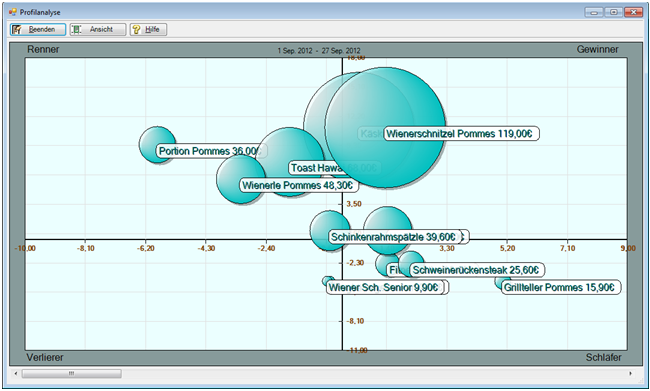
The new Hypersoft Portal has been significantly enhanced. From mid-October 2012, you will be able to create and edit your own user data again. You can also use the new program invoice control there. You can find it now at www.MyHypersoft.de
The CLOU Mobile has been further improved and has become Hypersoft's most popular new product. The CLOU-Mobile Orderman interface for DON and MAX has also been further developed.
The upcoming updates will revolve around the topic of customer loyalty until spring. This area has been completely rethought due to the influence of "new media", so that we will soon introduce new partners and new functions to you. We assume that we will soon be able to offer you no less than the best customer management for POS systems in many areas.

EC and credit card acceptance
Due to the changes in the acceptance of EC and credit cards, it is becoming increasingly common for the chip and pin of the cards to have to be read or for the magnetic strips of the cards to be inferior or even missing. This means that the direct debit procedure (ELV) is no longer possible for EC cards, and credit cards are increasingly requiring the chip to be read. As a result, it is no longer possible to pay with the receipt alone against signature.
However, the interface of the payment system directly to the POS has proved so successful that we are the first to present you with a solution with which you can transfer payments from the POS system directly to a mobile card payment device. For this we use the new elPAY 5 and specially developed techniques for you. Ask us for compatible terminals such as the Verifone VX 670 and the appropriate data centers that already support this new technology.
Payment terminals with the POS
- CLOU Mobile: In the main menu the buttons 1-6 are now deactivated, because there were too many unintentional entries when inserting them into the belt pouch. In addition, new functions for safeguarding have been integrated (see Services & Benefits).
- Kansys Invoice: The items on an invoice are sorted according to categories. Previously it was the item texts.
- Report Manager Overview: The overview has received another block by means of the operator / time recording, by means of the stamp times, working hours are set here in relation to turnover. The Operators Without Time Recording Data section lists the remaining data of operators who have made cash bookings on days when they were not logged in using time recording. In addition, all times assigned to an activity are listed.
- Fibu expense account reports have been removed from the Report Manager.
- CLOU Mobile:
- New variant Function with the fax attachments: You can use a keyboard and like with an SMS write fast and texts to the bookings. Graphics (fax) and text can also be used together. Hypersoft mPOS fax and SMS function
- New important protection options against unintentional entries. Setting Hypersoft mPOS
- DATEV Connection:
- Optionally, the vendor numbers can now also be transmitted using the DATEV interface.The DATEV Booking Export
- Extension of the automatic reports by mail: If the DATEV report is part of the automatic report generation, all files from the export directory (self-interface) are now also transferred. Thus, it is now possible to have the DATEV account assignment including the vouchers created in the branches and to email them to the accounting department.
- Front Office Report:
- If a table area has been defined in the Report Manager, this is now taken into account in the activity overview (report 27).
- When 925 Report is called, the Front Office now lists the open operations of all stations.
- When using shifts (lines and tours), these now also appear on the manager report and payment type report.
- The manager report can be printed in a shortened form by deactivating the headings in its settings.
- Voucher Manager:
- The voucher overview now also shows detailed information about vouchers with residual values after expiration. coupon overview
- Header and footer text of the receipt form for vouchers (Form No. 18) can now also be output. Print receipt for voucher sale
- See DATEV
- You can now specify a different storage location for wage export LODAS.
- For CLOU Mobile, CLOU Mobile and CLOU there is a new function Print Scheme to print minutes for menus. Different specifications are set in advance in diagrams and can be called up directly when booking. Use print scheme
CLOU:
- New cash register function Execute 2 for convenient recall of any programs.
- New function Print scheme to print minutes for menu lengths. Use print scheme
- The character for the border of text messages on order receipts can now be set. Global settings for order receipts
CLOU Mobile: The number of items can now be set via the system switch so that it changes back to 1 as the multiplier after an item booking.
Portal:
- New program invoice control.
Report Manager:
- Profile analysis is a completely new and powerful graphical analysis program. Together with the postings from the POS system and the master data, you receive analyses for which external consultants would otherwise have to be consulted. Carry out the profile analysis
- To secure the data transfer between branches and head offices and to communicate the status better, we have extended the Report Manager of the head office. Web Clearing Status
- The Report Manager has been enhanced to include report variants. Allows you to save different settings and apply them as needed. Use report variants
- Report automation can now also use the calendar week and previous calendar week functions in the Report type field. Report automation New reports:
- Cash Turnover Analysis Cash Turnover Analysis
- Hourly Frequency Report TSI (Total Sales Info) Hourly Frequency Report TSI
- Turnover development Turnover development
- The item analysis report has been extended and can now evaluate deviating or older item texts using an option switch. The Item Analysis Report
- Improvement in the automatic mailing of your reports. For many clients, individual mails can now be sent, and the time taken to send each mail has also been extended. Automatic report export area
- With the fast branch switching, you can switch between clients directly in the Report Manager. The Report Manager in the Head Office
- ROPit interface: We have created an interface to this enterprise resource planning system, as this is especially suitable for catering and community catering. ROPit interface
- The restore process from a data backup from the head office (to prepare a store for the first start) is now error-free. The configuration (branch system) as well as all ID's of the web clearing are processedcorrectly. From now on, no more manual changes may be made.
- CLOU Mobile:
- Various small improvements from the experience in the practical use of approx. 200 installed devices.
- A problem with the transmission was solved, by which bookings could appear unintentionally in too high a number.
- Controller:
- When checking individual control groups, it could happen that all other items were displayed as "no longer assigned to the warehouse". If the dialog was selected incorrectly (see comment), this resulted in an error.
- Position display in the order center during free booking was wrong if the input field was activated with the mouse, no position was displayed at all for loss bookings.
- CLOU:
- Compatibility adjustments with Windows POSReady 7.
- After reopening transactions that were printed on DinA4, receipt text 1 and receipt text 2 were also printed, although they were identical.
- When changing payment method, a transaction could block if the operator key was subtracted.
- The checkout function Cancel Provisional Closing did not remove the blue key color of the transaction again, so one had the impression it was still provisionally closed.
- Sorting by merchandise category has been adjusted; it could happen that the sort number of a subgroup was valuated higher than that of the merchandise category or main group.
- CLOU Mobile:
- Several small improvements from practical use.
- Requirements from item keys are now posted from your own sales office if the Ignore Requirements switch is activated.
- Remote Commander: could be blocked by the firewall during internal remote control sessions, this should no longer be the case. If you do, there is a switch to bypass the firewall temporarily.
- Report Manager: The automatic report export stopped during the creation of the employee time recording.
- Connectionto dispensing systems : Support of credit-side booking of newer WMF coffee machines.
- Daily closing: It could occur that with extreme differences of the times of the cash registers from the point of view of the main cash register into the past was booked. This has now been technically taken into account.
- Terminal Commander: Significant improvement when restarting the terminal if the network cannot be built.
Hypersoft Suite 2012 SP 64 Portal version of 02.07.2012
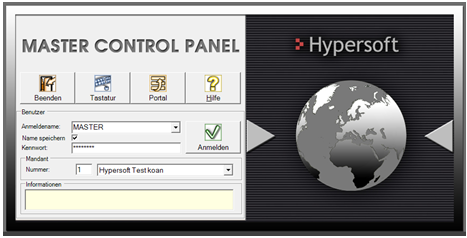
This update of the Hypersoft Suite is compatible with the Hypersoft Portal. Please contact Hypersoft Support or your dealer to have your usernames and passwords of the POS system compared with those of the portal once. You can reach the Hypersoft portal at www.HSPortal.de .

Voucher management: You can now automatically create vouchers for remaining amounts!

The CLOU Mobile has been optimized and further developed in many areas. He also now masters the handling of availability items.
- Registration:
- To log on to the MCP, the users are to be created in the Hypersoft portal. It is still possible to use the old users and passwords, but a change is recommended soon - best before installing the update. Otherwise, you cannot use the portal. Contact Hypersoft Support for user and password conversion for your reseller partner. User and password can be used in the same way again, but should be absolutely safe.
- The MCP Emergency Access switch in the rights of a user group has been removed. You cannot currently restrict Hypersoft employees' access to your MCP in general in the portal version.
- CLOU Mobile:
- If there are problems when starting, you will be offered to abort the start after 20 seconds (to check w-lan settings etc.). ) So far it could take several minutes.
- Particularly suitable for the IT-300, an easy-to-use billing dialog can now be selected. Settle mPOS transactions
- A weak battery is now signalled more clearly. Continuing to work with a weak battery can cause problems while working!
- Queries, categories via dialog, categories via fixed keys and the full text search now dynamically adapt to the size you have selected for fixed keys.
- Cashiermode : When scanning items, it is now ensured that an unknown barcode interrupts the booking process and a confirmation is requested on the monitor. Some barcode scanners had confirmed the waiting message themselves by sending input.
- Report Manager: Counter postings that occur when loading, unloading, and consuming debit cards, as well as open item chargebacks when using Kansys Invoice, are no longer included in the top-selling and top-selling item lists. These entries falsified the report more than they served him.
- Reportarchive : The settings for the duration of report deletion in the additional report archive (X and Z) are now applied to the current reports of version 2012: Preliminary days = X and Fixed days = Z. Older reports are automatically deleted from the archive according to the setting.
- CLOU Mobile:
- New function Go to Page allows you to create individual pages for the keyboard with item keys, which can be accessed via a freely definable button.
- Support of availability items.Availability items on the mPOS
- Controller:
- The Stock Reporter has published a strong new report, the stock evaluation. inventory evaluation
- The Stock Reporter entry list can now be restricted to control groups.
- Control input now supports barcodes to facilitate capture.
- Printout of the units for assembly ( New switch in the item master ). In addition, the IST inventory is now printed out as information on the A4 assembly. Optionally, the target stock is also available in the A4 form and can be used individually. ( Variable "StockNominal" in ListLabel ). on assembly lists
- Unitsales : extension to the sale of millimeters (to grams and query) in CLOU and CLOU Mobile and renewal of the setting in the item master as well as adaptation of the reports. unit sales
- Front Office Reports:
- A new status display shows the number of remaining transactions during commit.
- After data backup to an external data medium (USB stick), "the drive is ejected" (safely remove hardware). This function can prevent the data medium from being removed too early (otherwise incomplete data may occur).
- The opening day can be transferred again to a data medium or via web clearing if required. Connection of cash registers without server
- Voucher Management: Now also supports the creation of new vouchers for remaining amounts. Remaining amount as new voucher
- Kansys Invoice: New tasks can now be created in Kansys Invoice.
- CashierMode :
- An hourly view of the task list has been added to
- the Edit tasks dialog so that waiting times when switching to another day are as short as possible, even with a large number of bookings. Edit Transactions
- Free number ranges have been added to support delivery notes and other options that were missing due to the transition to version 2012. Configure number ranges
- KITCHEN MONITOR System: Individual order groups can now be excluded from the alternative configuration. Whole kitchen / Half kitchen
- CLOU Mobile: The splitting of customer processes is now supported.
- Report Manager:
- The two existing reports: Operator Quantity Analysis and Operator Turnover Analysis are now also available as Cashier Quantity Analysis and Cashier Turnover Analysis in relation to the cashiers of the turnovers (instead of the booking operators).
- A new full text search can be applied to the reports. Configure report output
- The item analysis report has been enhanced with the option Evaluate financial accounts. Options - Advanced Options VAT Records and accounts
- Saleof magazines : Support of barcodes with price for the sale of magazines. Set up journal barcodes ->Page: 1
- Skims: Were revised throughout the reports.
- **HS-SSP: By assigning a customer number with the Edit transaction program, a data check could give the impression that the booking data has been manipulated. This update fixes the misinterpretation. Without this update, a manipulation can be displayed incorrectly when using the function. Details in the current HS-SSP document version 1.5.
- Itemmaster :
- The barcodes on the lists are now printed again.
- Table processing could not activate the warehouse for items.
- CLOU Mobile:
- When booking via fixed keys / categories, etc., there could be problems with free attachments when booking different attachments. It was possible to increase the number of buttons with a single click and thus generate unwanted results.
- Sorting by item number ( also available as 2. Sorting by color ) was done alphabetically. It is now sorted numerically and therefore correctly.
- Faxes could cause error messages.
- Faxes can now be created more legibly on the IT 300.
- Fixation: The operation of the fixation has been secured and is now also possible during operation. Fixations can only be started once in a network.
- Coupons: If the item had zero stock in the availability manager, the item coupon was cancelled, but the item was not posted.
- Graphical tableoverview :
- Recent enhancements had to be added for compatibility reasons.
- The sum of open customer transactions was not displayed in the table overview.
- Journalexport : The column Reason for loss has been added to the export.
- Kansys Invoice:
- Credit memos were not printed.
- The current date was displayed instead of the date on which the invoice was created.
- Transactions that were marked as Open again in Kansys Invoice using a credit memo could not be loaded in the CLOU using the OP Shop function.
- The Mailbox variable has been added to the layout.
- CLOU: Optimization and more security for calculation splitting.
- CLOU Mobile:
- Item postings without queries can be displayed cumulatively for split and transfer postings.
- MixMatch did not work when creating new customer transactions.
- Immediate cancellation list from a selection was not supported.
- Order Center:
- If a base unit was posted, the variant was also adjusted at goods receipt. This was wrong and the price of the variant was defective if the content of the variant was > 1.
- After changing the quantity at goods receipt using the dialog that appears, the purchase price was not adjusted to the variant.
- When reprinting an order, the desired delivery date was no longer printed.
- Report Manager:
- The item query report did not consider the options (merchandise categories or items).
- With immediate effect, levies are not taken into account in the DATEV report.
- Collector breakdown showed commodity groups instead of collectors.
- Time synchronization: Synchronization now takes place not only every 10 minutes, but also at startup.
- Availability: Canceled items without a reason for loss were not added again in the availability manager.
Hypersoft Suite 2012 SP 64 as of 02.04.2012

The CLOU Mobile supports the new Bixolon printer, which will also become the new standard for Orderman.

In addition to many improvements and extensions with the focus on CLOU Mobile, we have three new programs for you:
- an electronic menu for the iPad - the Menu-App
- an ordering program for iPhones to pick up on time - the Takeaway app
- an order program for use by your guests in the house - the in-house app.
These three apps are available for the iPhone and iPad and work bidirectionally with the Hypersoft POS system. The application refers to customers and guests. For more information, please contact your Hypersoft representative or visit the POS system App.de.
We plan to publish the Hypersoft portal at the beginning of May. You can use the portal to simplify communication with your employees and your branches or franchisees. It also enables the use of Hypersoft information in standard Web browsers, regardless of location. The use of the new portal is freeof charge for all Hypersoft customers as part of the software maintenance concept.
You can use this update as usual and install a reload soon if you are interested in the new portal. For all other Hypersoft users, the portal will be available with the upcoming quarterly update.
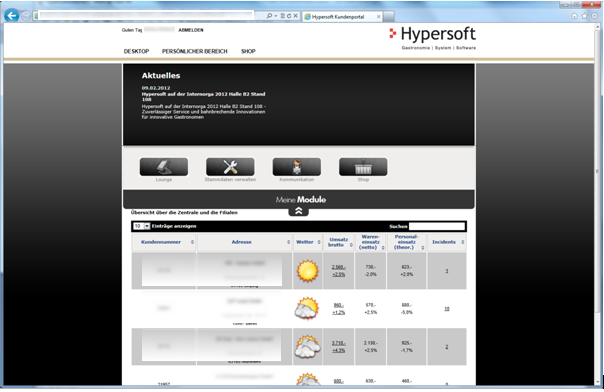

Support of the new elPAY Version 5. This allows you to use a variety of EC and credit card terminals. In the near future we will provide further functions and information. If you accept credit cards with previous versions of elPAY, we recommend an immediate conversion, since without the use of chip/pin a possible non-payment can be at your expense. Payment terminals with the POS

With the new KITCHEN MONITOR system you can now even manage two separate kitchens and, if necessary, redirect them to one of the kitchens during operation. Whole kitchen / Half kitchen

With larger networks and special objects there was the requirement to let cash registers work in areas.
You can now use table numbers simultaneously multiple times by working with station groups within a POS network. If necessary, the transfer between these areas will be made possible at a later date. Use activity groups
CLOU Mobile
- Acceleration for all bookings, especially with a high number of items in the master data. For systems with a lot of data, this means that the daily logon of the operator can now take up to 30 seconds.
- Improvement of the representation by adjustments of following areas: Login, New process, X/Cancel symbols.
- Sorting of the processes: First own, then "foreign tables" (these are marked somewhat darker with a red border).
- Item bookings are cumulated during entry.
- Sorting by color now sorts like the CLOU (exception are items with picture, these are listed by the CLOU first, at the CLOU after the respective color).
CLOU Mobile only with IT-300:
- Improved color rendering to balance contrast.
- Further changes through improvements in presentation and ease of use.
Cashier mode:
- When reopening processes, the current In/Outhouse status remains fixed - regardless of the status of the open process.
- Search customer now also searches by mobile phone number.
- Invoices with customer data: The telephone number (mobile) of the customer is now displayed on the invoice (if in the customer master).
- If the obligation to enter the number of customers is activated, document printing is postponed until a reply is received.
- Guest Check Printer: New dialogue design.
- Vouchers: The voucher number is now printed on the forms. The name of the voucher used to be printed.
- Wagedata export : The specification by posting date and posting time cannot be supported, therefore only the date selection has been taken into account up to now. From now on, the desired TTA is determined on the basis of the to-date and the to-time and applied for the wage data export area.
- Order Center: The purchase prices can only be changed when posting if either the order variant of the item has been set for this (in the item master) or if the Always adjust purchase price of order variant when price change is activated in the order center settings.
- Report Manager:The naming for the automatic report creation is now: YYYY-MM-DD_MandantName(Client number)_Reportname.Filetype. With this adjustment, the reports are better sorted and therefore clearer in the Explorer.
- CLOU Mobile:
- Much faster and even safer. The Kansys Prepaid Plug, the Eventmanager Plug-In and the Printer Plug-In are now available with their first features.
- Table numbers can be used multiple times. Use activity groups
- Support of customer cards, virtual customercards, barcode reader (IT-200), Mifare card reader (OT-200) as well as the magnetic card reader of the Bixolon printer for all CLOU Mobile devices. Features are available with the new Kansys prepaid license. Hypersoft mPOS Cashless Options
- Support of negative minimum or maximum price. Negative free price is also supported.
- Support of automatic price level switching with Eventmanager license.
- New function Check number of customers and enternumber of customers . Setting Hypersoft mPOS
- Items can be placed several times on the keyboard using the option switch. Setting Hypersoft mPOS
- Value + item vouchers via barcode scanner on the IT-300 readable with the Transaction Wizard license.
- Intermediate documents can be created. Settle mPOS transactions
- New operator authorization for using the CLOU Mobile. Define operator authorizations
- The address of a customer can be printed on the invoice according to the specifications in the form settings. When the process is completed, the input is then offered. Settle mPOS transactions
- The CLOU Mobile now also supports the transaction discount via the functions.
- Support of foreign currencies on CLOU Mobile.Settle mPOS transactions
- Front CLOU Report:
- The selection of the period has been extended to Today. With this selection, the current opening day applies and several trades of the day can be displayed together.
- The cost of goods can now also be shortened to one value. Manager Report Area
- Graphical tableoverview : Support for opening fixed seat numbers. Set up table overview
- Kansys Accreditation: The Customer Overview feature only displays customers who have access to the accreditation area of the POS (if accreditation is enabled).
- Kansys Prepaid: Manager Cancellation to Customer Account is now supported by Kansys Invoice.
- KITCHEN MONITOR System: The system now supports an alternative configuration to easily support a change of kitchen conditions during operation and work with two kitchens within a POS network. Whole kitchen / Half kitchen
- Ordercenter: New setting of the Ordercenter, single prices optionally 3-digit after the comma display and print.
- CLOU:
- Table numbers can be used multiple times. Use activity groups
- The functions Phantom mode/work as operator have received the Phantom mode report in the Report Manager. Also in the dialog layout the column "Phantom" can be added to see who was responsible for the booking.Dialoglayout für Vorgangsinformationen
- The Edit Transaction dialog now has an additional column that indicates whether it is an invoice or not.
- CLOU-Mobile:Table numbers can be used multiple times. Use activity groups
- Report Manager: With a new user authorization for points of sale, access to evaluations of the points of sale can be controlled in the Report Manager.
- Stock Reporter: Very strong new report commodity booking analysis. Goods posting analysis
- Ticketprinter : Multiple ports and formats supported.
- Analyzer: The program could crash under certain conditions - problem solved.
- CLOU Mobile:
- "Stack Fehlermeldung" beseitigt.
- No "Restricted bookable" time was queried for dependent items.
- Restricted bookability still resulted in incorrect results in some combinations
- No fax could be attached during subsequent posting.
- Transaction view: If items were removed by immediate cancellation, an incorrect number of pages could be displayed.
- Losspostings : Attachments / recipes with surcharges were shown in the total first once with price.
- Item scrolling was partly faulty.
- There were errors in the color display.
- Dispositionmonitor : The program reacted with error messages to the creation of new items during operation.
- Location management:
- If a basic item was changed in the APP head office and this was contained in a product via a recipe, the new calculation of the product PP led to an incorrect synchronization of the PP price (only if activated).
- Changing items in the store could cause the item to be displayed in the head office as different from the standard, even though it was the same.
- Front CLOU Report: Adjustment of the manager's report in the area of theoretical wage costs, in some cases too many opening days were listed here.
- Voucher Management: Difficulties in displaying the corresponding invoice numbers eliminated.
- Journalexport : Under certain circumstances, data from previous program versions could be missing during the export.
- Kansys Invoice: The switch whether Bontext 1 or 2 should be used was only now correctly considered.
- CashierMode :
- Certain item postings could not be used for splitting or transfer.
- The Change Payment Type in Edit Transactions authorization did not work correctly.
- Items were not displayed cumulatively during posting.
- Sorting in Edit activities is now sorted numerically and not alphanumerically.
- The treatment of VAT was additionally secured.
- The order of the display of automatically posted attachments (Only items in a group) was wrong. The item has been added before the last attachment that was not automatically posted.
- Guest Check Printer: If an invoice had 2 pages and one was set, the copy was printed immediately afterwards. Problems with Windows 7 have been fixed.
- CLOU Mobile: Loss bookings per gram sale has not set the VK price to 0.00.
- PettyCash: Could have problems with non-cash payments and displaying information.
- Report Manager:
- The Detailed Payment Type Report no longer displayed the customer's free texts.
- The selection of profit centers for report automation is now also supported.
- Connectionto dispensing systems : When using the operator offset, own processes were partly shown as external.
- Editcancellation requests : The program mistakenly missed a cashier if it was started from the MCP.
- Cancellationreasons : Goods limited to 62 reasons, was extended.
- Holiday planner:
- The leave entitlement of individual employees is displayed in the overview even if no leave has yet been taken.
- Cancel request by number: This function was missing in version 2012.
- The loss report also showed components that had not been queried.
- Central stock management: Cancellations in the central cash register had problems managing the number of overpacks correctly.
- Timerecording: Incorrect personnel procedures were checked. Incorrect messages could occur because an employee may not log off because he or she still has open personnel procedures, or you could log off even though an operation was still open.
Hypersoft Suite 2012 SP 63 dated 02.01.2012

Easily create and send all reports by mail
For example, the Report Manager can now automatically generate your desired reports on a daily basis and send them to your e-mail address. The setting is simple and you do not need any special knowledge or a mail program (such as Outlook).
The first order terminal with merchandise management!
The IT-300 and OT-200 now support Mobile Controlas well as CLOU Mobile so that the barcode scanners can be used to their full extent for mobile stock management.
By the way, the CLOU Mobile is now used successfully in practice in several multi-user installations.
Booking item numbers is now particularly easy with the IT-300. This is a very good alternative to Orderman LEO.

- We have created the possibility for you to comfortably split the turnover of a single booking in which several items (combo, menu etc.) are involved. The turnover distribution works via a formula with all discounts and price levels!
- Now you can get the most important figures (for which you otherwise had to create many reports) in one report in the Report Manager with the new Total Overview report.
Important: Due to changes in security and testability, this update should be installed immediately. Further information in the HS-SSP document. Do not use Hypersoft Suite 2010 if your POS system is involved in any checks (including GoBD/GDPdU checks).
- Analyzer: The analyzer no longer filters request items.
- CLOU Mobile:
- The item text is now used for posting. The key text is now optionally adjustable.
- The list options and functions are preceded by large letters for faster orientation. When logging out, the name of the current operator is displayed. When opening operations, the operations of other operators are identified by a red frame. Functions and options
- Adding new settings changed the Settings dialog and rearranged some elements. Setting Hypersoft mPOS
- Extended Smart Swap support to program up to three keypad schemes per point of sale. Simple orders can also be used with Smart Swap.Keyboard tab
- The IT-300 now displays a maximum of 8 lines in a selection (previously 12).
- Coupon sales were displayed in all merchandise category reports in the Without Assignment area. Now you are displayed as a virtual product group voucher sale.
- Financialreports : (More information in the HS-SSP document)
- Adjustment of the Report Manager in the Financial Overview area. From now on, bookings that are subject to VAT will also be taken into account here. rate were posted at 0%. In addition, the sales-neutral value coupons are now also included in the total.
- Adaptation of the Front Office reporting in the Financial Overview and Manager Report areas. From now on, bookings that are subject to VAT will also be taken into account here. rate were posted at 0%.
- The program Export Cash Journal is now called Journal and Export.
- Passwords: Passwords at login are limited to 8 letters. This limit is now also adhered to when entering data for registration.
- Webreport: As with the theoretical cost of goods sold, the value in percent is now also shown for the theoretical wage costs.
- Itemmaster : Two new store-capable option switches: assortment A and B can be used to mark certain items, which are then used in certain programs or areas. For the time being, items can be "selected" for the Take Away App.Item options
- General evaluations extended: The sales volume of an item can now be extended to any of its components. Splitting of turnover and value added tax
- CLOU Mobile:
- It can now be used on the CLOU Mobile without a menu bar.
- Information: There are now several ways to view details about the process and the item bookings. mPOS Information
- New plug-in: Transaction Wizard for use in the service restaurant. Supports menu entries, menu entry release, fax function and booking to seat numbers, as well as some new settings. mPOS full-service functions
- Kansys Plug-InEnhancement : Customer discount rates and pricing levels are now applied.
- Extension for interface to dispensing systems from basic licence onwards
- Front Office Reports: The new Fast Monthly Navigation allows the convenient selection of a month on the front office. Front Office Reporting
- Vouchers:
- Extended bonus vouchers now also allow vouchers with discounts or added value to be sold. Percentage discount or added value
- Vouchers from contingents can now also be used with magnetic cards.
- When outputting reports from the coupon manager, you have the option of also outputting the invoice number of the transactions via which the coupons were sold.
- KITCHEN MONITOR System: Support of Hypersoft Off-Home function and improved presentation of off-home and customer transactions.
- Wagedata export : Now the time recording data for export are also available for the LODAS format.Export: DATEV and Standard
- Mobile Control: The program can now be started directly from the CLOU Mobile with a new operator authorization. Define operator authorizations
- CLOU: The Edit Tasks function now also displays voucher sales in the list. The functions/buttons for editing are locked for this.
- Orderslip : Quantities and units can now also be printed on the order slip for queries. Measured quantity on receipt
- Report Manager:
- Reports can now be easily delivered to your email address via the Hypersoft Lounge.Automatic report export area
- The item consumption report now also includes the components for immediate production.
- New: General overview (!) General overview
- New transaction report (GDPdU). Transaction Report
- Dispensing system interface:A new alias assignment of dispensing system items allows the use of several function numbers for the same item. Item Assignment Dispensing System
- Stock Reporter: The new switch Suppress zero stocks has been added to the stock valuation.
- Cancellation Reasons: Cancellation reasons can now be switched to inactive. This hides them in cashier mode, but the descriptions are retained for evaluations.
- Cancellations with losses: Can now optionally trigger a bond pressure after all. Cancellation with reason for loss on receipt
- Take Away App: With the new Take Away App, your guests and customers can send orders directly to your POS system via iPhone. The extensions and details to the web service can be viewed on the page www.Takeaway-App.de .
- Editreasons for loss : New program. Edit loss reasons
- CLOU Mobile Setup is now a switch and no longer a station type.
- Conversion: Old document numbers (HS 2010) are now replaced by the new ones and there is a conversion program (details in HS-SSP).
- MinimumRequirements : The Hardware and Software Requirements section has been updated. Anforderungen an Hardware und Software
- Mobile Control: The program will be used with the IT-300 or OT-200 in the future.
- Performer license: The copy protection of the Performer license itself has also been changed to the license database. A performer must enter his MAC address in the license database once. This is done simply by retrieving the license.
- Setup: Possible error messages when creating the local database have been fixed.
- Updates: When converting old tasks from 2010-er or older versions, a solution for numbering is offered now. Details in HS-SSP document.
- Web clearing: Optimization of supplier settings. Improvement in the use of old data backups. New method secures transfer in case of wrong settings.
- CLOU Mobile:
- General improvements and small bug fixes.
- Problems with items with limited bookability are fixed.
- Event manager: The event manager had an error in the calculation which could activate the event one day too early after midnight.
- Front Office Reporting:
- Improvement of the correct usability of the program.
- If only expenses were posted, no closing was possible.
- The business hours sales report also appears without default settings (for the previous month).
- Vouchers: The field for entering the fixed value was not activated for value vouchers.
- Journal export: The net price was calculated incorrectly because the tax is now stored differently in the journal.
- Customer display: Improvement of reliability.
- CLOU:
- Improvement of the security of the accounting data to avoid HS-SSP messages.
- Cashiermode : You couldn't switch to the second page for queries.
- Customer account/card: When transactioning transactions, it was not always possible to post to them.
- Messages: Messages to operators were incorrectly treated as read when one of their operations was processed by someone else.
- If an additional order group was specified in the stock part list, the system did not print with this order group.
- Unitsales : The cost of goods from unit sales within an open operation was always correctly valuated only after the operation was completed.
- Virtual cash registers: If you reopened a transaction that was completed with a virtual cash register and cancelled it, the cancellations were posted under the number of the higher-level cash register. The effect occurred in the profit center and not in DATEV Export.
- Goods issue: Was faulty in interface with CLOU.
- Report Manager:
- The price levels of the loss report were not always able to break down the names of the price levels.
- Goods Receipt: The purchase prices of products were not recalculated.
MyHypersoft.com on 21.11.2012

A central webshop enables you to offer items from the head office to your branches in branch systems. Since the shop runs in the browser, branches that do not yet use Hypersoft POS systems can also benefit from it. The webshop automatically creates the item lists on the basis of the items approved for this by the head office and transmits the orders directly to the central ordering system.
- The update of our General Terms and Conditions (AGBs) can now be transmitted via portal and confirmed there by the user. This enables an efficient and flexible extension of the performance capability.
- For new users, only the most important functions of invoice control are activated. Individually further can be added or switched off.
- New Program Central Webshop.
- Headquarters administrators can create user data for their respective branches.
- The update of our General Terms and Conditions (AGB's) can now be transmitted via portal and confirmed there by the user. This enables an efficient and flexible extension of the performance capability.
- The document management can be extended from 100 to 1000 documents. An order form is available in the program for this purpose.
- Specialist dealers can create the user data of their customers themselves.
- In the contact history, specialist dealers can view the changes to the user data of their customers.
- The forum overview now shows all topics of the retailer, even those he has not created himself.
- The two versions hsportal.de and myHypersoft.de were merged.
MyHypersoft.com on 02.11.2012
- The number of incidents is now divided in the desktop. Closed are now in parentheses, only open outside this.
- The "My problem doesn't fit in any category" item in the Phone Contact area has been removed.
- In the App area the controls are now also displayed without App license, but without saving these changes.
- The desktop/overview can now also sort by sales.
- The individual functions now integrate topic-related help buttons step by step.
- The vendor is now displayed in the shop (your sales contact). A note will also appear if no items have yet been assigned by this user.
- If maintenance and updates are necessary, you will now receive better information, and we can now limit the work to individual functions to increase the availability of the portal for you.
- Saving user settings for more than 10 users at the same time did not work.
- Optimization of the borderless or tight screen display.
- With several branches one had to select the branch for each Incident one wanted to see again and again.
- In the overview, the contact persons have their address numbers under their names. This also makes it possible to see in the list which address its authorizations refer to.
- Uploads with special characters (in the forum) led to errors. Special characters are now converted.
- The Paparazzi function now has different symbols for the different pages.