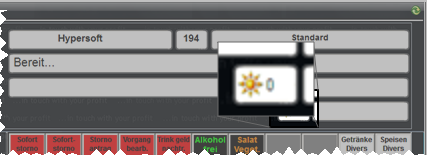2011 News Archive

Hypersoft Suite 2012 SP 62 as of 04.10.2011

The CLOU Mobile - the most advanced mobile POS system - is delivered with the first two licenses. You also have the choice between 2 extremely powerful mobile devices, the OT-200 and the IT-30. There is also already update information compared to the pre-release version.

- The CLOU has now got a function DeepL access in cashier mode. Useful functions are offered via these. The first function offered here is the new Search Item function.
-


The limit of maximum 8 queries or appendices has been extended to 16. If required even up to 64 pieces possible.
- CLOU: The opening of transactiones in cashier mode has been considerably accelerated.
- Stocklist: Queries and appendices have been extended to 16 pieces (more can be used if required). Set up queries
- CLOU Mobile:
- Basic license available
- Kansys Plug In available (for customer and hotel connectivity) Hypersoft mPOS Customer Functions
- Settlement keys now adjustable: Payments without printing or with form selection.Forms and assignment of the accounting keys
- Selection of the desired text fields from the item master.
- Barcode Manager: Has been extended by an item search filter and an option button "Hide items without quantity".
- Reportarchive : If cash closings are prevented by an open transaction, this note is now also stored in the report archive.
- Cashflow : Transfers sales, cashless transfers and sales-neutral vouchers. It is also possible to transfer data several times later.
- Cashiermode : New function search item is accessible via the new function DeepL access. Search item Function
- Paparazzi:
- Enhancement for displaying sales of report items.
- Personnel costs are now also taken into account for holidays and illness (equal treatment with Webreport).
- PettyCash: Extension of the function of the compulsive recording of the denomination of money.
- Report Manager: The two reports item list of the top-sellers and item list of the top-sellers have been extended by the product group filter. You can now exclude individual categories from the list.
- Stock Reporter: The goods receipt report was extended by the grouping according to main groups and categories.
- Availabilitymanager : All points of sale are now supported instead of just one. Use Availability Manager
- CLOU Mobile: Integration of CLOU Mobile Updates in the Hypersoft Update Service. CLOU Mobile Updateservice
- CLOU Mobile: The telegrams for the control of Orderman products have been optimized to be able to communicate faster. This is to compensate for the delay in using the current Orderman firmware.
- Terminal Commander: The buttons "all start / stop" no longer stop the database. The database is only restarted automatically via the context menu or remotely via Remote Commander. Also the remote control is no longer terminated with it. In debug mode in Hypers-! folder, a log file TerminalCommander-Debug.txt is written, which gives information about the activities of the Terminal Commander. This is required because the Terminal Commander sometimes does not start after a setup.
- Dependency item: If the original dependency item was removed from the transaction by cancellation or transfer (e.g. by operator manipulation) and the item requiring it remained alone (e.g. free refill), the corresponding postings are listed in the operator settlement.
- Inventory service: If a recipe consumes ingredients that are not available at the sales point, the inventory service posts them to the storage location. But since SP 60 the items were not debited if the items were still available in other UK offices.
- Operatorreport : When calling the report directly from the cashier mode, the authorization was not checked.
- Cashflow :
- Worked only on client 2.
- Error in transmission of non-cash payments.
- Front Office Report:
- In foreign currencies, the abbreviation was missing.
- General printing error fixed.
- The average in the financial report could not be switched off.
- Hotel interface: Subsequent tips can now be processed (e.g. by Protel).
- Kansys Invoice: Additional texts were not always printed.
- CashierMode :
- When transactioning transactions after their completion, information about the gram sale was discarded.
- Accumulation of order receipts was temporarily defective.
- A credit memo could be printed for invoice 0 when a pro forma transaction was reopened.
- In the multi-payment, the keys in currency xx were not displayed for a certain number of currencies.
- Master Operation overview: Signatures were not displayed.
- Zero position: The switch for deleting zero datasets has been removed. This had no function since version 2012 anyway.
- CLOU Mobile: The table transfer could not always transaction all items.
- Ordercenter Touch Mode: Possible error when working in subgroups fixed.
- Personnel planning: The printing of duty rosters in time recording is now only possible for employees who have also been recorded in the duty roster.
- Report Manager:
- The financial overview interpreted transactions that were reopened at the checkout as cancellations.
- The DATEV report showed redeemed item vouchers without merchandise category allocation.
- Remote Commander: Improved image transmission.
- Timerecording : The "old" method of time recording can also be used on an external monitor.
Hypersoft Suite 2012 SP 61 as of 04.07.2011
The first service pack for the new Hypersoft Suite 2012 is already full of improvements and enhancements for you, and points to Hypersoft's increased development performance once again.

The new Hypersoft POS system CLOU is already available as CLOU Mobile (based on the Microsoft Mobile operating system) and with the mobile device OT-200 in a modern design becomes an innovative and very inexpensive handheld solution. CLOU Mobile consists of approximately ten licenses that adapt exactly to your requirements, of which the first basic license is now available. It is a different concept than our CLOU-Mobile interface for Orderman and gives you a parallel solution (the documentation comes in a short time with a reload).
- Cashflow : Changes at headquarters are no longer supported.
- Report Manager: All reports for vouchers are combined in the new group Voucher.
- Itemmaster : Display of non-synchronized price levels using individual prices highlighted in light red.
- Importbookings : The program has been extensively automated. Buchungen importieren
- Controller:
- In the Stock Reporter, you can hide the items by assigned control group in the entry list by deactivating the corresponding control group.
- In the Stock Reporterthe goods receipt report was extended by the possibility to display a single cut price by item summarization. Item summarisation...
- All differences that arise during control entry and are queried for reasons can be posted to a specific loss reason. This therefore includes the differences in control in the loss reports - which in turn completes the analysis around this important point. Manage reason codes
- Front Office Reporting: The program can now also be started from the back office. Front Office Reporting
- Vouchers:
- New: Bonus vouchers with free percentage. Sell and redeem vouchers
- The coupon manager can now print an overview list. print lists
- The details on the use of individual vouchers can now be viewed in the voucher manager. coupon overview
- All voucher reports of the Report Manager are now under the new group Voucher. There is now also the new report voucherhistory .
- The sale of vouchers can now be reversed with the cash register function Retour. Cancel voucher sale
- Vouchers can now be accepted for multi-payment by barcode or cash register function barcode (manual entry).
- Kansys Invoice: Kansys Invoice now has an invoice preview and can also historically store each DTA run and repeat it if necessary (e.g. after correcting bank details). In addition, the invoices can be exported. and Payment with SEPA Mandate
- Numberof customers : We come to the wish to change the number of customers in transactiones in the back office area and offer the extended master transaction overview. In order to prevent this from becoming necessary so frequently, you can activate an automatic plausibility check of the number of customers. Changing the number of customersand Extension recommended: Activate plausibility check
- Report Manager: New price level report - also excellent for the evaluation of the external function. The price level report
- Interfaces: New ADHOGA interface with corresponding chart of accounts. Improved handling when selecting the chart of accounts. Assign accounts for merchandise categories
- Ticketviewer: Extended by periods for the daily overview. daily overview
- Webreport: Expansion by net sales and productivity.
- Automatic updates: update branches synchronized. Individual stores can be excluded from this synchronization for special cases. Location inactive
- Messages of the Businesslogic Businesslogic and HS-SSP
- Front Office Reporting:
- Malfunctions could occur with restricted authorizations.
- Timing problems could make reports appear empty.
- Hypersoft Lounge: Improvement in handling many new transactiones within a short time.
- Customer display: The multimedia customer display could not load images from the .../data directory.
- CLOU Mobile: Entering a foreign currency (without first having opened an operation) could cause errors in subsequent operations.
- CashierMode :
- Exit Windows could fail.
- The automatic day-end closing could not be executed with open operations (regardless of the settings). Errors and error messages could also occur.
- After revising a transaction completed with payment to customer account, it was not removed from Kansys Invoice.
- When you revise a transaction that was completed with the payment to room and that contained an interim payment (for example voucher), this credit was not booked with the room.
- When printing forms without net disclosure, the switches for the VAT rates were applied offset by one.
- The manual card payment final reports (reports 67,68,69) could not be accessed.
- Subsequent tips were only possible with manager status.
- Ordercenter:When ordering / receiving goods from basic units, the price was entered incorrectly in the order variant. This will now only be entered if you book with the appropriate order variant.
Hypersoft Suite 2012 (SP 60) dated 18.05.2011
Hypersoft Suite 2012 is a major update for Hypersoft Suite 2010. Read the changes carefully before installing the update.
There is a new security document, abbreviated HS-SSP (Hypersoft Service for Security and Verifiability), which contains internal information to secure the POS system. You can request these as if you are the responsible manager. Only this person can determine a receiver (plant manager etc.). For example, send a copy of the business registration with this letter. Please send an e-mail to support@Hypersoft.de or to the Hypersoft address with the subject "Request HS-SSP document".
General: The cash register functions for controlling the out-of-home function have been renamed and better documented to make them easier to understand. Set up function outside the house
The term x-report corresponds to "provisionally..." or "parked...", the term z-report corresponds to "fixed..." or "locked...".
Remote functions:
- Completion time as last operation.
- Reports:
- 199 and 899 ZZ - Final reports
- 77 and 78 program reports
- Delete Journal after ZZ .
- Transaction journal export ( cash journal exportremains ).
- Cumulative ZZ loss report (without operator info).
- Pro-Forma Invoices .
- Subsequentdiscounts .
- Revise invoice and revisepro forma .
- Day-end closing analysis (largely replaced by TTA selection).
- Cashless paymenttransactions : At the moment, a card is always required for the function "Tip after payment". An elPAY update is also expected and we are checking more possibilities...
- Save postings for head office has no more options.
- Bookinglist : Program renewed.
- Document numbers: new procedure.
- CashierMode :
- New front office reporting. Front Office Reports
- Customized report archive.
- Adjusted operator accounting.
- Improved training mode. Hypersoft procedure for training mode
- Adjusted Subsequent Tips (always requires EC or credit card).
- Improved Subsequent Tips is now suitable for multi-payments and multiple tips. Book a tip
- Improved Edit Tasks dialog . Edit Transactions
- Improved OP balance.
- Number ranges for forms/invoices.
- Edit cancellation requests: only possible up to the fixing date, therefore not for transactions with invoice.
- Shift sales (replaced by Change transactions after day-end closing).
- Goods receipt: Changes to the purchase prices when posting no longer lead to an adjustment of the APP for all items. For this 2 additional settings were created.
- Web clearing: Journal data is transported to the head office immediately after it has been fixed (independent of the start time specified by the system service).
- Itemmaster : Asynchronous prices (possible with active price formulas) are highlighted in pink to communicate this status. Organize price levels
- Document numbers: New procedure enables continuous numbering without gaps even in emergency operation without a server. Configure number ranges
- Bookinglist : Completely new program. View booking list
- Client Clearing: Completely newly created program.
- Controller: Manual entry lists can now also be grouped by control groups. acquisition list
- Controller: There are now settings for storing inventory data. Goods consumption and inventory management
- Controller: The goods receipt can be optimally adjusted to the handling of price adjustments DEK/EK. Query purchase price adjustment when posting for item option
- Locationmanagement : Consideration of remaining stocks in sales points of branches. Control registration
- Front Office Reporting: Completely redesigned program. New report no. 50 Training Bookings.
- Kansys Invoice: The customer's bank details are now available for use in List & Label Designer.
- Cash Journal Export: Enhanced with training bookings.
- Cashiermode : New function for easy splitting of invoices. partitioning
- Status booking journal: New program informs about the quality and the status of the booking data. Fraud Protection Status Booking Journal
- EditReason : Completely new program.
- Messages: With the Remote Commander, messages can now be transmitted to cash stations. Register Message
We assume that all remote and modified functions have been adequately replaced by others. If this should be felt differently please contact us.
Link to further information about updating (more)...
- The new HS-SSP safety document may only be handed over to the person responsible (manager/owner) or to the person designated by him.
- Update for 2012
- Save all the data, especially the posting data, and transfer this to the person responsible (owner).
- For the migration to Hypersoft Suite 2012, at least one 2010 version should be installed.
- Allow sufficient time for change management.
- Cashiermode : For resolutions larger than the supported resolutions, the margin is now filled.
- Remote Commander: Stations blocked for remote access can be requested for release.Screen tab
- Report Manager: Reports from the online offer are not yet adapted to the 2012 version.
- Information: booking data is no longer created directly by the programs (cash registers), but by the so-called Business Logic as the centrally responsible instance.
- Availabilitystock : The setting has been moved to the new Stock Management tab.
- Webclearing: Does not require any setting in reporting (provide data). Attention: only written data is transferred to the central unit.
- item master: Barcodes were not deleted when deleting items.
- Locationmanagement : The cash book (cash flow) is now always completely retransferred.
- Kansys: History operations are now sorted by date/value.
Hypersoft Suite 2010 SP 49 from 04.04.2011

New program Cockpit for branch comparison based on financial plan and actual data. This is set up at the head office and can then be used from any Internet browser using the Silverlight plug-in.
- Locationmanagement : Items that are blocked by the head office are no longer displayed in the order center in the store.
- DisableKansys Card : The function now also blocks cards assigned to a price level, if you do not want to do this, you can assign a customer, a discount rate or a reason for loss to the card.
- KITCHEN MONITOR System:In emergency mode the display now shows all bookings of the own station and of the station taken over in emergency mode. Previously it was a reciprocal display.
- Cancellation treatment in the availability manager: A cancellation without reason for loss now restores the stock in the availability manager. A cancellation with reason for loss is not.
- Post dependency item immediately: The new setting allows you to post the dependency item without having previously activated New balance. Post dependency items immediately
- Budget planning: The historical employee data is now used for the calculation and applied in the respective months (and not only the current ones).
- Cockpit: New program and settings.
- Journalexport : Loss reason column added.
- Kansys CustomerAccount : Balance and debits are displayed on the VGA customer display.
- Kansys Invoice: Second bank account is supported as destination for DTA.Payment with SEPA Mandate
- KITCHEN MONITOR System/GoodsIssue : The KITCHEN MONITOR System and Goods Issue can now be set up so that the Inventory Service calculates the number of items at the point of issue and not at the point of sale of the cash transaction. Post stock postings only when goods issue/completion takes place
- Order Receipt: Improved sorting with menus and new button Printmenus . Now it is also possible to sort within menus. Order Group Settings
- Order Center: For your convenience, fixed sources and destinations can be set in the Order Center. Determine sources and goals
- Order Center: The sum of the items is now also displayed for goods receipt and return delivery. Post goods receipt
- Webreport: Display of the last update and manual update added.
- Kickoff: For the Kickoff license a special data backup was mandatory and exclusively specified.
- KITCHEN MONITOR System: The current time is now displayed in the title bar. If an action is executed, a small window is now displayed in the upper right corner with the message Data are being processed. Both should contribute to being informed about the correct program flow.
- Stations: There are two new station types: KITCHEN MONITOR System and External Station.Station types and settings
- Peripherals: You can now select up to COM 10 for the chip lock. The settings of the cash drawer are now made according to the device designation (PT 6900 , SP 1000/ PT 6910/ 6212/ 6215).
- Itemmaster : The program could crash when working with the Copy/Paste function. The element dispensing system function number could not be displayed with Windows 7.
- Reportarchive : Incorrectly saved data will be corrected.
- Cashflow : Display problems above 1024 x 768 pixels fixed.
- Vouchers: An item voucher could be partially booked if an operator with table compulsion did not open a table and still accepts an item voucher. The cash register booked the complete credit, but not the item behind this voucher.
- Kansys Invoice: Operations with the value zero are now excluded from the DTA run.
- KITCHEN MONITOR System:
- With the automatic function Freeflow bookings are processed individually again.
- A reversal variant was not calculated for goods postings.
- CLOU:The customer address was not printed on Windows printer Free Layout when a customer was selected from cashier mode using the Kansys button.
- CLOU operatorlogin : Ordercard to All In One hardware did not work reliably.
- EditCLOU transaction : If a credit card transaction was reopened, it could not be closed with New Balance.
- CLOU Windows Printer: Problems with VAT display for combination items.
- CLOU Payment Types: There could be shifts in multi-payments with BZV.
- CLOU Mobile:
- The Search customer list did not work completely for a large number of customers.
- Sorting by color from an assigned color layout did not work.
- Order center: If order templates contained a 0 as quantity, the outer packaging was lost when posting later and the quantity was posted in base units. The filter order variants/base units was partly defective.
- Reservationinterface : Possible crashes eliminated.
- Editcancellation requests : Rejecting cancellation requests outside Germany could lead to errors.
- Target Performance Comparison: Determination of wage costs in the TPC was incorrect when setting up bonuses.
- Holiday planner: The upper second deactivated field on the left reacted to a crash of the program by clicking on it.
- Goods issue:
- Items with inserts were only displayed correctly for client 2. If the same pager was used several times, the data was not updated.
- The tool life is now displayed for all items.
- Time recording: Time segments in wage types that did not lead beyond midnight could not always be valuated correctly. In addition, certain data could prevent the creation of the employee time recording report.
SP 48 from 04.01.2011
The current update has a slightly smaller scope, as we are already working on the upcoming update beyond this quarterly cycle.
For time recording and absences, program support for Swiss legislation was extensively supplemented and documented. In addition to the public holidays per canton, this also supports the basic legislation for the verification of absences. Many of these regulations are good templates and options for all Hypersoft customers.

The previous option of calculating bonuses (also tax-free) using settings in the wage type configurator has been extended to include the option of calculating time bonuses. For example, an employee who works one hour on a holiday can get 1.5 hours credited for it.Staff Basics
The weather data provided by us are now also transmitted to the terminals and displayed in cashier mode. (For approx. 4% of our customers, the automatic configuration would have to be supplemented by support):

Until now, it was not possible to enter errors in the theoretical stock (which should still be there) during a control without repeating the control entry. This limitation has now been lifted.
- Kansys customer base: improved layout and field filling when creating new fields.
- KITCHEN MONITOR System: With the automatic function not only the next due item, but also all other items from the same transaction are now set to work. The KITCHEN MONITOR system now has a chapter 1. Ranges in the documentation.
- Multiple free item number: If the switch Multiple free item number is activated in the station administration, the field can be edited directly in the input, an extra dialog is no longer shown.
- Timerecording : When an employee leaves the company, a leaving date can now be used instead of a deletion date.
- Item changereport : The report can now be restricted to individual items. Thus a clear item history can be provided.Item change reportArtikeländerungsbericht
- Cashviewer: You can now choose between booking day and opening day. Use Cashviewer
- Controller control acquisition: During a control, corrections can now be made to the theoretical inventory. Enter actual stock
- DATEV Export: The DATEV Lohnexport data now contains the month and the year as accounting number. Example: November 2010 = 1110.
- Journalingexport : Journaling export now exports an additional file for payment information. Journal and export also for AmadeusVerify
- Kitchen Supervisor: The program can now automatically cumulate individual receipts from a certain number.
- Kansys: The address editing dialog has been enlarged to increase clarity.
- Customer lists/employee lists export: A selection can now also be made by empty fields and a function is unequal has been added. Create new object
- Wage typeconfigurator : Support of absence times. wage type category
- Employee masterrecord : Deleted employees can be reactivated.
- Employee masterdata : The historically saved data can now be conveniently selected time-dependently and also edited retroactively. Staff Basics
- CLOU gram input: View of gram information extended to customer display.
- CLOU:The weather data are now also displayed in cashier mode.Hypersoft POS Cashier Mode
- CLOU Report Automation: With the new entry If possible only archive printing is possible (depending on the report setting), the Z-end is possible without printout, but with archive. Printers
- Order Center: New variables in the documents ( suppliernumber, delivery no. , etc.) External and Info).
- Order Center: Advanced information in the document overview and as layout variables. The purchase price check now takes place with its own dialog.
- Ordercenter: The Ordercenter can now also work with products. Products are only displayed on the Free Booking tab.
- Interface dispensing system: New dispensing system interface Franke SCU Interface. Connection to dispensing systems
- Scale interface, gramsales : The two stock usage reports per merchandise category and per item have been extended. In the Advanced Options, you can now filter certain items analogously to the item analysis and also preset them to the gram sale. The item analysis report can only list items with which the weight was recorded at the checkout with the optional setting Only gramsale. The Number column is displayed with the weight in grams.
- Issueof goods : Now with new post-book function and completely revised. Use goods issue
- Time recording: Time bonuses can now also be used in the wage type configurator. Wage type configurator
- Savesystem configuration on USB stick : The local drive from the point of view of the cash registers can now be preset.
- Station details: Station for internet access and weather data can now be set. This station has an internet interface
- Addimat lock: Addimat lock connected. Select Chip lock as setting in the station management. The variants serial and USB are supported (keyboard not). For USB the Addimat driver of the manufacturer must be installed.
- Excelfiles : Hypersoft does not provide any Excel files for evaluations. Adequate reports are available for this purpose.
- Controller acquisition report: Printer assignment was uncertain.
- Fibu Export: The general export did not store the file in the specified directory.
- Locationmanagement : Order variants deleted in the head office are now consistently removed in the branches.
- Front Office ReportArchive : The number of days for which reports should be archived was not handled correctly. The manager report could accidentally be listed twice.
- Kansys: The fields in the customer master are now filled correctly.
- Kansys Customer History: The customer number was not locked against changes here.
- Kansys Invoice: The invoice amount could partly not be printed.
- KITCHEN MONITOR System: The multiselection was inaccurate.
- Kitchen Supervisor: Memory was not released by the framework - now restart function if an error occurs. Improved status query.
- Employee masterrecord : Deleted ( inactive ) employees can no longer log on to time recording.
- Employee masterrecord : The default hour is now 0, no longer 1 for new employees.
- CLOU Network Printer: Problems with Windows 7 fixed.
- CLOU - Applyprice level : The function has treated attachments with price difference noticeably incorrectly.
- CLOU keyboardprogramming : In a function macro consisting of categories, items that may occur several times are now only displayed once.
- CLOU: If the Temporary Finish function is used and the table is opened from the Graphical Table Overview, CLOU ignores the finish and the operator can continue to book the operation.
- CLOU hotel interface: If tips were subsequently booked immediately after reopening, incorrect sums could be transferred to the hotel booking program.
- CLOU Managerreport : The manager report generated an error message without an active report archive.
- CLOU Mobile: The warning message of the maximum attachments appeared partly unfounded.
- CLOU Mobile: Rounding problems with queries and attachments eliminated.
- Ordercenter: The user could not enter a mail address for the automation.
- Order Center: The goods movement date was not used correctly. Order templates may not have been printed.
- Report Manager: The invoice report sometimes displayed the date and time incorrectly.
- Connectionto bar systems : Under very special and rather rare circumstances, bar system bookings were mistakenly made to be outside the house.
- Stock Reporter:The acquisition lists could not be restricted to the main warehouse.
- Vacationplanner : The first employee could not be switched (by right mouse button) to half days. The current date range was not always focused.
- 1Webclearing: The names of extended layouts in keyboard programming are now transferred to the branches.
Further topics: 2010 News Archive