2013 News Archive

Hypersoft Suite 2014 as SP 73 from 23.09.2013
Announcement: In early 2014, you will receive a service pack with SEPA support for direct debits (Kansys Invoice).
Dear Hypersoft customers and partners,
This section contains information about the current Hypersoft program version.
We have provided a great extension for you in the portal MyHypersoft.de. If you have the Backoffice Suite license, you can view reports from your company in the new dashboard (with any end device from anywhere). The reports are presented graphically, and can optionally be output as lists, as PDF and for Excel. dashboard
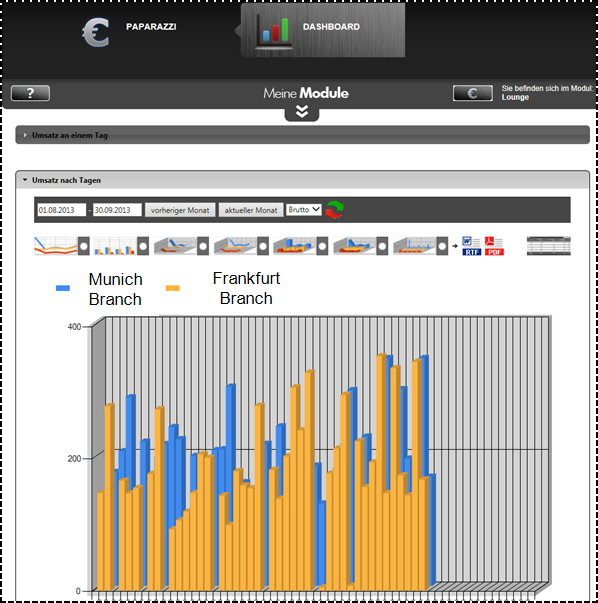
From now on you can sell and redeem YOvite vouchers with the Hypersoft POS system. The voucher system will soon be expanded so that you can also sell vouchers across branches directly from Hypersoft.

- Item master: Duplicate/multiple barcodes are now supported. By assigning items to points of sale, it is then possible, for example, to sell in one sales outlet with a deposit and in the other without a deposit. barcodes
- Cashier mode Same queries are now combined. This means that a selection (side dishes, ice cream types, etc.) can then be made several times.
- If a screen is stored in the employee master record, its screen is displayed next to its name when you log on.
- If the limit for prepaid cards is exceeded, a message is now displayed for security reasons, which must be confirmed with OK.
- If an operator has an image, it is displayed next to the watch in cashier mode.
- The offline mode is displayed more clearly. Emergency operation without server
- Controller: The entry max from the stock specifications was previously not taken into account, now it controls the maximum quantity required at the storage location (background: partial stock is always rounded up, so there may be more goods than the target stock at the storage location).Edit Inventory Defaults
- Front Officer Reports: For payment types, the number of documents is now counted without reopened transactions. The number of reopened tasks is shown in parentheses. This applies to the manager's report and the payment arrears report (No. 22).
- Kansys Customers in Cashier Mode: Editing and creating customers in cashier mode has been updated after searching. You can also select the required fields yourself so that the input is faster and easier. In Kansys, the term "company address" has been replaced by "main address" to include clubs, groups and families. Edit customer data and set up customer master record
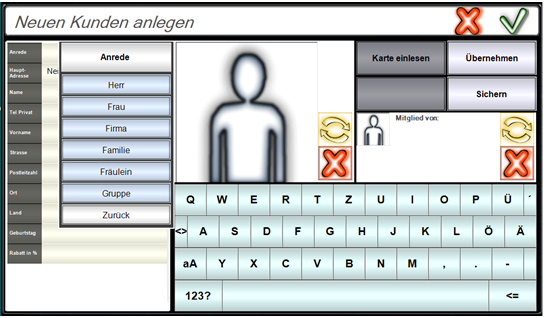
- Card management: The features admission price, credit balance + minimum consumption are only applied once per opening day.
- Webreport and Paparazzi: Productivity is now calculated net instead of gross.
- Operatorrights : Integrated search function for operator names.
- CashierMode :
- A new setting Mirror view allows you to place the operation list (optionally also the numeric keypad) on the right side. The highlight: the categories are also opened from right to left! Mirror view
- Subsequent invoices can now be created very easily and securely with a new macro. Use the checkout functions Revise transaction and the desired form xx in a macro. If you are using older methods, we strongly recommend that you switch to this method. Revise transaction (subsequent receipt)
- The item prices can be displayed in the cashier mode in the keys via a new automatic function. Designing the keyboard layout
- New settings to hide table number and/or unit price. CLOU Designer
- New setting to use one signal color per operator on the numeric keypad. Options tab of the operator authorisations
- A voucher sale can now be billed to a customer account. AFTER the voucher sale has been initiated, a customer can be assigned to the transaction.
- The Edit tasks dialog has a new button to display all tasks of the day.
- Acceleration in the transfer of tare and kilo prices to the sales scale.
- The cumulation of the items is now also supported with activated MixMatch (only not with items that trigger a MixMatch). Do not cumulate items when posting
- For prepaid cards, an info coupon can be printed for the value. Create Infobon
- In order to be able to use the function Work as operator more quickly, you can first enter the number of the operator (his number on the dispensing system). The operator is thus immediately assigned to the function without being found from a list. Work as an operator
- CLOU Ticket:
- With the new Check Ticket function, tickets can be checked without having to book access. Sell tickets
- Customer images can be quickly updated directly upon access.Ticket control in cashier mode
- Controller: If you want to post from a specific storage location for each point of sale, use the new Alternative storagelocation function. The possible delivery points are then offered in one for selection. Different storage location
- Dashboard: New program to display clear reports in the portal MyHypersoft. dashboard
- FIBU interface: The report for the interface to financial accounting can now also include shifts from budget planning. Interface Reports
- Front Office Reports: Reports can now be printed to Windows printers other than the Windows standard. Front Office Reporting
- Full-House Reservation: Improved and enhanced: MyHypersoft News
- Voucher management: Preparation of so-called "web vouchers" (cross-branch vouchers) and first implementation with the YOvite portal. (Later, the announced implementation in the Hypersoft suite.) YOvite connection
- Hotel interface: New Front-Office report (hotel booking no. 38) for bookings paid "in room". Hotel bookings (No. 38)
- Kansys:
- Customer images can now also be captured and displayed in portrait format. Portrait image capture
- When searching for customers in the MCP, it is now also possible to search for customer cards.
- Card management: Transaction cards with special characteristics can now be created in such a way that they are not offered together with the others in cashier mode. card management
- Vote & Win :Improved and enhanced: MyHypersoft News
- Terminal Commander:
- Some servers had communication problems and the start of the Terminal Commander took a few minutes. This problem has been fixed.
- Unlocking blocked tables from a rebooting petty cash fund was not safely executed. Tables should now always be released safely.
- Itemmaster : If there are more than 3 stock or capacity specifications, the "x" is hidden by the scroll bar.
- Cashflow : Vouchers paid for without cash were erroneously transferred to the cash book.
- CashierMode :
- The Revisetransaction function, which is usually used within a macro for a subsequent receipt, has no longer safely opened the very last transaction with this use, but erroneously, for example, the penultimate transaction.
- Display problems in the new design fixed. In addition, customer images are now displayed much faster than usual.
- The cash drawer did not open when a macro payment type query and form query was combined.
- The customer search was partly deactivated.
- The QR code of a 10 stamp or Qnips code is no longer printed on the copy of an invoice.
- The selection list for the function Work as operator now also shows operators who have already booked but not yet completed an operation.
- CLOU MOBILE: Table transfers were not entered into the LOG file and could not be evaluated.
- CLOU MOBILE for Orderman: If cumulation is deactivated, the postings from a multi-list could not be posted correctly from the second item onwards.
- Controller:Now also supports Epson printers of the TMH series, because they also include a thermal printer.
- Disposition Monitor:
- In fully automatic mode, the goods are now posted without transfer acceptance, regardless of the settings.
- Actual and target stock in the A4 form were printed with 0 if the value had decimal places.
- If a point of sale has already triggered orders at the storage location, these orders were erroneously taken into account when replenishing the storage location so that too little was ordered.
- Location Management:
- The transmission of the new dialog layout did not always work.
- Fixed a bug with transferring the item master.
- Full-House Reservation:
- Reservations 2 or more days in the future were incorrectly displayed in red, depending on the time of day.
- The comment field was not always cleared.
- Voucher Management: Sales-neutral vouchers were not included in the payment methods of the financial overview. From now on these will be taken into account and listed with a further block.
- Cardmanagement :
- Prepaid payments for cards that still had credit but were blocked were still possible. The lock is now also taken into account when credit is available.
- The blocking code did not work for customer cards, but only for transaction cards.
- Customer history: Vouchers were mistakenly listed as operators.
- Order Center: In the document overview, the suppliers were missing for return deliveries, so it was not possible to filter accordingly.
- Stock Reporter: The global supplier base was mistakenly used there.
- Terminal Commander: The mechanism to restart all program did not work if the item master was locked.
- Holiday planner:It was possible to record absences several times for one day. This is now being prevented.
Hypersoft Suite 2014 as SP 72 from 01.07.2013
Dear Hypersoft customers and partners,
This section contains information about the current Hypersoft program version.
As a big innovation we have extended the CLOU cashier mode with new CLOU Designer. The keyboard can thus be designed very appealingly and individually. The standard setting No. is used as an example. 5: on the keys there are glass caps which are backlit by LED in the lower area. The LED colours correspond to the (former) key colour. The optional relocation of the numeric keypad to the transaction area gives you space for 12 additional keys, since you can then assign a different value to the previous numeric keypad. This conversion takes about 1 min.
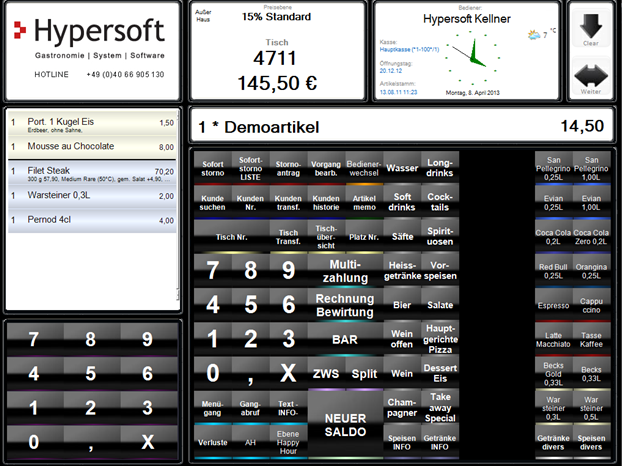
In cashier mode, you can access the settings by touching the clock for 3 seconds; in ward management, you can apply the layout to other cashiers. Hypersoft ePOS Designer
- Itemimages : All images will be converted to JPEG. With PNG images, the PNG is also retained, since this can be required for interfaces.
- User billing: The number of documents that were not paid in BAR of the main currency is now displayed in an extra document overview.
- Kansys operator privileges in checkoutmode : There are new switches to allow operators who can edit customers to separately access to assign price levels, loss reasons or discounts. Otherwise, operators who were only supposed to manage customers could or could reduce sales with transfers. Although this would be apparent from reports, it would also require monitoring. Therefore, this update deactivates the authorization. If operators are to be granted authorization, please set this in the Options tab. Options tab of the operator authorizations
- CLOU:
- The front office reporting system had to be given a fifth level because of new reports. The chain reports are now on level 5 and the 4th level (brown) is added.
- If a transaction is reopened and a cancellation request is booked in it, a special cancellation receipt is issued with the note "Attention - reopened transaction".
- If no amount is entered in the change compulsion function, the numeric keypad now appears.
- The information about the number of customers when printing the average on the financial report is now available again.
- Queries in the old "O fficer POS system" were previously sorted according to the order in which the components were entered in the item master. This behavior was lost with version Hypersoft Suite 2014. As this was not an optimal solution, the queries are now sorted alphabetically by sort number and then by key text. If someone misses the usual order, it can be restored by sort number.
- Customer search was revised. It looks completely different, but can normally be edited intuitively and correctly. Use customer master
- TTA and opening day: The opening day is now always determined using the TTA. Optionally, you can switch this off using the switch in the station administration and force the old behavior.
- Time recording: The Edit Time Recording program is faster when selecting an employee. In addition, the wage type assignment for commission determination is now requested for manual time recording and assigned as an option.
- CLOU:
- New fantastic cashier mode design options in the newCLOU Designer. Hypersoft ePOS Designer
- The Assign Key Layouts program now shows an accurate preview of the keys and the layout templates have been extended to more colors and the preview has been improved. Editing Layout Templates
- Search customer: The search dialog has been integrated into the cashier mode. The search and assignment of customers has been simplified considerably. Also the administration of companies, groups and families as well as their associated persons. Use customer master
- Editcustomers : With a new feature, it is now possible to capture photos of customers directly from the cashier mode. Edit customer data
- New postcode entry for statistics and evaluations.Postcode capture
- Also supports gestures from Windows 8 systems (up, down, left, right).
- If (in the cashless area) cards are merged, the positions per card number are grouped on the invoice to assign the minimum consumption and entry.
- Vouchers with balance payment are supported.
- CLOU Mobile: Vouchers with remaining payment are now also supported here.
- CLOU MOBILE for Orderman: Now supports the cash register functions payment method: query and formquery . Abschluss mit Zahlung des Vorgangs
- Data backup: The proven integrated data backup has now been extended to include the option of backing up to any FTP server.Data backup to FTP server
- Full-House Reservations: Full-House Reservations
- Reservations can be entered at the CLOU in interface with the full house reservation.
- Reservation lists can be created in the portal. In addition, the Front Office Report 37 displays the reservation list for the current day.
- Reservations at the CLOU POS system and in the portal are synchronized. This now works with Hypersoft Reservation as it did with BookaTable.
- Walk-in's can be recorded and are taken into account for free spaces.
- The web widget for accepting reservation requests on your own homepage has been improved.
- GDPdU:
- Training bookings are now always output during GDPdU export. If there are none, an empty table is inserted anyway.
- New button for export Each table as a separate file creates individual files during export instead of an entire file. Journal and Export
- The use of unsafe service packs can be displayed (see the HS.-SSP document from version 1.7 if required).
- Locationmanagement : The receipt order and single receipt switch can now also be set for each client.
- Hardware: Orderman Columbus 500 and Columbus 700 are supported, including all peripherals and the Ordercard reader in Kansys Customer Management.
- Import: A new import variant allows the item master to be updated using barcodes. Manage item import
- KITCHEN MONITOR System / Supervisor: New features: Enlarge info column and allowfinishing without "starting", this can make the work much easier and faster. Setting the Kitchen Supervisor and Display
- Report Manager:
- The new Item Postings per Price Level report lists all items posted, including the price level. Item bookings per price level
- The new Price Level Overview per Merchandise Category report lists all price levels, including merchandise category subdivisions and VAT rates, with their respective totals. Price level overview per product group
- Interfaces:
- When connecting offline cash registers, the time recording data can now also be transferred again.Connection of offline cash registers
- New SAP wage data export.Perform wage data export
- The FIBU Accounts report now shows information when an account cannot be found.FIBU Accounts Report
- Team function and banquetfunction :
- Added display of bookings and individual commissions in team information. In order to make the complex commission calculation comprehensible, you can view the bookings of a team and the resulting commission per employee for each booking. Show team information
- New team overview report in front office reporting. The team overview report (No. 36)
- New dynamic commission report in Report Manager. Dynamic commission report
- New fast possibilities through cash register functions to join or leave teams directly from the cashier mode. Teams: Joining and leaving
- Ticketfunctions :
- The new Mobile Entry program is used for mobile ticket control with the Casio IT 300. Mobile Entry - Mobile Access Control
- New program for ticket control in cashier mode. It can also be used to create and sell replacement tickets and ticket extensions. Ticket control in cashier mode
- The control of ticket printers has been extended. A new DinA4 layout has been integrated so that new ticket types can be printed on a List+Label form. The printer type Boca was renamed to Ticketprinter.Set up ticket printer
- The ticket layout has been extended to include functions such as single and collective tickets. Annual tickets can also be created on practical DinA4 templates. Edit ticket layouts
- New possibility to create personalized tickets. Sell tickets
- New possibility to automatically book access when selling tickets (no further control necessary). Book admission immediately when tickets are sold
- vote and win: Errors could occur when copying an invoice and reopening transactiones.
- Time recording: The time recording now also stores the station number. This also enables evaluations regarding time recording and virtual cash registers.
- When the service function (logo) is used, the system checks whether the subsystems are running and restarts them if necessary.
- The day of the week is also checked for the setting for immediate download and installation of updates and is not installed in the case of Friday, Saturday and Sunday.
- Program BookaTable interface to reservation communicator changed.
- Message about network interface error eliminated by Terminal Commander.
- The system uses the TTA to set the opening day for POS terminals that are not activated until after 0:00 a.m. to the previous day. The function can now also be switched off.
- Itemmaster : Problem with the message "Main warehouse still has stock" has now been finally solved.
- Cash flow:Value vouchers that do not affect sales are now transferred to the cash book when the cash register is closed, even when the return function is used.
- CLOU:
- Items that had a free text attached could be cancelled several times (only between R3 and R5).
- In the combination of the functions Edit transactiones and Split table, bookings could be missing. This concerned five establishments, which were informed. A supplement in the HS-SSP document takes place.
- The new multi-payment has received a multiplier and the C-delete button has been moved up.
- Copies of forms could print incorrect enclosures.
- If the total price is set in the receipt order settings and the cumulation is also set, the total price of the posting is printed on the individual receipt.
- An inaccurate representation was created on the customer display during queries.
- If you called the form query while a product group was displayed, you could not return from the product group.
- When booking on room in connection with form inquiry in the new multi-payment one could not return any more.
- A locked employee could still be selected by the manager as phantom or operator.
- CLOU MOBILE:
- Further protection when reacting to W-LAN problems.
- Value vouchers were stored with the wrong payment type BAR when they were accepted and then led to incorrect evaluations if necessary.
- CLOU MOBILE for Orderman:
- Queries without cumulation led to errors.
- In queries, the price level could not be displayed on the receipts. The hold function was interrupted.
- Hotel interface: The merchandise categories were written with (-) in the hotel interface for the cancellation manager, but the final total was transferred as (+).
- Cardmanagement :
- Optimisation of the settlement of merged cards by showing each card individually on the settlement. Configure card management
- Cards emptied by transfer are no longer blocked and can continue to be used in operation.
- Cardevaluation : In the evaluations, the details of a card can now show the individual bookings (helpful in case of card loss). In addition, the evaluation of individual days was extended to a period of time.
- KITCHEN MONITOR System:In the display mode "Procedure" the items were wrongly sorted by number.
- Employee masterdata :The Save button could be off if you enter several new employees one after the other.
- Ordercenter: Conversion of PDF generation to avoid error messages.
- Price levels: Prices from a formula could be synchronized/calculated incorrectly.
- Timerecording : Bookings based on shifts were partly calculated without pause. Time recording now corrects these postings directly when the list is created in dialog mode.
Hypersoft Suite 2014 as SP 71 dated 16.01.2013
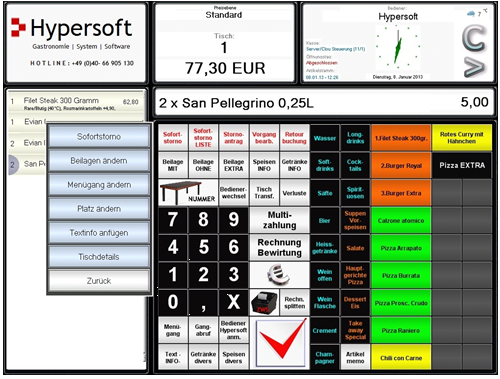
ATTENTION: The cashier mode of the POS system has been changed. Talk to the operators about the changes in the displays. Even if only a few things are different and are much easier and more comfortable to use after a short time, nobody should be surprised by the changes.
Most important change: The C and Next keys have been shifted from bottom left to top right. The reason is that these keys no longer need to be used. You can now scroll from left to right with a gesture (like iPAD). With a gesture from top to bottom you press C/Delete.
- Cashless areas are often used in event centres (similar to the Vapiano system). We can now also take photos of the guests handing out the cards. Using these photos, guests can easily block lost cards. Even regular customers from Kansys can now check in to the cashless area. Club Check-In
- A new card evaluation program shows the status of all guest cards in the house.Club Check-In Card Evaluation
- There are new ways to use cards for minimum consumption, credit, entrance fees and more.Configure card management
- A new Kansys Prepaid Monitor shows guests current bookings on their cards.

The support of the new elPAY 5 interface with mobile chip/pin procedure for EC and credit cards and tip function is integrated. ATTENTION: The only mobile terminal released by elPAY is currently being processed by the manufacturer CCV due to a necessary firmware change. Mobile terminals can only be used with elPAY 5 once this change has been completed. Payment terminals with the POS
- Front Office Reports:
- The setting of the period Today has been added.Front Office Reporting
- The presentation of incoming and outgoing payments was not always uniform with regard to the +/- signs. Now all reports show positive numbers for deposits and negative numbers for withdrawals. (The calculation of the sums was always correct despite different representation.)
- In Swiss systems, the currency is now abbreviated to CHF (previously SFr.).
- Purchase Price Determination:All programs that use the purchase price, especially Report Manager and Front Office Reporting, now act faster.
- Hotel connection: When reopening transactions, cancellations are now booked with the station number that made the original booking (also applies to virtual cash registers). Previously, the active POS number was used.
- CLOU: The CLOU POS system has been renewed and is now called CLOU. Thus the naming fits to the CLOU Mobile. Cashier mode has been completely reprogrammed, prepare staff for changes in the look of the programme.
- The switch Operation in White List has been renamed to Automatically activate operation cards. The function has also been adapted.
Simplification of the cashier mode through improved display and operation. Please refer to the updated instruction manual.
Integration of functions for the cashless area in the cash register system and CLOU Mobile System. The new overall solution is now very comparable with other leading solutions for clubs and discotheques and also supports automatic photo allocation in the cashless area.
- Itemmaster : The recipe list was extended in the printout by the cost of goods (without consideration of the queries).
- CLOU Mobile:
- Increase of possible fixed keys to 640.
- Scanner active in the main menu to scan customer cards. Use of customer cards with person and card characteristics possible.
- Fixed assignment to a point of sale, including for the CONTROLLER. Smart Swap Settings
- Support for minimum consumption and other new card management features.
- Duty roster: The duty roster has been extended by some functions related to the new duty roster report. roster report
- Front Office Reports: The manager report lists the shifts and trip provision separately when using the shifts and trip provision. It is grouped per shift/tour and period.
- Journal and Export: New possibilities and further improvements in the output of data according to GDPdU due to requirements of financial auditors. All customers without this current update may have problems with checks where we cannot help without this update. The HS-SSP document has been updated and is available in the portal. Additional details: Journal and export also for AmadeusVerify
- Wage data export: In addition, an export format for "Paisy" is now supported.Export: DATEV and Standard
- Mobile Control: The program now also supports the OT-200 barcode scanner.
- Report Manager:
- If you automatically create reports and have them emailed, you will receive a message at the MCP if they have not been sent.
- The complete overview is now also available in a short format. General overview
- Shift management/timerecording : Shift management has been extended. In addition, time recording and commission calculation can take place in this context. Shift management and time recording
- Webclearing: The settings of the control groups including the symbols can now also be transmitted from the head office to the branches.
- Central merchandisemanagement : You can provide an (automatic) web shop for your stores in the portal. This enables you to offer certain items for purchase and receive the purchase orders directly in the merchandise management system.
- Terminal Commander: At startup it is checked whether the correct database client is used in interface with a server version.
- Report Manager: The existing report Prepaid Card Overview is now available in the variant "without grouping", the content is identical, but without grouping and sorted alphabetically. Prepaid card overview (with grouping)
- Operator billing:
- When calling up the operator billing, it could happen that a contract could be concluded despite open transactiones.
- Tips on non-cash multi-payments could not be clearly attributed to the credit/EC card. There was a misrepresentation.
- Users and Authorizations:
- Users with the same surname were not saved correctly.
- You could not create new employees if the authorization to change was not activated.
- Cashflow : The transfer of the totals to cash flow always took into account only the first entry in the area of receipts and expenditures.
- Front Office Reports:
- When errors occurred with the database access, it could happen that the report output was created as an empty report.
- The material group report could appear incomplete in some cases.
- Deviating local operator authorizations of individual terminals were not supported.
- If you use automatic closing of open transactions with a payment type, the sales from these transactions were not taken into account.
- Tips on non-cash multi-payments could not be clearly attributed to the credit/EC card. There was a misrepresentation.
- Event manager:An event could be switched off incorrectly in December after midnight, although it was still valid.
- Hotelinterface : In the interface, the different class number of the virtual cash register was not transferred if this was used.
- Kansys Invoice: The search has been extended to include the document number.
- Master Transaction Overview: When canceling via the Master Transaction Overview, the VAT of a Sales Mix item was not correctly cancelled.
- Mobile Control: The OT-200 scanner triggered the Enter key after scanning.
- CashierMode :
- The header and footer texts were not printed on coupons if they were created for the residual value.
- The Apply level function always applied only the full price to items with subdivision (bottle - glass) when recalculating the price.
- The Apply loss/level and Discount on transaction functions have not updated the display on the customer display.
- Order center: The sorting of the lower display in the document overview was defective.
- Commission overview: A new program shows you comfortably the status of the employee commissions and allows manual adjustments. commission overview
- PettyCash:The sum "debit" did not take into account the receipts and expenditures, so apparently there was a difference in PettyCash.
- Report Manager:
- Operators who also cashed for other operators were incorrectly duplicated in the list on the overall view.
- In some cases, sorting the merchandise categories could lead to grouping errors.
- "Average according to profit centers and product groups" led to a termination if the department report with VAT but the profit center average without VAT. was created.
- The DATEV reports were able to exclude the different VAT. Do not correctly assign postings for a sales mix (7% and 19%) to the accounts.
MyHypersoft.com on 23.12.2013
All branches of a head office are displayed and the sorting by turnover by clicking on the title bar is supported.
A new webshop is at your disposal. This corresponds automatically with your item master and the customer data. The design can easily be adapted to your requirements (templates).
MyHypersoft.com on 23.09.2013
We have provided a great extension for you in the portal MyHypersoft.de. If you have the Backoffice Suite license, you can view reports from your company (with any device from anywhere) in the new dashboard. The reports are presented graphically, and can optionally be output as lists, as PDF and for Excel.
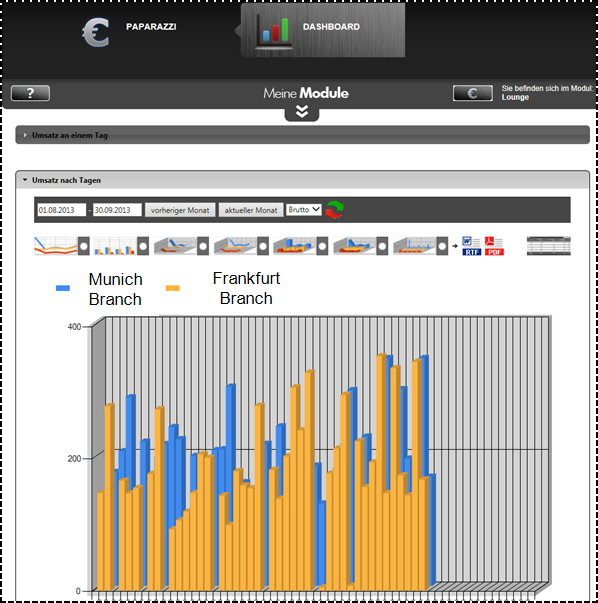
- Webreport and Paparazzi: Productivity is now calculated net instead of gross.
- Dashboard: New program to display clear reports in the portal MyHypersoft. The Dashboard needs an installed SP 73 from 23.09.2013!dashboard
- Full-House Reservation:
- You can request an email confirmation for reservations requested via the widget on your homepage. You can customise the sender e-mail address, sender name, e-mail subject and e-mail text.
- The opening hours can now be freely defined for each day together with the number of seats. Holidays and special days can also be conveniently taken into account. Full-House Settings
- vote and win: Overview of the given ratings extended: a) sorting by "order from" possible b) column for the assigned feedback voucher number added. view of a single rating extended: a) user who gave the rating will be displayed b) feedback voucher number (if assigned for the rating) will be shown.
- References: The References section has been completely revised and now also supports display on a geographical map.
- Qnips interface: Deleted categories led to the termination of the transmission of the master data to Qnips.
- vote and win:
- By changing the voucher number range, errors could occur in the transactioning of the voucher.
- The mobile page of vote and win can now enter mail addresses and also send vouchers.
MyHypersoft.com as of 01.07.2013
- The Full-House Reservation area has been extended by the interface to the CLOU cash register system. Important additions were programmed and the documentation was completely revised. The Full-House Reservation is now a fully usable reservation system with optional interface to the CLOU POS system. A special user authorization has also been added that only allows access to the mobile marketing functions.
- The portal erroneously showed the maintenance mode and refused logins. This behavior has been corrected.
- User groups from the MCP had a wrong column caption in the portal.
MyHypersoft.com to 08.04.2013
- New mobile marketing module with feedback service, reservation and free menu app for iOS and Android. Mobile Marketing Module
Further topics: 2012 News Archive