2010 News Archive

SP 47 from 04.10.2010

Starting with Hypersoft Suite 47, updates are automatically sent to you. You can adjust the settings so that the update installs at the appropriate time. Central branch systems can update themselves automatically synchronized at a time of your choice.
You can turn off the download (not recommended).
Further documentation: Automatische Updates
New Hypersoft Shop in the MCP
Since SP 46, we have been switching on the Hypersoft Shop at our customers after consulting them by telephone. With the Hypersoft Shop you can order consumables quickly and conveniently. Due to the positive feedback we will improve this service for you.

Further documentation: Hypersoft Shop
A good IT system is as strong as its interfaces!
The fact that we not only focus on maximum flexibility within the Hypersoft Suite, but also work together with many partners for you, is proven by the fact that more than ten new interfaces or program connections have been integrated in this service pack. We think it's a record!
User-friendliness in SP 47, the Report Manager:

The Report Manager has received new reports and extended settings for existing reports. To make the Report Manager clearer, you can now display your "favorite reports" for each user and hide unused reports.
For "professionals" it is now possible to create their own reports in the sense of a list generator. We have decided for a SQL oriented solution here, since there are already more than 100 reports available and these are regularly adapted to your wishes, the list generator should give all the freedom for those users who want more. The new list generator also has a special web service that allows users and our development department to exchange reports. Further reports will be available for download here in the future.
In the future, a monitor or screen should preferably be used as a customer display, as considerably more information can be displayed more attractively here:

For time recording you can now use an inexpensive external 8" touch screen, which can easily be connected to "any" PC via USB.

Further documentation: USB Monitors
With the new program goods issue there are promising possibilities to organize the issue of items / food. This can be used with printers for order receipts or KITCHEN MONITOR system.

New program Hypersoft Cashviewer in the Backoffice Suite:

New possibilities through the integration of Myfair, Legic and ISO transponder cards, as well as cooperation with our new partner Paycult for the use of uplifters and vending machine modules (supplement: ends 2020).
New option for transferring time recording data via a link to Lohn AG.

Current information about the hotel interface:

Vouchers in transactions with payment methods in rooms could not yet be transferred to the subsequent hotel booking program. The voucher did not reduce sales there. With the company Protel an extension has now been implemented. All other manufacturers of hotel programs have provided us with the information to also consider vouchers. If you want to use vouchers with the payment method on room, check with a transaction as a test whether your hotel software already supports this or do you in this interface without vouchers.
Further documentation: Vouchers on rooms
Current information about the reservation interface:
In cooperation with livebookings / BookaTable we have repaired the livebookings / BookaTablewebservice so that our reservation interface can be used again. We apologize for the inconvenience caused in the meantime. If you still have questions about the reservation interface, please contact Hypersoft Support.
- Clarification of the throughput calculation.throughput calculation
- Itemvouchers : Even with an item voucher, the system now checks whether the item is assigned to the point of sale if the check for assignment is generally activated.
- Controller - Continuous counter: Improved functionality and documentation. Continuous counter...
- elPAY PCI: PCI compliant handling of the elPAY interface.
- CLOU: Display of the start screen is suppressed when called from the MCP.
- CLOU: The layout of the printer test has been extended.
- CLOU Virtual cash registers: The name and number of the virtual cash register is now displayed on the invoice and the receipt order.
- Numberof customers : If the evaluation of the average sales volume is set to the number of transactions, (superfluous) entries of the number of customers are ignored from now on. Previously, you were added to the number of operations.
- Time recording: The time recording report of the Report Manager is now automatically based on the TTA.
- Timerecording : The theoretical hourly wage is now output with two decimal places.
- Itemmaster : Copying of the component list / (recipes and queries) is supported. Copying the List of Components
- ItemMaster : New sorting function for printing item master data and providing prices in all lists. Search and print items
- Useraccount : If the cash register function is used Work as user, the information Created by: "Manager" appears below the user name in the user account report.Billing operators
- Backoffice Suite Cashviewer: A new program for all holders of the Backoffice Suite license. The Cashviewer
- Controller Control Capture: You can print the new capture report on a front office printer (and use it in the report archive). Optionally, differences cannot be displayed when entering data, but can be printed. For each control entry, you can specify whether an entry report is to be output when the control is posted. For this you can select a Front Office printer.
- Controller Ordercenter: New search options for fast and convenient finding of receipts and bookings.Receipts and bookings
- Duty roster: Days can be copied as a template. Use duty roster
- Location management Filetransfer : Web clearing can now automatically transfer files (outside the Hypersoft Suite) from the branch to the head office. Move content to the head office
- Voucher Management: Extension to bonus voucherswhich represent a higher value than the purchase price. Extension to contingent vouchers, so that vouchers can be created in advance and activated when sold.Sell and redeem vouchers
- Voucher Management: New type for a daily voucher with automatic recharge.Daily use with automatic recharge
- Journalexport: Extension of the scope of information and further filters. Journal and export also for AmadeusVerify
- Kansys LoyaltyCards : Loyalty cards can now be redeemed in cashier mode and from the customer base to be reusable by other customers.
- Kansys Card Management: Card Management now supports minimum consumption.Settlement of a cashless area
- Kansys Card Management: Support for ISO and MIFARE cards in MCP and cashier mode (card reading). Support of Paycult (Mifare, Legic, ISO, etc.), value-added devices and vending devices.
- Kansys card management: Connection of Paycult for automatic payment machines and special transponder cards.
- Kansys Prepaid: Prepaid payments can now be defined as a payment method. If you define an item for consumption, taxation takes place on the basis of the item. If you do not assign an item at consumption, the system treats redemption as a payment method .
- Kansys Prepaid: Innovation in the cashless sector with the new grouping monitor. Grouping Monitor and QUICK Check In
- KITCHEN MONITOR System: Now with view of faxes from CLOU-Mobile and free texts from CLOU. Special feature faxes and keyboard input
- Master operationoverview : View extended by the information of the station.
- Multi-monitoroperation : The monitor for the customer display and the grouping monitor are supported by multi-monitor operation. Peripherals register
- CLOU CustomerDisplay : Improved use of a monitor as a customer display. The display of a booking list is now also supported. (Additionally we offer new external 8" monitors with USB interface for all POS terminals. Design customer monitor
- CLOU Front Office Reports: The printer types TMU2x0/TM300 and TMH-5x00/6x00 are now offered for report output.
- CLOU program calls: The module program calls has been extended by one switch per entry, which allows access even for employees without manager status.
- CLOU Managerreport : The areas Discount transaction counter and Main group evaluation are new. The report has also been accelerated. Manager Report Area
- CLOU Space Transfer: New function to transfer and change the space number of a table. seat transfer
- CLOU Virtual CashRegisters : Virtual cash registers can now have their own sorting and grouping of the keyboard. Virtual cash station
- CLOU Edit tasks: In an additional column, the POS number that completed the task is displayed.
- CLOU Mobile:Currencies can be displayed and accepted. The change will be reported here. The rounding is applied according to the settings.
- CLOU Mobile: Support of the acceptance of vouchers (also partial redemption) and also external vouchers.
- CLOU Mobile: The Kansys card disable feature is supported.
- CLOU Mobile: ISO card reader is supported (read ISO standard and SKIDATA cards on Orderman).Activate Clou Mobile Reader
- CLOU Mobile: New switch area retained expands Smart Swap functionality. Register Smart Swap Einstellungen
- CLOU Mobile SpaceTransfer : The CLOU Mobile supports space transfer. seat transfer
- Order Center Cancellation: Transfer postings and return deliveries can now be copied as a document to cancel postings. Cancel postings, copy activity
- Order Center TouchMode : The program now supports Free Booking, Loss Booking and Orders to the Supplier. Order Center Touch Mode
- Report Manager: Unused reports can be hidden.
- Report Manager ListGenerator : The new SQL List Generator allows you to create reports freely.list generator
- Report Manager:In the reports Cost of Goods per Item and Cost of Goods per Product Group, you can now optionally switch off selected loss reasons.
- Report Manager: The item posting report can now be set so that the posting cash register is basic. Item and merchandise category evaluations
- Report Manager: There are two new discount reports. The netdiscount report shows sales excluding value-added tax. The discount report (transaction-based) also displays the number of transactions. This simplifies operator billing.
- Report Manager: New payment type report to reconcile non-cash payments. CLOU payment evaluations
- Interfaces Aures: Connection of the Aures chip lock (type Odyssé and compatible).Station settings Peripherals
- Interfaces printer: Connection of the Boca printer for the creation of vouchers and tickets.
- Interfaces, hotel interface: The HoRes hotel interface can now distinguish between the variants fixed width(Citadel) or not fixed width.
- Magnetic card reader interface:The Gigatek MSR250 USB external magnetic card reader has been connected.
- Control trolleyinterfaces : Extension of station setting and support of Kern scales (type: 440-53N and PCB6000 tested).
- Interface Lohn AG: Transfer the time recording data directly to Lohn AG. Export: Lohn AG
- Interface Processes: Provision of a interface to web shops, smart phones and social services. First connections and cooperations were started.
- Stock Reporter: The final control report has been extended. In addition to the throughput by base unit, this base unit is now evaluated with the DEK.
- Tagger (New): Pagers with built-in transponder (tagger) are supported. Open pager Pager Configurator
- Goods issue: New check-out function Check goods issue in connection with the new program goods issue (similar to Packstation) to use.Kitchen goods issue Check goods issue
- Merchandisecategories : The item list (of assignments) now also displays the assignment to a merchandise category.
- Timerecording : Support of an external monitor for time recording. USB Monitors
- Data backup: With 300 Execute an update can be distributed for offline systems.
- CLOU: The cashier mode checks if the system date/time is younger than the last tedding. If this is the case, working with CLOU is no longer possible until it has been corrected.
- Report Manager: In order to increase the clarity, the Report Manager for customers should now be set up in such a way that the unused reports are hidden. Users shall be taught how to enable or disable further reports.
- The Kansys Import is now documented for trained professionals.
- The three-button display is discontinued, replaced by the new 8" USB touchmonitor.
- Operatorpermissions : Permissions could be missing.
- Inventory Service Controller: If an item was posted with a forced query and the operator key was deducted before responding, no inventory was deducted by the posting. The theoretical stock was therefore too high!
- Controller throughput calculation: Calculation of the throughput was faulty if the option was used after the end of checkout.
- Controller - control input: When resetting an item it was printed anyway.
- Backup: The backup now also restores the MCP users.
- Backup from CashierMode : Improved backup of running programs as some modules were inactive after backup.
- File locks: In case of file locks (message: Process in progress), a restart of the terminal is now sufficient to release the lock.
- DATEV Report: Sales-neutral vouchers are now again included in the DATEV report.
- Vouchers: When accepting value vouchers, there could be differences in the evaluation. Vouchers are now booked as multi-payments.
- Kansys:After creating a new customer, no more corporate customers could be added until the dialog was restarted.
- Kansys Invoice DTA: 10-digit account numbers could not be processed.
- Kansys Prepaid: Prepaid cards can now be assigned to customers even after initial use.
- Accountassignments: When assigning several account assignments for a main, merchandise or subgroup, shifts could occur within the assignment table.
- Customer base: The register did not provide reliable information.
- Customer Display Monitor: Solved problems due to current enhancements of the functions.
- Accreditation Monitor: Missing birthday data could cause the programme to crash.
- Wage typeconfigurator : Extension from 3 to 6 group numbers that can be replaced.Wage type configurator
- CLOU: Error corrected as reason for error messages on exit.
- CLOU: Invoice numbers appeared on copies even if they were waiting for the form to be switched off.
- CLOU - Work as Operator: When a manager has activated Work as Operator, operator reports sometimes showed a different name than expected.
- CLOU - Managerreport : The print could be faulty.
- CLOU - Virtual cashregister : As a virtual cash register a user report could cause a crash.
- Edit CLOU operation: Info button positioned so that it can also be reached in the advanced search.
- CLOU Mobile: The SmartSwap was faulty in connection with price levels.
- CLOU Mobile: Customer accounts with fixed reasons for loss could in rare cases book items with value.
- CLOU Mobile: If a price level was not set with the Priority setting, it did not reset after booking.
- Ordercenter Touch Mode: Items were filtered incorrectly.
- Logfile : The log file is no longer Reset.txt, but Reset.log.
- Dispensingsystem interface : Improved reliability in the event of data access problems.
- Vouchers: Instant cancellation with vouchers was faulty.
- Timerecording : Months can no longer be completed if subsequent months have already been completed. In case of "emergency", however, this can be done in "debug" mode.
- Timerecording : Manual changes to the target specification are now only updated until the next manual change. In the case of a completed month, you can change the target value at a later date.
- Timesynchronization : For certain configurations, the server time could be advanced one hour during synchronization.
SP 46 - from 01.06.2010
Dear customer, dear customer,
in this quarter some things that were already good will be done even better. Therefore, special attention is paid to the Change Managementsection.
We have signed a contract with Foreca ™ and are now able to provide you (without charge) with the popular current and historical weather data for 85,000 locations in Germany, Austria and Switzerland.




The weather data are used in the MCP, the duty roster, the budget planning, the analyzer and of course in the Report Manager. After this update, a selection of your exact location is required at the first start of the MCP.
For store systems, the weather data is also displayed in the web report (a small but important adjustment is also described here in Change Management).
We have taken a big step in the conversion of the Out-of-Home Sales, to remove some limitations here a powerful Out-of-Home function has been added.
If you have simply automated orders with the controller, you should now switch to the new Order Center. With the Order Center you reach your destination much more comfortably. The Manage Points of Sale program now has an additional particularly clear tabular view.
And now that the holiday season is imminent for many, we have made the integrated holiday planner more convenient (a license for time recording or personnel planning is required to use it). Use the vacation planner to manage all absences and also support the special Swiss requirements for time recording. Time recording can now close a month - practically for all countries - and the reports have also been significantly improved and expanded.
If you would like to try out the new Staff Organizer roster, we have a special offer for you until the end of 2010 - please contact your Hypersoft contact person if you are interested!
But there's much more, just take a look at the Service & Services section to find outwhat's new for you in Service Pack 46.
Yours sincerely,
 Your Hypersoft Team
Your Hypersoft Team
- Changes to Forms/Documents. A new marking marks each item with the corresponding VAT rate.
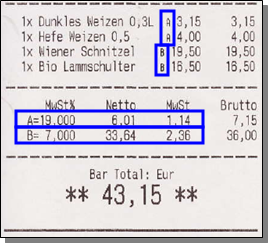
- VAT outside the home: If you were satisfied with the previous solution, you do not need to change anything. For all new installations or systems, which were not sufficient with the past functionality, the new procedure is to be used now. If existing installations are to be converted, VAT can be deducted. Take the settings of the former external price level as a basis for the new external function.

Set up function outside the house - Order and Booking Center / Order Center The documentation has been removed, the program icon is hidden and could be restored if necessary. In general, the new order center will now be used.
- Ordercenter: Extensive revision in several places more comfortable. For example, a "virtual" order variant is now automatically generated for each order variant, which represents the base unit. This means that items can be posted in the order template or as a base unit. When rebooking in normal mode, all items of the source are now displayed. This makes it possible to book items that are not contained in a point of sale. In cashier mode, only items that are contained in both points of sale are displayed during transfer posting.
- Locationmanagement : The only stock management data necessary for the loss report is no longer automatically transferred to the head office, but only when you reactivate it via the web clearing counter. Providing Transaction Data for the Headquarters
- CLOU Mobile: The symbol in the notification area is no longer animated, but static.
- Report Manager:Operator booking report renamed to Operatorbooking report .
- Web ReportLocation Management : Proceed as follows: right mouse click on My Computer, Expand Administration, Services and Application, Expand Internet Information Service, Expand Websites, Expand Default Website, Right mouse click on Cash Information, Select Properties and then see "Properties of Cash Information" dialog. On the "ASP.NET" tab, change the entry 1.1.4322 to 2.0.50727. Then restart the /IIS.
- Weatherdata : New locations and more precise weather data require the selection of your location once.Use weather data
- Edittime recording :Working times over 24 hours are now displayed with the number of days, for example 1T 06:35.
- Itemchange report : The layout has been changed.
- Outside function: New for CLOU and CLOU Mobile. Set up function outside the house
- item master: New setting in Stock Reporter allows to limit the item change report to price changes. This may be required in interface with the GoBD/GDPdU. Item change report
- item master: A new global setting also allows multiple use of the same free item numbers for sorting purposes. Allow multiple "free item numbers
- Controller Ordercenter: Automatic assignment of items to points of sale possible. The stock can be displayed during posting change. Automatic assignment of items
- Controller Ordercenter Touch: Free booking and losses booking is supported in cashier mode. Order Center Touch Mode
- Inventory servicecontroller : A new setting (minusstock ) in the MRP monitor prevents interruptions in automatic MRP if you want to post goods receipts later. Allow minus stock at storage location of item
- Locationmanagement : The DATEV account assignment can now optionally be determined per branch. Fibu accounts with locations
- GrabKey:Support of a new operator lock in the peripheral settings of the stations.
- Exportcash journal : New program for exporting cash transactions. This is not a complete GoBD/GDPdU interface, but the export can already be used for a simple check. Journal and export also for AmadeusVerify
- Card management: Improved support for ticket offices with their own card system. Entrance box office and whitelist
- Wage typeconfigurator : A new setting allows you not to activate the different calculation when working on a public holiday or Sunday.holiday schedule
- Employee masterrecord : The entry date has been added as a field in the employee lists.
- MixMatch: Extension by a new event, which already allows to use MixMatch when opening a transaction (Transaction.Start). MixMatch general
- Report Manager: New Report Item Postings per Point ofSale . Item and merchandise category evaluations
- Report Manager: New report point ofsale report . CLOU accounting evaluations
- Report Manager: New report Cancellation Basic Report.Losses and Cancellation Evaluations
- Managercancellation : A user authorization has been created for this function so that a distinction can be made between own and cancellations for other users. Cancellations: Variants
- Master operationoverview : Free flow operations are taken into account. Extension by a list view and a booking list with the possibility to execute Backoffice cancellations also in the past.Master operation overview Posting list of the master transaction overview
- Holiday planner: extension to subdivide into half days integrated. Extensive revision to improve ease of use. The holiday planner
- Shiftmanagement : New program. For the time being, export only via Export cash journal. Shift management and time recording
- Managepoints of sale : The program has been extensively enhanced to better manage businesses with multiple points of sale. A print function and the tabular assignment have been added. Tabular assignment
- Timerecording : Months can now be completed.Complete month
- Remote Commander - Systemconfiguration : New features to quickly and professionally replace or set up POS terminals. Using System Configurations
- New call 444 Execute: Updates the local copy of the master data very quickly, but not if the data is locked by access. Otherwise as for 44 Execute.
- If a service pack is to be installed at a station, No copies all files and sets the service pack status to Running, so that no further query appears about running the service pack.
- Improvement in the handling of the exchange of cash terminals.
- Itemmaster : Incorrect behavior with Windows 7. Copy item improved. The item change report has interpreted the price level number as the item number.
- Stock service: It could happen that individual parts from stock lists were not always posted. The probability that this occurred was less than 0.4% in terms of the number of items in the item master.
- Controller: Orders are transmitted back to the (own) headquarters.
- Graphical table overview: Display of table information and display of different colors was faulty.
- Cash drawer at All in One: Control of the cash drawer optimized.
- Kansys Invoice: The new lists had problems printing in some cases. Possibly missing tax number corrected during printing.
- Kansys Invoice: Fixed problem searching for invoice numbers in OP area.
- Kansys Invoice: Customers without a bank account can no longer receive DTA as a payment method. Corrected rounding in DTA files.
- CLOU: When transferring a table from a table (without customer) to a table with customer assignment, the transferred bookings were not entered in the cash journal with the customer number of the destination.
- CLOU Network Printer: Fixed malfunctions with Windows 7.
- CLOU: Problems with page change in cashier mode by attachments fixed.
- CLOU: Problems with new authorization Display current cash register only and edit tasks are fixed.
- CLOU:The Apply layer/loss function has not updated the customer display.
- CLOU: After a data backup has been made in cashier mode, all peripheral devices are restarted once to ensure their usability.
- CLOU: When transactioning transactions that were created and collected by different operators, the name of both operators could be confused in the warning message for sales reduction (the sales were always booked correctly).
- Paparazzi (Hypersoft Lounge): Improved transfer of images.
- Report Manager: Loss reports could not always include products in recipes.
- Connectionto the dispensing system : The log file did not work with the WMF protocol.
- Timerecording : Problem with report generation and web clearing with web report fixed. Further problems that could lead to incorrect display of one working hour per day have been fixed.
SP 45 - from 01.03.2010

Several functions have been added to the new personnel planning.
The new order center will become the standard and the preliminary version from December 2009 has been significantly revised.
FiIial orders are now possible with the new central stock management.
New program for easy automation of Front Office reports.

Consideration of the very special Swiss legislation in personnel planning and time recording (documentation will follow at the end of May 2010). Human Resources
- Clarification of the possibilities to automate a daily closing. Noteworthy information on firings
- item master: The item master is now multi-user capable. The input of new items has changed a bit, because a dialog was added when entering the number.Simple item entry
- All In One: The cash drawer can now be connected directly and set in the Periphery register of the ward management.
- Cashiermode : The update of changed data is now clearly described because of misunderstandings: "There is new information for this terminal from the back office".
- Itemmaster : Can now be used by multiple users in the network at the same time.
- item master (store system): The transactioning of the item master can now be restricted in the user authorizations. Another very powerful feature is the ability to determine number ranges, which also allows you to set up store systems with partial responsibilities.Multifunctional item masterLock the following functions in the item master
- item master: The item change report can now be used without controller license and directly from the item master. Search and print items
- Ordercenter: New programme can replace the "outdated" Ordercenter.The Ordercenter
- Ordercenter: For everyone who has worked with the pre-release version, the following extensions are available: total calculation of the lists, extensions for free login, the same item can be used several times, variants and base units can be processed with decimal values "1.25 kg / 0.5 crates" etc., integrated booking of base units. Improved settings.
- Store orders: New program to automatically transmit orders from stores and transaction them in the head office. (requires the license Central Merchandise Management). Old CONTROLLER Central
- Operator authorizations and storesystems: You can determine which payment types an operator can use. For example, he may not settle on customer account, cashless, or with certain currencies. Authorizations for operation handling
- Operator authorization: New switch Show only current cash register hides transactions concluded with other cash registers for the operator.
- Duty roster: Schedule specifications can be adjusted manually directly in the duty roster. Improved printout of rosters. Improved monthly overview and reconciliation with absences. Improved employee selection. Use duty roster
- Plan specifications can now also be specified for a date. Printing duty rosters
- Holidayplanner : Plan data can be hidden. Secure recording with new switch Recordabsences . Secure deletion using the right mouse button. Safe navigation through information field for coordinate display. The display of the planning data can be switched off. The holiday planner
- Employee masterdata: Conversion of relevant fields to historical storage. Use employee master record
- Operator permissions: New buttons Show only operations completed at this checkout.
- KITCHEN MONITOR System: An audio signal can be set to signal new bookings.
- CLOU Report Automation: New program to simplify the setup of automatic reports and daily closings. Report automation
- Controller: Label printing now supports alternatively 45 mm high labels.
- Barcode labels: All attachments from receipt texts 1 and 2 can now be printed. Set up barcodes
- Kansys: For transaction cards it is now possible to use barcodes. Barcodes and QR codes
- Kansys Invoice: Improvement of OP handling.
- Importbookings : The program for connecting external POS terminals has been renewed. Buchungen importieren
- Price levels: Items with zero price can now be excluded from conversion to other levels. Organize price levels
- Report Manager: New Report Daily Payment TypeDistribution . The Daily Payment Method Distribution
- Report Manager: New report operator booking report. CLOU accounting evaluations
- Report Manager: Transaction report from BackOffice Classic now also available in Report Manager. CLOU accounting evaluations
- Stock Reporter: New report commodity booking report. Goods posting report
- Employee masterdata : Extension for recording and managing rest periods and holidays per employee. Staff Basics
- Timerecording : Connection of time recording to SAP employee data is imported and time data is exported (documentation will follow at the end of March).
- Locationmanagement : Display error after APP change and client change.
- Itemmaster : The insertion of copied recipes was defective at short notice.
- CLOU: Item vouchers now also support items with queries. Configure voucher management
- CLOU: Troubleshooting in interface with the graphical table overview and operator-related layouts.
- CLOU: The new order receipt function Copy to other printer could not be switched off.
- CLOU operator accounting: Support of narrow printing printers.
- CLOU elPAY:Pinpad for elPAY did not work.
- CLOU Master Operation overview: The switch "Only own operations" could not be turned off.
- KITCHEN MONITOR System: Could not execute the function "Without xxx" (recipe component with negative sign).
- Hotel interface Universal interface: The hotel software Citadell is now also connected.
- Controller:A transfer acceptance after midnight and before TTA was booked for the following day, so they were only visible after TTA.
- Controller: When updating older versions (from 2006) inventory data could be doubled.
- Employee base:The protection against deleting templates was insecure.
- Paparazzi/Hypersoft Lounge: Returns to suppliers were not considered here.
- Report Manager: Expense account report extended by return deliveries.
- Report Manager: Loss reports revised. The removal of basic items prevented an error-free transaction.
- SAP Human Resources:Import and synchronisation of employee data in the Staff Organizer. Export of working times and absences.
- Dispensing system interface: If items not yet tapped were cancelled by other operators, the wrong operator was associated with the cancellation.
- Teammanagement : Optimized in interface with dispensing systems.
- Terminal Commander: Corrected defective memory management.
- Scale interface: Adaptation to the national settings of Switzerland.
- Edit task:In certain situations, completed tasks can be posted but not (yet) in the task file. As these cannot be edited in this way, this is indicated by a red x.
Further documentation: 2009 News Archive