2009 News Archive

SP 44 - from 01.12.2009

The Hypersoft Suite has new program licenses for the important employee roster area. Through optimal planning, yield and quality can be assured. Communication with employees is significantly improved and the planning phase is significantly facilitated.

Windows 7 is supported. There are restrictions, depending on the variant.

Windows Vista is now supported at least for the back office.
Further documentation: System landscape and installation
In addition to the extended support of the new operating systems, there are several positive "surprises" for our customers. Thus the new budget planning within the scope of the Backoffice license is activated free of charge for all customers within the scope of the Backoffice license. You can also use the powerful functions with branches for optimum revenue and cost control:
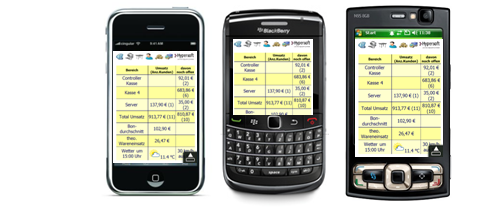
Another gift for you is the new Mobile Program "Paparazzi<mtlingo Both sales data and images (from any webcam) are conveniently transferred to your Blackberry, iPhone and any other mobile phone with a web browser. All that is required for use is a CLOU license and an activated maintenance contract - Hypersoft does not incur any additional costs here either.
For customers who work with the Staff Organizer Time Recording, there is now a clear absence and leave planning function that replaces the Manage Absences program.
One of the "oldest" programs, the order center of the controller has been renewed and can now be operated much more easily. Since not all nuances of the order center are supported in the new program yet, the old order center can continue to be used for the time being. The new order center now also supports the central administration of orders and stocks. Delivery of the new order center will take place as part of a reload from December.
![]()
- We are pleased to present the complete support of item vouchers in several variants.
- A simple invoice report (such as an outgoing invoice journal) can now also be generated in the Report Manager.
- Processes from POS terminals where Own Processes are activated can now also be evaluated in Front Office Reporting, the Master Process Overview and in the new mobile program Paparazzi.
- Increased problems with the fingerprint reader can be completely solved by following the additional tips.
- Clarification on the use of the function: Barcode Bookings
- Clarification of keyboard transmission with web clearing. Cash register keyboard from client
- Clarification of theoretical consumption with storage locations. Regulation for consumption in the storage location
- Zeroing: When using the program, no other Hypersoft programs must be active. Hypersoft procedure for zeroing
- Import item master data: New slightly changed field definition column 7 and 25. Manage item import
- Report Manager: Commission reports are grouped together in the new Commission Evaluations group. commission reports
- Report Manager: The customer reports have been moved from the interface group to a separate group (K.) Customer reports.Customer reports
- Teams: Teams are automatically set to inactive. Team function and banquet function
- Front Office Reports: The operator overview and the representation of the operators in the manager report now contain sales-neutral postings such as vouchers. Report No. 25 Open operations now also contain locally stored operations of other POS terminals (with the setting Own operations active).
- Front Office Print overviewreceipt : The header of the overview receipt has been reduced in size. The two lines with stars have been removed. Tip: If this is not clear enough for some, you can use the header and footer text.
- Find Kansys Customer: The C/O field is now included in the search in cashier mode.
- Employeemaster record : In the employee master record, the Activities tab page has been renamed Qualification and Absences tab page has been renamed Basic. The content of the registers has been changed.
- Staff Organizer: The program item Set Employee Information now has its own start icon Employee Master Settings. Employee Master SettingsEmployee Master Settings
- Time recording: The time recording dialog has two new buttons to print the duty rosters.
- Edittime recording : Deleted employees are now hidden when editing the time recording and can only be displayed via switches. Edit Time Recording
- For dealers and installers: The licensing of controller sales points has been switched to the license database. The number of clients no longer needs to be licensed.
- Windows 7 is supported and Windows Vista usage is possible.
- Locationmanagement : Web clearing can now also detect changes in turnover over the past 32 days and update the affected days at headquarters. Change in turnover of the locations after Z-closing
- Locationmanagement : Improved delimitation and setup of keyboard transfer in Web Clearing Client. Support the reconciliation of the new roster.
- Locationmanagement : Extended return transmission of the DEK. Return of purchase prices
- Dispositionsmonitor:The program was accelerated significantly.
- Voucher management: Item vouchers are now also fully supported.The voucher (offline) management The voucher (offline) management
- CLOU operatoraccounting : The commission totals are now additionally displayed. The headings of the individual team sales have been improved in the monthly evaluation.
- Order Receipt: The new order group setting Copy to Printer extends the possibilities of order receipts. Order Group Settings
- KITCHEN MONITOR System: Plays the sound hint (Windows Control Panel) on new bookings.
- Master TransactionOverview : Enhancement with Freeflow Transactions, and optional restriction to points of sale. Activities of POS terminals with the setting Own activities are now also displayed. The program now displays the operations in groups of 200 so that it can react more quickly to many operations. Master operation overview
- Kansys Invoice: A function for printing lists has been added. OP lists can also be created here.
- Report Manager: There are new reports:
- CommissionSales Report . The Profit Center Sales Analysis now displays the merchandise category and the VAT. sentence differentiated and grouped. Commission evaluations
- Itemquery report evaluates how often which queries were selected. The item query report
- Invoicereport : There was no simple invoice report for all transactions on the POS system. CLOU accounting evaluations
- Financial accounting expense account reports: New report variants for account assignment and valuation of the purchase of goods.interface reports
- Locationmanagement : Errors could occur in the assignment to points of sale when comparing item data.
- Locationmanagement : Item deletion in the central client could have unwanted effects on independent clients.
- Itemmaster : Changes in unit abbreviations were not always correctly applied.
- Hourlyprices : Booking was not feasible if Do not display prices for items with zero was selected. Hourly prices were not calculated if MixMatch and the interface to dispensing systems was activated.
- Front Office Reports: The Time Recording Report for Months (No. 88) is now correctly supported again.
- VAT: The VAT can now have up to three decimal places.
- CLOU: Texts of menu bar or cancellation reason can now also contain hyphens.
- CLOU: Operators are now safely locked after an Operator Z if this is desired.
- CLOU Report archive: The control character $Y is now filtered out.
- CLOU OperatorPermissions : When changing a template the status of the commission could be changed unintentionally.
- CLOU keyboard layout: Improved preview matching with keyboard.
- CLOU: Fixed a problem with closing a transaction without a form.
- CLOU: Enhanced security for cashless payment problems.
- CLOU Mobile: Reset level could not be applied without first pressing New balance.
- CLOU Mobile:Free items triggered by the MixMatch were wrongly booked as a display.
- CLOU Mobile: The number of items could be unintentionally applied to the following items when freely entered.
- CLOU Mobile TeamFunction : The recognition of the team status when creating new transactiones was not certain in every situation. When transferring tables from a team, there was a mistake in the quick table overview.
- Kitchen Supervisor: Items for quick bookings were saved, but then no longer displayed when the settings were recalled. Free texts from CLOU were not displayed. A sound was played in the right info field with each change by an empty text - this was fixed. Settings could not be saved if there was no info item in the system.
- Customer lists/employeelists : Sometimes printing did not work after deleting in the result output.
- Setup barcodes : Supports the Never on cut switch again.
- Controller inventorydisplay : The display of detailed information now works even after the list has been re-sorted.
- Controller: The third VAT rate can now also be used, only two were possible here.
- Controllers: Products with immediate production did not uniformly take into account the regulation of storage locations.
- MRP monitor: If the stock level is less than 0.5, malfunctions could occur.
- Report Manager: The loss report base item had errors in the setting "opening day".
- Report Manager: The cancellation report crashed with operators who only cancelled.
- Remote Commander: The Start All function now additionally repeats the command to copy all Hypersoft files from the server.
- Fibu Accounts: An error could resolve assignments.
- Webreport: A bug from SP 42 Reload 5 was fixed.
- Timerecording : If a stamped entry was changed in the day, the booking day was not adjusted.
- item master: If the item number was changed when creating a new product in the same step, the assignment to the recipe could be incorrect.
SP 43 - from 01.09.2009
There are some improvements at CLOU that have been announced in Change Management. Even if the changeover can be carried out intuitively in practice, the operators should be prepared for it if necessary.
![]()
The Report Manager has been enhanced so that it was possible to start creating special cross-client reports. The first two reports are in this service pack.
![]()
Items whose costs depend on the elapsed time can now be booked and billed as items with an hourly price.
![]()
Previously, the APP always had to be maintained manually for products. Now this is done automatically - in the location management with central item master also cross-client.

While editing the transaction, it happened again and again that the manager forgot to activate the function Work as operator. Later, one had to recognize the error on the account, because the turnover was transferred to the manager. What is new is that the CLOU presents the turnover transfer to everyone for confirmation when opening a transaction of another operator and, with the appropriate manager authorisation, even automatically offers to work as the corresponding operator.
The double receipt was compulsively always printed twice. It can now be set so that it is only printed if other items have been posted with the double-bonus item. For example, a kitchen post receives a targeted message when others are working with it. In addition, you can now set up an overview receipt that contains an overview of all bookings for service gastronomy. The overview receipt can be issued independently of the other order groups directly where the operator books.
All changes in the current service pack are listed in categories and programs below:
- Clarification of keyboards and numbers Design Hypersoft ePOS checkout mode
- Clarification on Kansys branch number. Customer data with locations
- Time recording supplemented by interruptions. Work interruptions
- Introduction of a new documentation style in the form of operating examples (see overview receipt and hourly price)
- CLOU: Menu item Release and Use cancellation reason query are done in an easy to understand new dialog. Menu gear Enableand Differentiate cancellations with queries
- CLOU: The cash register function Edit transactiones now orients itself on the opening day and thus saves the date change if you continue working after 0:00 o'clock and search for a transaction before 0:00 o'clock. Edit Transactions
- CLOU: Transactions with payment to customer account can be edited at will before they are cleared using the Edit transaction function.
- Labelprinter : The Without cut function has been changed to Cut at operation end.
- CLOU Keyboard programming: The station details now show Keyboard No.: instead of Keyboard like:.Set station details - Basic settings
- CLOU menu courses: If the text field for the description of a menu course is empty, a standard text is now printed.
- Controller: When the storage location is changed, the stock specifications are transferred.
- Controller Dispositionsmonitor: New starts in one day have been accelerated significantly.
- Controller: The APP for products is now calculated automatically.
- Locationmanagement : The control settings are now defined in the central office and compared with the web clearing.
- Backoffice Classic: For Installer: The program was discontinued some time ago, but may still be available on older systems. The MASTERD function intended for internal use is no longer available in any case.
- Kansys: When an operation is open and a customer is called, a confirmation prompt appears. If this query disturbs you, it can be deactivated with a new system switch. Tip: If you still use the assignment of customers for the activation of losses, price level or discounts, change the macros now (!) and use the functions provided for this in the meantime.
- Petty Cash: The amount of change entered is now taken into account. It is thus deducted from the sum of the notes and coins recorded, instead of being added as before.
- Locationmanagement : The Report Manager now has the first two cross-client reports. Cross-client reports
- Locationmanagement : The Master operation overview program is also available in the central office. Master operation overview in the head office
- CLOU: In the Edit transaction function, the transaction transfer is now presented for confirmation when another operator opens a transaction. Managers are even offered to automatically activate the function Work as operator. edit
- CLOU: New functionality for items with hourly prices. Book hourly rates
- CLOU: New option for the double receipt prints it only with other items.
- CLOU: New functional scope overview receipt for service gastronomy.
- CLOU with Windows printer: All fields from the customer database are now transferred to the free layout.
- CLOU dispensing interface: If a transaction is processed both at the dispensing system and at the POS system, the postings can now be processed without switching to an offset transaction. The bookings are parked and read the next time the table is called.
- CLOU Mobile: Supports the new hourly rates like CLOU.
- CLOU Mobile Radio Printer: The field for the IP address is used in the radio printer to store the base address to enable the use with several CLOU Mobile Servers in one client.
- CLOU Front Office Reports:Operator Overview and Cancellation Report has been extended to include display and tip cancellations. The report archive now also contains the operator accounting.
- CLOU tableoverview : If a graphic for the seat request was deleted, the seat request could not be removed. Now the hotspot can be corrected with a right mouse click.
- CLOU Team Administration: The user account now also contains the information from the teamwork for the monthly values. Billing operators
- Report Manager: Employees can now also be selected by employment type. Report settings.
- Report Manager: The theoretical hourly wages can be shown or hidden in the employee time recording report via a new authorisation.User groups tab
- Report Manager:The settings are no longer saved globally but per station number. This allows each work center to define its own settings. Report Output Settings
- Controller: New functionality for importing items. The import of items can now largely be carried out by the user. Import: item master Data
- Controller: The loading of the assigned point of sale can be started via a direct jump from the cashier mode.You can stock the point of sale directly from the checkout mode, read also here...
- Controller: The inventory display has an improved list and can print it. The stock display
- Controller: The new function Operation reversal has not reversed the consumption of ingredients for recipes.
- Controller: The APP is now calculated automatically for products. The APP for products
- Controller: You can now order directly and automatically for all points of sale. Order for points of sale
- Controller: The disposition monitor can now also replenishthe stock from point of sale to point of sale. Filling up points of sale from other points of sale
- Kansys: Customer search in cashier mode can now also be done by customer number. Use customer base at POS
- Mobile Control: A sort order for controls can now be specified. Mobile Control am MCP
- Time recording: The time recording report now displays both totals, from time recording and from the wage type configurator.
- Timerecording : Entries can now be deleted (to be disabled in user permissions). Delete entry
- Timerecording : The possibility to record pauses can now generally be switched off. pause recording
- Timerecording : You can only enter start times if employees have forgotten to log in.Leave End Time Open
- Timerecording : The daily time recording report (No. 98) has been re-integrated and is now compatible with the new time recording system. The time recording report (day) (No. 98)
- Locationmanagement : The transactioning of PP prices in the central office was not comfortable enough.
- Location management: Independent clients in the head office, i.e. not central client / branch client, could not make changes to product groups.
- Locationmanagement : The order center in certain configurations could erroneously book into a client other than the one selected.
- Managerstorno: The cash register function has increased the turnover of payment methods instead of decreasing it. Therefore, a difference warning was displayed to affected users.
- CLOU: Security hole closed in cashier mode.
- CLOU: Tasks could not be reopened.
- CLOU: Cancel activity did not work directly after the Editactivity function.
- CLOU: Incompletely configured menus did not print empty entries, missing entries are now generated.
- CLOU: If there were more items in a query than free keys, the Next key (for the 2nd page) was not offered.
- CLOU: in a reload version the message could appear repeatedly on a new opening day.
- CLOU: The operator transfer manager had problems with transactiones of deleted employees.
- CLOU: The function Applyprice level , in interface with the function Query payment method within a macro and only with items that had a difference price by forced query, led to differences.
- CLOU operator accounting: The net commission from open transactions was incorrect. Cancellations of out-of-pocket expenses and tips are now also listed.
- CLOU program calls: Call 805 Execute was defective.
- CLOU Team: The table transfer within a team, or with operators who have access to all teams, no longer ask for confirmation.
- CLOU Front Office Reports: The loss report reversed the total when changing from total operators to total loss reasons, printing the total across all operators one line too early and missing the last item.
- CLOU Front Office Reports: The old Windows printer reports were no longer output.
- CLOU Mobile: Price changes due to queries or free attachments were recorded via the set discount rounding.
- CLOU Mobile: Reset layer did not work when a reason for loss was in use.
- CLOU Mobile:Menu 1 and without menu do not work in CLOU Mobile anymore due to a change in the previous version.
- CLOU Mobile: MixMatch could not be used.
- DATEV cost centers:Cost centers could not be posted without errors with the field name cost center1, the field has now been converted to cost1.
- Front Office Printer:The subsystem did not display the local printers of the main cash register.
- Editcancellation requests : The new cancellation reasons with losses could not be processed correctly.
- Kansys Invoice: The Layout function was slowly opened depending on the number of loaded tasks.
- KITCHEN MONITOR System: The order of In progress / immediately due was not always the same in normal mode.
- Controller MRP monitor: If purchase orders for vendors were determined from the MRP monitor, the purchase order numbers were missing. The percentage setting for displaying the due items also incorrectly changed the placement. The transfer unit is now reliably used and calculated. Order variants are now correctly transferred to the order center. The communication type and the communication number have been added to the order forms.
- Transfer acceptance: Printers that could not print were displayed incorrectly.
- Controlinput : A possible defect in the inventory data made the control input become very slow. The possible defect is now automatically corrected and excluded. Items without control types crashed the program.
- Exportwage types : Missing interface numbers of wage types used are marked with 99xx during export.
- Mobile Control: There were errors in the calculations of the APP and the free goods receipt. Control didn't always work.
- Webclearing: When transferring large tables, it could happen that no data was visible in a branch.
- Time recording biometrics: General improvement in handling when creating new data.
- Time recording wagetypes: A daily wage type could not replace a time wage type. This means that a Sunday hour could not replace a night hour.
SP 42 - from 02.06.2009
The SP 42 is particularly powerful and has many new functions and improvements ready for you!

The MCP receives an information area and you are offered the test of the new budget planning.
The budget planning itself is a new program to complement the Hypersoft Suite. On this basis, we will also prepare personnel planning in the future. Budget planning

A particularly practical extension is the possibility of linking cancellation reasons with losses in such a way that operators can intuitively decide whether the goods are only cancelled or whether they have also been consumed economically. You should use this by setting the cancellation reasons!
Change Management
- Please note that all Z reports are now automatically archived so that they can be output again. You can extend this to X reports or turn it off altogether.
- In the MCP, unlicensed programs that you have not purchased are automatically included in the MCP. These can be activated at any time by licensing.
- Note on the automation of goods movements: discontinued itemsare ordered by the MRP monitor until the stock specifications are removed.
- The new cash register function Cancel transactions by No. ( Canceloperations subsequently from SP 41) was renamed and now requires an operator authorization. Revenues from EC and credit cards are now also reversed in the standard system. In the case of cancellations, the turnover of the operator carrying out the cancellation (and not the original booking operator) is now reduced.
- The Epson TMT 80 printer (not available for over 10 years) is no longer supported.
- CLOU: Transactions with payment to customer account can now only be processed using the Load open items function.
- An error in the function Release menu courses could cause postings within menu courses to be printed only if the function Print receipt order was not on the macro (not relevant if the system switch Individualreceipt order was activated). This is mentioned under Change Management if you were affected by this effect.
- Itemmaster : Enhancement for better printing of master Filter and find itemsdata .
- Backoffice Suite - Analyzer: From now on the weather information will be displayed in the Analyzer (if weather information is set up in general).The Analyzer
- Backoffice Suite - TPC: Planned figures from budget planning are transferred to the
- Databackup : A new entry allows you to backup transaction data for a specific period of time. This also facilitates the support.
- MCP representation: A new information area has been added. Navigation in the MCP.
- CLOU report archive: With the new program Front CLOU report archive you can reissue reports issued in the back office (also in the head office of branches). Front Office Report Archive
- CLOU Reasonsfor reversal : Reasons for reversal can be set to automatically generate loss postings (Define cancellation reasons). The keyout function cancels the cancellation. In addition, an abort function is available.
- CLOU order voucher printing: In addition to order vouchers, labels can now also be printed with the new function Setting up label and barcode printers. Orders on labels are suitable, for example, for attaching to fast food packaging. The time can be printed large with a new option (Date and time).
- CLOU tabletransfer : Table transfer / customer transfer Neue Funktion um beim Tischtransfer den Vorgang einem Bediener zuzuweisen. (Table transfer / customer transfer)
- Cash drawer control: Cash drawer can be opened with an appropriate operator authorization also without the booking of an item. Cash drawers can now be connected directly to the X-POS 3.1 Register Periphery.
- DATEV and vouchers:DATEV is extended by the account number from the voucher manager. This means that voucher sales can now also be transferred to DATEV.
- Kansys: With the new Virtual Loyalty Card, you can use all Loyalty Card functions with the customer's name only, even without Loyalty Cards.Virtual customer card
- Kansys: Now also supports cards of the German Golf AssociationDGV cards use.
- Kansys Invoice: Support of the automatic DTA transaction for direct debiting at customers. Payment with SEPA Mandate
- Kansys: New query in customer search Show company addressesonly.
- KITCHEN MONITOR System: as Procedure Displaya new variant of presentation and operation.
- Localization and foreigncurrencies : Interim payments and foreign currenciesadjustable.
- Send messages to Hypersoft: After sending the installation details, the content of the mail remains in the clipboard. This allows you to print the installation details.
- Ticketsystem : New program for rebooking replacement tickets.
- Ticket system: New program Ticketviewer. ticket viewer
- (Biometrics) Timerecording : With a new setting, you can now also allow conventional registration as an alternative to biometrics. (Set time recording
- Time recording (absences): Certain absencesAbsences can now be set so that they are not included in payroll accounting.
- CLOU:The Applylevel/loss function has also applied the price change to items within a menu concatenation. As a result, the items from the stock parts list have been incorrectly assigned a price.
- CLOU: When using a special price level for the start it could happen that the prices of queries were not correctly recorded when converting to other levels.
- CLOU training mode: If the training mode is used without a report, the amounts are no longer included in the total of the operation. A difference was reported here by the security system.
- item master: The history of changes during deletions and simultaneous changes to items may have been incorrect or incomplete.
- Itemmaster : Duplicate barcodes were not always reliably recognized and then also not secured.
- Controller: The new support of the sort number per point of sale caused the control in the main warehouse to be faulty.
- Controller: The item throughput was calculated incorrectly by the goods receipt.
- Graphic table overview: presentation problem with customers.
- Kansys: The field C/O was not offered in the layout on the DIN A 4 invoices. Now it is available as variable CustCO and can be used...
- KITCHEN MONITOR System: In case of blockwise finishing the gear release and the function "last item" did not work. Local printers now supported.
- Customerad :Scripts were wrongly searched on the server drive even in offline mode.
- Remote and Terminal Commander: Fix several minor bugs. Internal update entries are displayed in yellow and cannot be deleted.
- Report Manager and vouchers: The voucher sales were transferred as neutral payment and as voucher sale to cash flow, so the amount was cancelled, from now on only the sales-neutral payment is transferred. Operators who only sell vouchers were not displayed on the Operator Overview or on the Operator Turnover List.
- Report Manager and Commissions: The commission report and operator report in the commission area has been revised. Wrong representations were made when using the new external function.
- Report Manager: For Cost of Goods per Material Group the Info was missing for Free Price. The categories were without text information.
- Connectionto the dispensing system : Non-assigned keys of the dispensing system prevented the automatic daily closing.
- Stock Reporter: Items without stock could show wrong EK. The cost center report did not include the current day's delivery in the Consumption (theoretical) row.
- Team function with dispensingsystem : If team members cancel bookings of other team members, this was not taken into account for loans at the dispensing system, unless the cancelling operator was also the booking operator.
- Webclearing: A timeout problem was technically solved.
- Webreport: Problem with the data transfer after 0:00 o'clock.
- Availabilitymanager : The number of base items was not always calculated correctly when recipes were posted.
- Timerecording : interruptions and pauses after 0:00 a.m. were not always exported correctly.
- Timerecording : If working times were recorded manually, the cash register stamp did not work for the day in question.
SP 41 - from 02.03.2009
This service pack brings you a multitude of improvements and new functions that make your daily work easier. The multimedia customer display and the integration of the ticket printer were completed.
![]()
The cash register program lacked a function for numbering forms and order receipts across the board. This has now been made Superhero functionpossible with the.
- CLOU: The order of free attachments and queries in the booking list has been changed from "last entry first" to "last entry last".
- CLOU: For free appendices and queries, the order receipt and the forms are now used with the respective set receipt text 1 or receipt text 2 (previously always receipt text 1). If you are working with receipt text 2, the printout for the above-mentioned functions will change if you enter different texts.
- CLOU: If you work with the cash register function Retour, these postings are now also shown as returns (and not for cancellations) in the user report.
- CLOU: In the functions Work as operator, Manager cancellation, Phantom mode and Skimming, now only Active operators are displayed. With the new button All all operators are displayed again.
- Controller: From the cashier mode, with the command Execute, you could make 100 control entries without being logged in. Registration is now mandatory.
- Systemsettings : The global system settings for all POS stations are now clearly divided into tabs.
- Wage types: Note the changes under Service and Benefits and Quality Management. The maximum possible tax-free surcharges can now also be used in the Hypersoft Suite, as in LohnPlus.
- Mobile Control: If you are already working with Mobile Control and want to Define delivery timeuse the new function, you must add the following variables to the layout for purchase orders: "Bitte liefern Sie zum: " + OrderDate + " / " + OrderText
- CLOU: The customer display now has one Design customer monitoron a VGA monitor at the checkout.
- CLOU: The new Hypersoft Ticketone has been integrated.
- CLOU: New cash The Manager Operator Changeregister function . Enables you to quickly and easily change the transaction responsibility of all open transactiones.
- CLOU: New checkout function . Allows you to cancel a transaction after it has been completed using the receipt number. Note: Can also be used to cancel a transaction created with BZV interface without EC or credit card.
- CLOU: New order voucher options that can be set with three new switches. For example, it enables you to create clear receipts for checking off individual items:
- CLOU: Order vouchers, individual vouchers and forms can be numbered with the Superhero functionsame name and starting anew every day.
- CLOU: Individual receipts have a new function for setting the desired numbering.
- CLOU: A new setting will trigger the Cut after menu courseone on an order receipt.
- CLOU: Posting incoming and outgoing paymentscan now also be carried out cashless with the BZV interface. However, an automatic check prevents offsetting with vouchers.
- CLOU: form textsto own terms or languages (localization).
- CLOU: In the Phantom Mode cash register function, the name of the booking operator (the phantom operator) is now additionally printed on the order receipt.
- CLOU: Connection to B+S Card Service available for projects.
- Report Manager:The merchandise category sales item report is extended by a merchandise category total in addition to the main group total. The cancellation report has been extended to include the reasons for cancellation.
- Controller: Sort number supported during control entry and general improvements in handling.
- Mobile Control: When accepting orders, the system Define delivery timeoffers to determine the delivery time.
- Kansys: New function company address in the customer master.
- Terminal Commander: For simplified service, the ward number and client number are now displayed for remote access.
- Wage types: Enhancement of calculation:
- Night work is now taken into account even if the start time is within the range. So even if the working time takes place regularly or only during this time.
- Working into Sunday and working into the holiday was not supported. Now the sunday and holiday from 0:00 o'clock is considered.
- Sunday work and public holiday work is extended and calculated into the following day 4:00 a.m.. This 4:00 limit can now be entered individually for each wage type (public holiday and Sunday wage type).
- The manager report can now also count on the persons still present, even if the new time recording is not yet in use.
- Productioncontrol : Can now also list products without production steps on the watch list.
- Operator Accounting and Report Manager: The Operator Overview report distinguishes between the presentation of payment types and payment types. Now also deposits and withdrawals are considered which were made non-cash.
- Holiday table: The holiday table now also calculates Christmas Eve and New Year's Eve from 13:00 as a holiday with 125% surcharge. For the 1. and 2. Christmas Day can now be booked up to a maximum of 150% (instead of 125%) tax-free surcharge.
- Setup and Terminal Commander: The database was restarted after setup. This was wrong. The STOP statement before setup only worked if Terminal Commander was started.item master: Items with stock below the eighth decimal place could not be deleted.
- Bonorder settings: Backing up the printers was not reliable.
- Team function:The team commission for bookings within a team, of items without commission, was wrongly calculated. The message that you are not allowed to create a table outside the area was mistakenly used to create an empty table. The monthly turnover of a team may not have been calculated correctly.
- Points ofsale : Switching to others was offered for only one client.
- Productioncontrol : There was an error in the quantity addition in the watch list.
SP 40 - from 03.02.2009
This is a service pack where mainly several small errors in different modules have been corrected.
- CLOU:Free price item was previously not changed by the Apply layer function. Apply Level/Loss
- CLOU: The cash register function Key Out is now always active in cashier mode and not only when an operation is open. This means that the macro is always triggered when the key is removed.
- CLOU: The cash register function Apply level has been changed so that for items with a free price the price remains but the VAT remains. set of the level is applied (e.g. Out of Office).
- Cash flow - .
- Order center: The goods movement date has been inserted in the posting statement and goods receipt report.
- Graphic table overview: The setting for monitoring the timeout now allows a three-digit number of minutes and can be switched off by entering 0. The forced abort button has been omitted, you can close with X in the upper right corner.
- Terminal Commander: Accelerated and improved PC shutdown.
- CLOU: If vouchers were used for invoices to customers, the customer number was omitted from the invoice.
- CLOU: The cash register function As an operator working discarded the inherited authorizations after an operator report and much on the authorizations of the selected operator.
- CLOU:If an item was added when splitting, then this item was printed with wrong table number on the order receipt.
- Front Office Reports: The Billed Tasks reports had a formatting error.
- Editcancellation requests : By removing Minimize and Maximize, the program can no longer be erroneously sent to the background.
- Report Manager: The detailed payment type report was incorrect.
- Timerecording : The default settings were not always applied without own adjustments.
- Automateday-end closing : 16:00 and 16:30 were partially applied incorrectly.
- Stocklist : The store triangle did not work for products.
- Employee master record with branches: Activities could not be deleted correctly from the 2nd client onwards.
- Graphical tableoverview : The program can only be started once at a time. The program can now be used together with a usual screen saver. The switch Display first names for customer transactions was not saved and the function was also faulty.
- Remote Commander: Default path for elPAY changed. The behaviour of the Delete button has been revised.
- Terminal Commander: execution of service pack after 3 minutes timer failed.
SP 39 - from 07.01.2009
- Only for Installer: Change in behavior of CLOU Mobile at DevicePowerOff.
- Installeronly : Setup improvements regarding licensing behavior.
- Time recording and personnel costs: Previously, only the theoretical hourly wage was used to calculate the theoretical personnel costs. Evaluate time recording
- Setup:If the free disk space is less than 1 GB, the setup only updates programs that are already present on the station. Otherwise, all programs will always be installed.
- Cashiermode : If the stock level falls below the availability level, a confirmation by the operator is required.
- Reporting / personnel costs: The calculation for the output in the Front Office, Report Manager and TPC has been improved.
- Controller: When calculating the final inspection reportprice, an underlying price level for differences can be determined.
- Controller: If a warehouse stock is not based on the current year, the year number is added to the item master at the storage location.
- Formsettings : New function Set up cash register formsfor printing.
- item master: When pasting (after copying) the item name was not used correctly. In addition, a letter in the key text could not always be saved and an error occurred with the Undo function.
- Controller: Correction in relation to incorrectly stored purchase variants and calculation of the APP of products. Acceleration of the calculation.
- Controller: Fixed selection problem in stock display, portions are now 2 digits after decimal point
- Webreport: Display corrected.
- Stock Reporter: Order variants that were not marked as standard could not be displayed in the manual order list.
Further documentation: 2008 News Archive