2016 News Archive

Information on the cash register obligation in Austria

As planned, our customers in Austria will receive a corresponding program extension at the beginning of 2017 as well as information on the technical system setup as part of the agreed software maintenance (in good time before 01.04.2017).
Hotfix 1-3 for SP 84 (current info until 15.12.2016)
- Reservation:
- New exclusive filter completes the filter settings with the ability to quickly display only reservations of one type.
- Acceleration of the widget and slightly revised program.
- CLOU MOBILE for Windows:
- New switch for disabling the Subsequent tipfunction . Other settings
- The OK key for the fax function was incorrectly labeled.
- Reservation:
The history for reservation transactioning is now also recorded at the cash register during transactioning.
- The field Entered by for a reservation can be filled automatically per setting.
- PUSH Mobile Device:
- Support of laser and QR code scanner.
- The key assignment was equalized with Orbit (green key = function menu, red key = calculation).
- Difference message due to change of payment method for returned vouchers fixed.
Update of the reservation on 01.12.2016

- Accelerate the reservation entry transaction.
- An update function updates the list. Also by key combination (F5).
- Show possible people at current time (updates every 60 seconds).
- Reservations are now only possible with first name, first name or surname as mandatory field.
- Changed sort order for surname, first name to surname and first name to only support first names
- New status filter.
- Indicator if customer names are in/from the customer master. A tooltip on the customer icon displays the customer memo. The first visit of a customer (the customer master is required for this) is represented by a symbol.
- The front column colors the channel, portal booking or widget.
- Another column shows the topicality in colour. Past current + one hour and future bookings are distinguished by colour.
- Confirmation status of the reservation with execution form and symbol.
- For current date values, only the time is displayed for an overview.
- Search by magnifying glass symbol and quickly by key combination (Ctrl +F).
- Two comment columns, for internal (portal) and external (widget).
- New reservations are added directly to the list after they have been saved (note, however, the filters that have been set).
-
New option to display only favorite times, these can also be stored to the minute and outside the half-hour clocking.
- The display mode for the length of stay can be set.
- The field Entered by is now filled with the user name.
- Possible persons are displayed better.
- Second optional calendar that always points to the following month for the current selection.
- The length of stay can optionally be set as a mandatory field. If no entry is made, the standard length of stay is entered. This is only possible if the simple mode is active (without circular length of stay).
- Simple reservation: Assignment of group objects is only possible if data has been created in this form. Otherwise there is no more object selection (only the new grouping option using the table number can be used).
-
Information: When closing a holiday, holiday configuration should be set to active!
(info until 30.11.2016)
- CashierMode :
- If you
- have added a tip to a change in payment and then canceled the transaction, the tip is left as a single entry in the transaction. Now the tip is also removed when the transaction is canceled.
Problems with applying the personnel discount fixed.
- In unusually configured systems without receipt orders, immediate cancellations could still be applied in isolated cases to transactions concluded with a new balance, but were nevertheless securely posted as subsequent cancellations. This immediate cancellation is now canceled.
- Business Logic: The treatment of vouchers as training bookings erroneously triggered an HS-SSP message.
- Hypersoft Portal:
From the portal you can now go directly to the Hypersoft shop with the appropriate authorization and is automatically logged in.
- The Infoboard has received a button to update it.
The incident evaluation can now also be opened directly from the mail and without registration in the portal.
- Webvouchers : A web voucher was blocked after the return. Now you can decide this at this point via a query.
- Webclearing: Problems with the transfer of more than 1000 item data sets and extensive configurations fixed.
- CLOU MOBILE for Windows: New key assignment for deleted items had become cumbersome.
- DATEV Export: Export problems due to missing header.
- elPAY interface: Further improvements in handling faulty messages of the terminals.
The current SP 84 contains the following corrections:
- Protel Connection: Problems with reopening Protel connections fixed.
- Infoboard: Supplier sales were not displayed in the portal.
- SQL database: Backward compatibility with discontinued Pervasive 8.6 database fixed.
Hypersoft Youtube Channel:

Hypersoft provides you with concise training videos. The first videos of CLOU MOBILE for Windows are available here:
The best thing to do is to subscribe to the channel so that you can get more free workouts on a regular basis.
time recording

Now the Hypersoft vacation planner offers the possibility to comfortably check your remaining vacation and transfer it to the current year. It is easier for them to start 2017. Remaining leave after the turn of the year
New CLOU Mobile Device
The new Hypersoft Handheld PUSH complements the Orbit and offers you fixed keys and a particularly stable design. PUSH

New eSolutions
New payment interface for the Hypersoft shop in a modern design and with the support of mobile devices.

Start your own webshop now - best connected to the Hypersoft POS system!
New functional area Hardware directory
There is a new hardware directory. Here you can list the individual devices of your POS system and update the stock of devices if necessary. They will also provide you with information on warranty replacement or other shipping reasons. The system is also part of the preparations in interface with the new draft law on the protection of cash register systems for the year 2020.
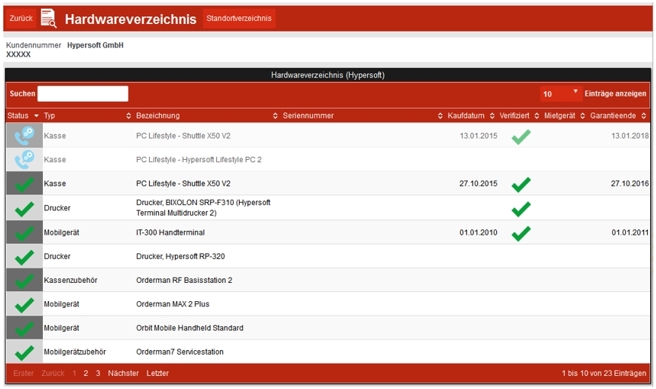
The list contains all the equipment we have supplied in recent years. Possibly also those that no longer exist (e.g. have been renewed). In addition to the warranty status, you will shortly receive information on the expected service life of the devices. Remove devices that no longer exist and supplement the clarity by specifying exact location names. device management
Legal regulation in Austria

Due to changes in legislation in Austria, we will provide an extended version at the turn of the year. Irrespective of this, there is a transitional regulation in place there until 01.04.2017.
- Item Master :
- Another register for texts has been added: App Description. The Properties tab has been renamed to Special Features (since Properties was also used to refer to the area at the top right).
- In store systems, historical information on price changes is no longer stored in the main client alone, but directly in the relevant client. Historical price changes
- CashierMode :
The input of the customer number can no longer be terminated with the X element in the dialog. The number 0 is allowed as input.
- If a personnel number is entered while a task is open, you are asked whether the personnel number should be assigned to the task or whether the task should be closed to open a corresponding personnel task.
In Manager Operator Transfer, all operators who have completed an transaction today or have an open transaction are now displayed as Active Operators.
- CLOU MOBILE for Windows: Long press on the action button will now open the new function "Tipsafter the event". Previously, customer search was opened with it, the latter continues with long pressing New transaction.
- ePOS Tablet: New button for switching off the PC.
- MRP monitor: The posting of data during placement has been accelerated by a factor of 4 and the MRP monitor checks whether the inventory service is still making unprocessed postings during placement and indicates this if necessary.
- Purchaseprice evaluations : For future updates, improved and extended possibilities for the evaluation of purchase prices will be offered. With the installation of this update, the different variants (DEK, LPP, VEK, KEK) of the items are entered directly into the journal during posting, so that you can evaluate the later evaluations from postings that were executed with this update.
- MOBILE CONTROL: You can manually enter weights (e.g. for partial loads). The empty weight and full weight are taken into account.
- PettyCash: Once an operator has recorded and stored his counted notes and coins for an opening day, he must not change these values afterwards. A hint appears when restarting PettyCash.
- Report Manager: The invoice report has a new layout for more VAT rates.
- Reservations: The term PAX has been removed and the new terms Simultaneous and Limit are introduced. A new program for easier to understand and extended setting of reservation times replaces the old setting of "opening times".
- Stock Reporter: Changed dialogue leadership. Reports and lists of the Stock Reporter
- CLOU MOBILE for Orderman: The simple representation of the booked items on a transaction can be changed by means of option switches into a list form so that also more than the last 8 items can be displayed. Schnelles nachbuchen
- Hardware: Support of the new Multiprinter 3 and Multiprinter 3 U. Multiprinter 3
- CashierMode :
- The tip function can be activated for multi-payment. Multi-payment without tip key, voucher key and third-party voucher key
- New function for transfer vouchers. It informs the order point when a customer is transferred. Also suitable for self-service concepts. Print transfer vouchers
- CLOU MOBILE:
- Additional new hardware with many fixed keys: The handheld PUSH as an alternative to the Orbit. PUSH
- New function for subsequent tips. Posting a tip at a later date
- Customer master: Customer data marked as deleted can be reactivated. Use customer master
- Wage AG interface: Enhancement to absences. Export: Lohn AG
- Protel interface: Extended to sales distribution. Use sales distribution for merchandise categories
- Reservations:
- Extended possibilities for reservation times and number specifications. Also several days can be closed as ranges, or be adjusted together.
- The times (red buttons) for the reservations can be preset and thus offered appropriately.
- Report Manager:
The cancellation report is now also available with the supplement information. This new report shows exactly the same content of the cancellations, only the text of the item is supplemented by the insert information.
- In store systems, you can transfer the group filters of the variants from master clients to the others.
- The dynamic commission report has been functionally enhanced. Commission evaluations
- New Commission SettlementReport . Commission settlement
- New report Operator overview (Team)
- New report TWINT payment report (mobile Swiss payment system). TWINT payment report
- Scheidt & Bachmann interface :Connection for the creation of free exit tickets on Hypersoft invoices. Scheidt & Bachmann interface
- SKIDATA interface: Extensions integrated. SKIDATA interface
- Stock Reporter: New recipe deduction list. recipe excerpt list
- System-wide VAT: The number of adjustable VAT rates has been increased to seven. Operational country settings
- System-wide securitysystem : The Business Logic has been extended to immediately trigger a support message (Incident) for clarification in the event of a positive difference check. Previously, this could only be edited and corrected at day-end closing and therefore on the following day. Businesslogic and HS-SSP
- Ticket system: New variables for the ticket layout: Price printing only at standard level and the validity date of the ticket.
- Holiday planner: Support of remaining holidays. Remaining leave after the turn of the year
- Point ofsale clearing : The MRP monitor can activate a check for possible errors to prevent postings being made on the wrong basis. Set sales outlet clearing
- Webshop: New payment system also supports mobile devices.
- Timerecording : Together with the data of the duty schedule, the recurring working times can now also be set as a priority for time recording. Duty Scheduling / Recurring Working Hours Have Priority
- A4 Printer Setup: If the A4 printer was setup on the server, there were problems with the value entered in the control file to the "Server". The problem has so far been circumvented with a "Subst". This handling is no longer necessary.
- ePOS Tablet: The ePOS Tablet licence check in station management has been removed. This allows you to set up the stations before you receive the licenses.
- Remote Commander: The system configuration now also stores SubnetMask, Gateway and DNS, so that almost all network settings can be loaded via USB stick (appropriate client clearing and terminal commentader necessary). Using System Configurations
-
Station settings: New register in the station details to make individual, mostly unique INI settings visible to the outside, which are mostly only used for special installations/conditions. Station settings Internal
System or CONTROLLER: New function point of sale without inventory management. For logistical reasons, special requirements for master data entry or because the CONTROLLER is only to be used in the future, license-free sales points can now be used. New point of sale without inventory management
- item master: When copying items, the item number was shortened to 7 digits.
- Operator permissions: The switch for the cancellation reason was not displayed correctly with the template.
- Operator billing:
- After 0:00 a.m. the active operators could not be identified unambiguously.
- Turnovers between the call of the program and the printout when viewing the view are then recognized and added during printing.
- New Multi Printer 3. Multiprinter 3
- CashierMode :
- If items are subsequently posted via the transaction list within a customer transaction of a customer to whom a reason for loss is assigned, items with free appendix and difference price were nevertheless charged the difference price.
- The print function for grouping in price levels used the name of the level and not the name in the Text on Receipt field. This also meant that it was not possible to suppress layers by not filling in the field (as described in the documentation).
The overview receipt deviated from the order receipt. In the case of the inserts, the number of inserts in the overview receipt has already been increased since 1. Pieces with printed (1x ____________) and with receipt orders only from more than 1 x. With the 1x no number was printed on the order voucher. The overview receipt has been adjusted.
- The receipt order log now also stores quick service transactions.
- CLOU MOBILE / ePOS Tablet:
- Items that are no longer available due to Smart Swap or changes in master data are now also hidden on the keyboard.
The multi-payment did not work if the first invoice key had stored a fixed payment type.
- ePOS Tablet: Problems with key and interim invoice resolved.
- CLOU MOBILE for Orderman: With the new Check procedures for active termination switch you can disable a new security procedure.
- Data backup: A new Zip component was integrated for unpacking the files, since the previous one partially displayed an error during unpacking and could no longer unpack the corresponding data.
- Cash account interface: The term offsetting account for cashless payments has been changed in the master information to Offsetting account for payment types.
- Location management:
- Client 1 can now also be used actively in a central system. Time recording did not allow this until now.
In the central system, the item information and item screens of the master client are also saved for the subclients.
- Front Office Report: The names of the points of sale could be missing.
- Infoboard:
- The infoboard could report an error in employee data.
- All documents were downloaded with the filename of the collaboration document.
- Customermonitor : There was an error in the program version with QR code delivered in advance.
- Master transaction overview : The employee names were not sorted.
- Order Center: An error message in interface with goods receipts will be avoided in the future.
- Report Manager:
- The daily payment type report may not have been displayed if no weather data was available.
The key figure report has been adjusted, you can now also use the period by posting date (up to now, the accrued values were only calculated up to the previous day). In addition, all categories used in the current year are now displayed.
- Reservationinterface : Multiple walk-ins no longer generate duplicate entries.
- Webshop: Newer AFC payment system integrated in webshop and mobile webshop.
Updates already submitted through hotfixes and reloads:
Portal updates
- New hardware directory in the portal. device management
- Incident/support ratings (above 2 stars) no longer require text input.
- The Infoboard has been optimized in several details and also shows the actuality of the data.
- Reservations:
- Fast reservation dialog.
- Several reservations can be opened at the same time.
- Improved layout for older 4:3 monitors.
- Users with photo could not be deleted.
- Locked users also excluded from MCP login.
- ENTERPRISE Report:
- New evaluations for price levels.
- New analyses of losses
- New export option (Excel compatible).
- Stabilization of the program and performance improvement.
- New interface TWINT payment system for Switzerland. TWINT connection
- New interface of reservations bidirectional via API 3rd Party Customers, Reservation, Tickets API
- New interface of customer data bidirectional via API 3rd Party Customers, Reservation, Tickets API
- Webshop Extensions:
- Show Bontext 2
Support of an extra image set for the categories of the mobile webshop
- Support of the option payment via EC-Terminal. ec terminal for payment
Hotfix 1-3 for SP 83 (current info until 14.09.2016)
Note for new installations: The Tablet station type does not temporarily disable administrator mode. The settings are retained for existing installations.
- CashierMode :
The display of transaction information in the Edit Transactions area was incorrect for items with split value-added tax.
- Completed tasks could not be opened under certain circumstances.
- When transactioning transactions or copying an invoice, it could occur in interface with deactivating the saleability of the item in the item master that the item text 2 was not printed in later form copies.
Rounding of discounts did not apply the Always round up switch. It was rounded normally.
- For form copies, the QR code was only printed on the 1st form.
- When entering text freely with the Caps Lock key, the view of the texts was very slow.
- In Phantom mode, an operation may not have been completed until the second attempt.
Some special characters were printed on forms with the wrong character set.
- Also, tips that are added at a later date are now assigned to the teams.
Voucher sales may not have been completed.
- If your system is set so that a day-end closing with open transactions is possible, and you reopened a transaction that was closed with the elPAY interface but rejected the proposal to cancel, then this transaction could save an incorrect date in the payment if it was left open beyond the day-end closing. They received a difference warning in the final report.
In the meantime, a macro with payment type query did not first query the customer number and then the payment type, but vice versa.
- CLOU MOBILE for Orderman: Some queries could not be aborted.
- ePOS Tablet: Problems with operator lock handling fixed.
- Front Office Reports:
- The grouping of merchandise categories in the item report was defective due to an adjustment from SP 83.
Report No 51 (cash flow fall) partially doubled cost items in relation to expenditure (but the sum was correct).
- Front Office Print:
- Support and release of the new Hypersoft Multiprinter 3 and 3U (undertable with drawer).
- Offline / online procedure optimized.
- HypersoftShop : User data of the portal can be used for registrations in the new Hypersoft Shop.
- Cash book:
More than one thousand lines could not be imported in one day.
- In the future, it will be prevented that two cash books are incorrectly assigned to a cash import.
- New Settings Standard Posting Type and Standard VAT are preset by input fields. Activate Account Assignment was renamed Use Cost Centers. Set cash book
- MOBILE PEOPLE customer base: The customer base in the portal showed several customers several times.
- Vending/Catering:
- Extensions of operator authorizations for service and technology. Technology Steps...
- Support of price levels with the (cashless) card system. Vending special functions
- Points of Sale Clearing:
- The currency table is now transferred from the main system and transfers payment types to the remote points of sale.
The automatic data synchronization has been optimized.
- Ticket layouts are synchronized.
- Timerecording : Adaptation of the recorded times did not always work, the memory button was not released. New entries can only be made by entering the usage site.
SP 83 from 04.07.2016
The current update of the Hypersoft Suite contains many new functions and improvements as well as the possibility to use the Hypersoft Suite internationally in English and at the same time this is the start into the cash management segment.

The Hypersoft Suite now supports an English (or American) program version in addition to the German language. The setting is supported with the corresponding system license in the master information and in the user administration. This program version is used for international use. Nothing changes for the users of the German program version, but you can make settings for this in some places. English and international version
With this upgrade, Hypersoft introduces the first fully integrated cash management solutions for vending, catering, and transportation.

New is the possibility to link reservations. This makes the program functionally unique in this area. The extension is linked to the Arrangement License, so that most users will not have to change the handling.

- Front Office Invoices: (Settings have been adjusted to one button for all VAT invoices. sentences) Set up cash register forms
- CashForms : Items with more than one VAT rate are now countersigned on forms with an S (split). Fix value added tax and split
- Cashiermode : The display of the Customer function has been changed to double keys. customer number
- Report Manager: In the basic loss reports (based on basic items), the basic losses from the order center are only included if the report is created with the button About all cash registers.
- Web vouchers: Number ranges can now overlap within a contingent, but a message appears.
- Duty roster: Defaults by variants can now be reset. planning specifications
- Front Office Reporting: The Monthly Time Report (No. 88) received another group at the end in which the total hours from the time recording per employee are listed.
- Report Manager:
- Data export from the Report Manager now also supports the new Microsoft Office XLSX format.
- New Employee DetailsTasks Report . Personnel transactiones with information about booking operators and cashiers are evaluated. Staff detail operation report
- The export was extended by the new Office Format XLSX.
- Cashiermode : Significantly improved offline mode in case of network failures. The restoration of the cash register network was largely automated and communication with the cash register operators was also significantly improved. Emergency operation without server
- Reservation Arrangement: New module for comfortable and clear linking of reservations added.
- Updates for Hypersoft: Automatic updates are installed in branch systems (from this update) according to the group settings of the head office. Zeitpunkt des Updates
- Webshop: New mobile webshop (BETA version). If you use the Hypersoft Webshop, it is optimized for desktop and tablets. With a new option switch, you can also activate a design for mobile devices.
- Point of sale clearing: The programme now also transports CLOU MOBILE keyboards for Windows and ePOS Tablet. Set sales outlet clearing
- Edittime recording : For working times with automatic pause calculation, any number of shifts (instead of just one) can now be entered.
- CLOU MOBILE: The time of the mobile device is updated when the user logs in. In the main menu, the time is displayed at the top left.
- ePOS Tablet: ePOS Tablet licences can be combined with ADVANTAGE licences as required. Advantage licences
- Printer control: Bixolon printers can now also be serially connected (battery powered and space saving). WLAN printer with POS/mPOS
- Installation: The administrator mode can be deactivated in case of problems. Administrator rights in Windows operating systems
- Cash terminal COLUMBUS 800: The new operator lock is supported. Station settings Peripherals
-
Video Grabber: The program can be configured so that it can be used without SQL database. Webcam distributor
- item master: If the item number was changed for a recipe with queries, the queries were no longer called up at the cash register (the query only reappeared when the recipe was changed again).
- CashierMode :
- The assignment to the employee was discarded when personnel transactiones were subsequently opened (revised).
With large resolutions, the query dialog was positioned incorrectly in the full screen.
- The sidepanel is now blocked for multi-payments.
After an abort or error from an ec terminal via the elPAY interface, the transaction is parked for retransactioning. If an invoice has already been printed, the system printed this invoice again during transactioning (with form query).
- CLOU MOBILE:
- After splitting hotel or customer transactiones, malfunctions could occur if the remaining items were billed directly afterwards.
Web vouchers could not be read if they were with URL and the customer number was integrated in the code.
- Front Office Reports: Sorting from the report setting by item number or alphanumber is now supported.
- Infoboard: Numbers with thousands separator may have been added incorrectly.
- Report Manager:
- The loss commodity group report could not always be generated.
The complete operator overview could not evaluate the logbook functions such as transfers with the setting To TTA.
- Stock Reporter: The details of the commodity booking analysis were not compatible with the Pervasive V8.6 database.
- Cost of sales calculation: In the case of Salesmix (out-of-home sales with different VAT rates), the cost of sales was sometimes overestimated.
- Timerecording : The hours of automatic pauses were rounded in the view to only one decimal place but calculated with 2 decimal places. The view has been extended to 2 decimal places.
Hotfix 1-3 until 30.05.2016
- ePOS Tablet: Correction of the cash drawer control was necessary.
- Dutyroster : The copy of a planned day may not have been transferred to the new time calendar.
- Front Office Printing: Fixed small time delays for serial printers.
- Hotel interface: Subsequent tips were not supported.
- Webshop: All webshops have been accelerated. This is especially effective for items with queries.
- Webvouchers : Web vouchers with discounts were further secured. Discounts are only applied if an transaction has been opened before scanning.
- Timerecording : Activities can be changed during editing. Leave End Time Open
SP 82 Reload from 03.05.2016
The MyHypersoft portal has been revised. The new Infoboard replaces the Paparazzi and allows you to navigate more easily within and between farms.

One of the biggest improvements of the last years in the service is the new possibility to evaluate completed support requests and to open them again if necessary.

Manage incidents in the portal
Time recording has been extended. There are many new possibilities in the employee base and a new time calendar (similar to LohnPlus). The time calendar is located in MyHypersoft and can therefore be used from any location.
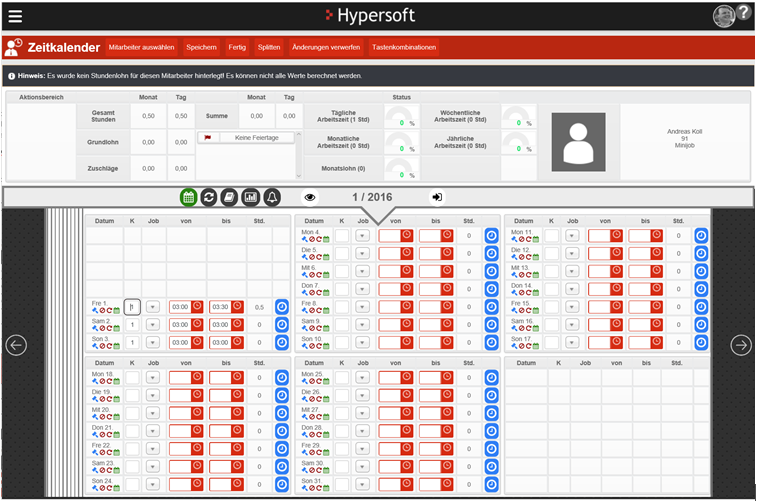
Time recording and evaluation remain the same. To use the new time calendar, LohnPlus users can now switch to the Staff Organizer by arrangement.
Most of the features are now available in the updated portal, which is why we published it. The dashboard and some settings are still in the old portal. If required, you can get there via the menu.

- Itemstock : The register designations have been shortened and a new register for nutritional values has been added. Range Nutritional values
- Item import: Item import now also supports import into an existing item master, i.e. import independent of manual entry. Import: item master Data
- Front Office Reports: The Hypersoft customer number is printed at the end of all front office reports (example HS KDNr.: xxxxx). When you use incoming or outgoing payments, the system now also displays a detailed list of items in the list of payment types. This can then be used to distinguish between the different inputs and outputs.Staff Basics
- Employee masterdata : Some registers have been revised and have new elements. The names of the types of employment are now Minijob, Gleitzone, Short-term, Student, Social Security.
- Report Manager: A changed output directory is now saved.
- Paparazzi: Paparazzi has been renewed and is now integrated in the new Infoboard.
- Personnelplanning : The daily operating plan was extended by totals for target/actual and total. roster report
- Theoretical wage costs: This value is now determined for all programs and evaluations using the settings in the wage type configurator. Basis for calculation of theoretical wage costs or hourly wage
- Itemmaster : New functions for recording and using nutritional values.
- Itembilling : The function is now also available in the Quick-Service application. Item billing
- ePOS Tablet:
- Employee barcode cards can be used for operator logon.
- Quick service is supported. Quick Service Operation
- There are now 30 layouts available. ePOS Tablet Station
An ePOS Tablet can now also be completed "on its own", so to speak, with report automation without a direct subsystem.
- Front Office Reporting: The Item Report No. 14 can also output item numbers and alphanumbers at the option desk. Item report with alpha and PLU numbers
- Journalexport: There are now new possibilities to automatically export the booking data for your own evaluations. For this purpose, the Report Manager provides the journal export and parameters for your own automations. Journal export
- Kitchen Monitor:
- It is now possible to set up 30 systems in parallel. This makes it possible to support different situations and capacities in day-to-day business. Whole kitchen / Half kitchen
- LODAS interface: Optionally a cost center for LODAS can now be stored. cost center
- Wage typeconfigurator : The settings of the tax-free surcharges according to § 3b EStG can be selected completely configured. Wage type configurator
- Employee MasterData :
- New Wage tab to enter master data for the new time calendar. Staff Basics
- New Employee Settings for Maximum Working Hours.
- Report Manager:
- Two new reports on tips. Tip overview and tip details
- When using variants, you can now specify whether the merchandise category filters are to be valid for each variant or for all variants. Report Output Settings
- The hourly frequency report TSG can be summarized for stations and profit centers using switches. Hourly frequency report TSG
- Web vouchers: Discount cards have been extended and support the subsequent assignment of additional companies. Web Vouchers Discount Cards
- Webshop: The most important graphics such as background header and footer can now be easily replaced.
- Time recording - The time calendar:
- New program which is included in the time recording license free of charge.
Synchronization of master and transaction data between MCP and the time calendar.
- Orderman interface: Supplements to the OMB4 interface.
- Data backup: By means of parameters further variants of data backup can be used. Enhanced security and possibilities
- B & S Card Service Connection :There were problems when using money cards.
- CLOU MOBILE for Orderman: The closing - and also the new balance function was sporadically delayed.
- CashierMode :
- The pressure diversion of serial printers was defective.
- Terminating the form query in the multi-payment with a subsequent reversal could cause problems.
- The script setting for the customer display was not saved.
- The open drawer signal for the PT6900/6912/6100 devices has blocked the COM2 interface.
When you post items again from the transaction list and they have a subdivision (for example bottle or glass), the total price of the item was printed correctly when the invoice was printed, but the quantity was set to 1.
- A rare constellation led to misrepresentations: In so-called unit sales, the cash register asks whether a glass (e.g. wine 5,-.) or a whole bottle is sold. If such a booking is booked directly via the booking list, 2 x wine a 5,- = 10,- is written in the journal. Up to SP82R1 the calculation was only 1 x wine 10,-.
- ePOS Tablet: The programme now also supports barcode operator cards.
- Branchsystems : Data backup can be set up with the new All Clients switch so that new companies are also automatically included in the backup. Data backup in branch systems
- Hotel interface: If an HS-SSP message was triggered, the bookings could be transferred twice to the PMS.
- KITCHEN MONITOR: The distribution of items across multiple displays may have been incorrect.
- MOBILE PEOPLE Invoice: Payments to customer account without assigned customers resulted in entries that could not be processed.
- MyHypersoft Portal: The transmission of the online/offline messages could not be reported to the Online Service Center due to security problems. A fall-back solution has been implemented.
- Status booking journal: Error in status booking journal with one exception: A former function, which was possible until service pack 64R2 in July 2012, allowed to assign transactions to customers afterwards without updating the hash code. This is not a manipulation, but was valuated in the status Posting journal in this way. The problem is solved with the SP82R1 and can only be used for evaluations without this update.
SP 82 from 01.03.2016
We would like to welcome you to the new Servicepack 82, which is characterized by even greater safety and stability. For technical reasons, this time many functions have already been released in advance with hotfixes.
- < A square list character indicates new points since the last hotfix.

Announcement for customers in Austria: We will provide technical support for the 2017 extension of the recording, document sharing and cash register obligations and make it available as part of updates. The Austrian Federal Ministry of Finance has published a video with information for entrepreneurs in advance. Link to the video...

Price changes caused by queries (e.g. enclosures) can now be printed on forms (invoices) using a switch in the form settings. This was previously only possible due to the system by inserting the price change directly into the item text. supplement prices

The LohnPlus Update for 2016 is available for download. The holidays are until 1. The assessment thresholds have been adjusted. The wage tax calculation remains unchanged from the 2015 method (therefore there may be minor deviations in some areas). We hereby announce an extension to use a comparable monthly calendar as part of the Hypersoft Suite, including migration, available at short notice.
-
Usermanagement : Administrators can manage administrators.
Duty roster: If an employee has not been assigned a daily schedule, 4 hours are assigned when the schedule is inserted.
- Biometric fingerprint capturing: Inactive employees can only be displayed via a switch. Biometric fingerprint capture
- elPAY interface: Important change for the use of connected payment terminals. If the interface to payment terminals is interrupted at the moment of payment and an unclear situation arises, you can simply book the affected transaction correctly using the receipt of the terminal with the new elPAY correction. Terminal loses interface
- Front Office Report Archive: The settings to delete report copies have been removed without replacement. Front Office Report Archive
- KITCHEN MONITOR:
- If the infobon is attached to each finished item (overview of all bookings), then already finished items are represented in square brackets [ 1* item ].
The info overview ticket that is attached to each item (if activated) has been changed: Already finished items are printed with a corresponding note, then the unfinished items.
- Employee masterdata : When searching, numbers are now also searched for in the Name field.
- MOBILE CONTROL: An own alphanumeric keyboard for the dialog "Barcode capture" was integrated, because the Windows Mobile keyboard is too big for the orbit.
- PayPal App: PayPal itself has removed the functions Picture Payment/ Check-in and Pay Code from its part of the app. This means that these functions are no longer available to us for the time being. The payment code developed by Hypersoft and the order Ahead can still be used with PayPal.
- Report Manager: The manual corrections to elPAY payments are now also listed on the financial overview.
- Webshop:
- Connections:
- The Orderman multi-reader for OrderCard is supported. Orderman Hardware
- FIBU interface: tips added to the export as an option. ATTENTION Observe the legal situation. Tips included
- New interface: lohnConsult.Export: lohnConsult
- New interface: PMS Hotelprogramm Hotel Profi by DATAreform. Set up hotel interface
- New interface: BANKETTprofi Banquet management. BANKETTprofi Interface
- New interface: SKIDATA parking system. SKIDATA interface
- Operator Accounting: Ghost bookings made in Phantom mode or Operator mode can be listed separately in the Operator Report using the option switch. Ghost Booking Details
- User administration:
- Complete setup for users and branches from the web portal. New users can automatically receive access data by e-mail. Many times improved display and functions.
Simplification of the new user administration. Create and manage users
- CashierMode :
- Support of OMB4 in connection with MAX emulation. Basisstation 4
- Improvement of the speed of closing the cash register.
- The Processes module has been optimized to transaction days with thousands of transactiones and transactiones with more than five-digit sales even faster.
- The attempt to transfer or split transactions containing open items (from customer payments) is now completely rejected by the system for security reasons.
- The In-House/Outside House queryfunction did not work correctly in connection with the multi-payment.
- A new setting in the user authorizations makes it possible to reduce the number of transactions to the profit center when they are reopened. Display...
- Price changes caused by queries (e.g. enclosures) can now be printed on forms (invoices) using a switch in the form settings. supplement prices
- CLOU MOBILE for Orderman:
- Supports transponder cards: ISO and Mifare (read) on Orderman 7.
- Support of OMB4 with Orderman 7 with MAX emulation. Basisstation 4
New Prohibittable transaction option . Tischvorgänge verbieten.
- ePOS Tablet: New setting to automatically close processes and display the last bookings. ePOS Tablet Station
- CONTROLLER: Production is now also possible with decimal places. Using the Production Monitor
- Dutyroster : Multiple planning of employees is now displayed. Multiple Planning for Employees
- elPAY interface: The elPAY correction key has been repositioned to avoid operating errors. If an error occurs, cashless payments that have been completed manually afterwards can now be processed again afterwards. Terminal loses interface
- Enterprise Reports:
- Extensive performance update for further acceleration and easier handling.
- Zero positions (e.g. for openings) are now taken into account. Enterprise Reports Settings
- The system now provides you with the data for store comparisons retroactively to 2005.
- GoBD/GDPdU: Extension of the GoBD/GDPdU export with Audicon certification. Audicon certified
- Vouchers: For all credit vouchers (also web vouchers) you can issue a voucher on which the current credit is printed. Print voucher info
- Voucher Manager: A comfortable item search has been integrated.
- CustomerMonitor : You can use movie files and animated GIF files as screensavers. Set up screensaver
- Customermaster data : If you use the customer master data without a portal, you can set up web clearing so that the customer master data is only managed in the branch (no transfer to your own head office). Use your own customer base
- MOBILE CONTROL: The scanner can now also be used in orbit with MOBILE CONTROL.
- MOBILE PEOPLE Invoice: If an invoice is displayed as a preview, the word "preview" is used as the invoice number. This prevents the creation of invoice numbers that are not used.
- PayPal interface: Extension of the control and communication of opening hours.
- Personnel Planning/ Time Recording / Report Manager: New Personnel Costs Target - Actual Comparison. Target and actual comparison with budget planning
- Report Manager:
- New customer booking report. Customer booking report
- Commission reports have a new option switch for negative commissions. Negative commissions
- The time recording report has been given a new option switch. Target hours switch with all available days
- The report variants have been extended from 10 to 20. Use report variants
- The reports of the top-selling and best-selling items have been extended and react to the number in the target. Item Report of the Best Sellers
- Holiday planner: Optional highlighting of the beginning of the month for better orientation. Highlight beginning of month
- Webshop:
- The item display has been extended and can now display allergens and additives among other things.
- The customer registration has been extended to include the data protection declaration and the data protection information.
- You can add a text for important customer information.
- The shopping cart also shows deposit and delivery fee.
- You can add a signature to the mail notification for orders.
- Timerecording : Employees can now use barcode cards for time recording. barcode cards
- Itemimport : Several price levels can now be entered. Manage item import
- elPAY interface: New extended settings dialog: The previous switches are now available for each terminal individually. The old switches are taken over and used until the new settings are saved once. Set up elPAY terminal
-
CLOU MOBILE for Orderman: The Power On function (pressing the on/off switch on Orderman) now stops the running client application and restarts it.
- Side Panel: The support of cash drawer, elPAY interface and manager check has been integrated.
- Item Master :
- If a merchandise category / sales distribution was created, saved and then deleted and then saved again, the sales distribution was not deleted from the database and therefore remained in the item.
- Inactive merchandise categories are now hidden.
Protection of dependencies when deleting base units.
- Number change after removing components failed and deleting the last component could cause an error.
- Printout of recipe data sheet or lists did not work with identical item names.
- User permissions: Error message when calling the user administration fixed.
- Budget planning: The totals fields for the activation of a weekday did not take "days without specifications" into account, so an incorrect average was sometimes created. In addition, prepaid recharges are now excluded from net revenue.
- CashierMode :
- Faxes may not print.
- The word "without" was not printed on the order receipts for inserts that have a negative quantity in the recipe component.
- On some POS terminals, the transparent background color of the new service dialog was not supported.
New setting for serial printers with type "Hypersoft": Do not evaluatehardware handshake . This is needed to address the small SAM printers via a virtual COM port, but only if they are connected via USB. ATTENTION: In this variant it is then not possible to check the function of the printer. Only use this USB version in emergencies. Connection or interface
- In closing automation, open transactions could prevent closing.
- The customer monitor is now offline capable, a display error has been corrected.
- When cancelling the time recording, it was sometimes not possible to continue the cashier mode.
- Tip after the fact could possibly be listed under cancellations.
Payment change for voucher transactions improved.
- Differences could arise in the payment when posting incoming and outgoing payments in connection with the In-house and Out-of-House questions.
- Correction of the memory consumption for queries.
- Customer Monitor settings were not updated when they were later changed on the server.
When splitting transaction cards, the card was blocked too early.
- When merging cards, the number of customers was not counted correctly.
- CLOU MOBILE for Orderman:
- Adjustment / improvement of the display when entering item numbers, these have partially covered the current menu. In addition, the booking of items with free price has been adjusted.
- When determining prices on the Orderman, it could happen that the price level database was incomplete. Now a check is carried out and if necessary a new start of the Orderman is requested.
- Corrected fax conversion for small faxes.
The form query function had incorrectly offered to select from the list even without a form.
- If you cancel items with inserts (with the option F "On Invoice"), they were not offset against each other and both the posting and the cancellation were printed on the invoice.
- CLOU MOBILE for Windows: Several fixes for mobile use of web vouchers.
- CONTROLLER:
- Under rare circumstances, assignments to points of sale could fail.
In some cases, the order centres were unable to list bookings correctly in loss reports with basic items.
During control recording, unit errors could occur during weighing, depending on the item programming.
- Data backup: On a 2012 server (on a domain) the parameters from the task planning were transferred differently than before. This change is now taken into account.
- Employee masterdata: When changes were made or deleted, the user data was not always saved.
- KITCHEN MONITOR:
- The variant with SQL could not display the employee name.
The attachments on the info overview receipt were sorted incorrectly.
- List & Label Designer :The country setting of the user preferences has been adapted and is now also applied by List & Label.
- Master operation overview:
- Due to applied filters (station / point of sale), invoice totals may also have been displayed incorrectly. ALL data is now used for the sum and table view, regardless of filters.
Automatic hiding of some "items" when canceling which are not cancellable items ( e.g. OP-Auslgeich, Tringeld Nachträglich" etc).
- Employee masterrecord : Error message corrected when saving.
- MOBILE PEOPLE Invoice reported an error when searching for an invoice or document number.
-
MOBILE PEOPLE Webshop: Extension to delivery charges and minimum order values, as well as deposit.
- PayPal has integrated technical changes that made adjustments necessary.
- Report Manager:
- Fixed bug in interface with report queries for "future".
- elPAY Error evaluations could trigger disturbing messages.
The bonus voucher report has been improved.
The date elements were limited for selection until 31.12.2015.
- Web vouchers: protection against deviations between online and offline reports.
- Time recording (old variant): No manual recording could be made in a central system.
Portal: New reservation on 16.11.2015
The reservation has been extended for use for banquet reservations, event reservations and much more. Almost all imaginable objects and their options can be reserved from now on. In order to be able to manage these partly complex requirements internally, there are To->Do lists and function sheets. For reasons of comfort, we have controlled these additional functions with the new object designer in the center and the extended object transactioning using an additionally available license. These extensive functions are thus automatically hidden for easy table reservation. In this way, the familiar control elements remain intact. However, some things have improved even without enlargement. Overall, the programme has been accelerated in many areas.
- The reservation now has the menu item Configuration, which now includes Settings, Objects, Object Designer and Areas.
- The Object Groups module has been removed as there are "no more groups" according to the new procedure. The new modules Object Templates and Designerhave been added.
- You can hide "non-possible objects" in posting management. This also ensures that tables are not allocated twice.
- The widget has been improved and can support an Automatic / Guided Reservation even for complex reservations.
- The room plan has been temporarily deactivated (until it is fully adjusted in a few days). Please temporarily use the other options to manage your reservations.
- New function sheets and to-do lists for reservation.
Further topics: News Archive 2015
