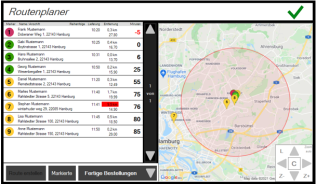2021 News Archive

This area concerns webshop, your brand owner app, as well as related eSolution topics.
Archive of older versions from 1.2.1011...
| version | Available from |
APP |
shop |
Function or remark |
| 1.2.1011 | ... |
|
|||
| 1.2.1007 | ... |
|
|||
| 1.2.1004 | ... |
|
|||
| 1.2.929 | ... |
|
|||
| 1.2.923 | ... |
|
|||
| 1.2.914 | ... |
|
|||
| 1.2.913 | ... |
|
|||
| 1.2.906 | ... |
|
|||
| 1.2.826 | 13.09.2021 |
|
|||
| 1.2.731 | 19.08.2021 |
|
|||
| 1.2.731 | 19.08.2021 |
|
|||
| 1.2.623 | 08.07.2021 |
|
|||
| 1.2.622 | 08.07.2021 |
|
|||
| 1.2.621 | 23.06.2021 |
|
|||
| 1.2.616 | 22.6.2021 | ||||
| 1.2.609 | 15.6.21 |
|
|||
| 1.2.609 | 14.06.21 |
|
|||
| 1.2.531 | 12.05.31 |
|
|||
| 1.2.512 | 12.05.21 |
|
|||
| 1.2.517 |
|
||||
| 1.2.507 | 07.05.21 |
The scrolling shopping cart was sporadically not displayed. The comment field in the check-out of the mobile view could be scrolled unnecessarily. In the check-out, the tick could no longer be removed from a previously selected payment method. Long location names caused a display error in the location selection of the registration. On iOS, the scrolling order button could override the queries. Visual improvements for the Firefox browser. The ordering cycle could be overridden by repeatedly calling up the shopping basket. Minimising and re-maximising the browser could remove the limited item availability. New design for the news section with additional news overview. The order type Browse no longer reacts to the opening hours of the location. If an item was added from the list view via +, an unwanted back function could occur. Adapted description text for the vouchers order type. The 18-digit web voucher number is now displayed in the check-out. The button for using a web voucher in the check-out has been adjusted. The form of address in the shop was not consistently "you". The English translation has been adapted. |
|||
| 1.2.331 | 31.03.21 | (Available from 8.4.) The sorting of locations by distance was incorrect in the order type collection. The order type subtext for orders In house has been adjusted. Items with a blank space in the item text, which did not have a photo, were displayed incorrectly in the overview. In the desktop view, the name for All rights reserved, as well as its translation, has been adapted. The animation when changing product groups has been adapted. For in-house ordersvia browser, a loading animation now appears as long as the camera is called up. | |||
| 1.2.330 | 30.03.2021 | If the browser was minimised or the tab was changed during an order process, no customer data was sporadically requested. In the desktop view, a maximum of only 8 product groups were displayed. | |||
| 1.2.325 | 25.03.2021 | In the order type collection the locations are now sorted according to the distance to the own location (of the user). The order type Vouchers no longer displays opening hours, nor does it display a message when an order is placed outside opening hours. Parts of the registration could not be executed with the Firefox browser. | |||
| 1.2.318 | 18.03.2021 | When a user enters an address, the spaces before and after the text are automatically removed. | |||
| 1.2.316 | 16.03.2021 |
Webshop: Extensive visual improvements in the desktop view. The colour gradient on the start page has been removed. Legal texts could overlap with certain formatting. Item queries are displayed with a checkbox. In mobile view, the "add to cart button" is fixed at the bottom of the screen. Adding an item leads back to the item list is supported. The correct module names are now displayed in the desktop view above the locations and product groups. |
|||
| 1.2.310 | 10.03.2021 |
Text corrections in webshop notes The Selected Payment Types in Hypersoft Pay were not always highlighted in colour. After a user paid with a web voucher, the display of the credit in the app / shop was not updated. After ordering a voucher, the download link was not displayed in the order confirmation. The "Back" button in the shopping cart pointed to the wrong page when ordering vouchers. Incorrect opening hours were displayed for some order types when entered outside opening hours. |
|||
| 1.2.308 | 08.03.2021 | When ordering vouchers, opening hours were displayed incorrectly if they were ordered outside opening hours. | |||
| 1.2.304 | 04.03.2021 |
The images of a location were also displayed in the mobile view list. Shopping baskets are deleted after two hours of inactivity. |
|||
| 1.2.302 | 02.03.2021 |
Details... If a user had a customer or voucher discount and was not logged in at the time of item selection, the discount was not deducted after logging in. The "back" navigation in the product groups led to a wrong page. The order or collection time is updated each time you enter the shopping basket If more than 5 minutes elapse between confirming the shopping basket and selecting the payment method, a dialogue appears in which a new delivery or collection time may have to be selected. The display of bonus points was not automatically updated after an order with bonus reference. Under certain conditions, QR codes had the same colour as the background and were therefore unreadable. Text adjustments in the order confirmation for credit top-ups. Likes from deactivated modules were still displayed in the user area. Text formatting from the portal was not adopted. If only one site is available, site selection is no longer carried out. If it takes longer than one second to generate a new (web voucher) code, a loading animation will be displayed. The user area now also contains the icons from the shop. Product groups without items are hidden at the respective location. In the order type "Vouchers" you can now select whether new vouchers are to be ordered or whether an existing voucher is to be topped up. In the order type "In the house", the existing cameras can now be switched over. |
Archive Change Management SP 12
Changes to existing services are particularly important as this can interfere with your workflow.
Hotfix 12 from 02.11.2021
-
Accounting: Accounting invoices that have already been given an invoice number at the checkout are now also matched between the portal and the location.
-
Hypersoft POS:
-
The item search dialogue has been revised and includes filters to filter items based on allergens, additives and the new item tags and preferences. If you book with item numbers, your operators can use the dialogue to practise without booking articles.
-
Items with VAT distribution are now checked to see if a deviation is included in the recipe selection. Independently of the option Output on form these items are then no longer cumulated in case of deviations, but are additionally output on the receipt.
-
-
Employee master: When entering new employees, the default of hours per day is no longer 1h, but 0h in the future. This has an impact on the evaluation of a day of absence.
-
mPOS: Web voucher and Voucher Manager credit are now displayed much larger on the mobile device.
-
POS Printer: In all places of the programmes the printer name has been changed from "Hypersoft RP-3x0 / TMT-88" to Hypersoft Standard.
-
PMS HS/3 Integration: When exporting the item master for HS/3 the item texts were limited to 50 characters (default of HS/3).
-
Report Manager: In the customer transaction report, a transaction type (ObjType 15) has not yet been taken into account.
-
Reservation connection: The setting of the online data retrieval was changed from minutes to seconds and lower limit was set to 30 seconds.
-
Maintenance mode: The lock screen of the maintenance mode now only shows the ward number and no longer IP and customer number.
Documentation update 10.09.2021
-
Kaspersky virus scanner: Due to a given reason we change the warning against the use of the Kaspersky virus scanner to the status Incompatible with the Hypersoft POS System.
Portal update from 07.09.2021
Portal update from 01.09.2021
-
My bills:
-
Colour coding of positive and negative due dates.
-
The total field Open items now shows the total sum of the open items independent of a filtering.
-
Customers receive automatic emails with an overview of their open items.
-
Reduction of the selection options in the status filter to: Open, Dunning level, Paid
-
-
NoCOO: Calling up a NoCOO page now displays information about the use of cookies.
-
Web vouchers: The download of codes is only possible as XLSX, mistakenly the information text also spoke of a CSV.
Hotfix 8 from 31.08.2021
-
mPOS: Until now, the source and destination of a cancellation list always had to have positive values, so it was not possible to cancel items with a negative price "on their own", for example "return coffee mug", etc. Items with a negative price can now also be cancelled via the cancellation list, even if the total sum remains negative ( payout ).
-
Vending Catering: The stored operator of the assigned cash register to the vending machine is now used for the accounting/processing of vending transactions.
-
Webshop: Queries in recipes that consist of only one item are now treated as forced queries as in the POS system, even if this is not stored in the item master.
Hotfix 7 from 17.08.2021
-
Data backup: Temporarily locked internal files are now simply skipped and no longer interfere with the data backup.
-
VAT rates: Tax rates 0-8 are valid. However, any entries above and beyond this will be corrected automatically.
Portal update from 12.8.2021
-
Customer base 2.0
-
Favourite customers are only displayed once in the customer master.
-
If the mandate date for a SEPA payment is stored, the fields IBAN and BIC become mandatory fields.
-
-
My bills:
-
Possibility to enter an e-mail address for notifications about open items.
-
Display of the payment status.
-
Display of the due date and the days remaining or overdue.
-
Display the total of the current open items.
-
-
Portal menu: The menu items "Customer master 2.0" and "Reservation 2.0" were incorrectly displayed when the master token was set up, even if the respective licences were not available.
Hotfix 6 from 10.08.2021
-
Staff master: The sorting of the staff numbers in the left list is now numerical.
-
Biometric Time Recording: The removal of all biometric data requires a support code from now on.
-
Front Office Reports: The manager report has been extended in the area of loss reasons and price level. Now also In house and Out of house sales are listed in item quantity and amount. If the option switch for loss entries and price levels is active, these are evaluated extra in this respect.
-
TSE: More filter functions in the TSE configuration (documentation follows).
Hotfix 5 Addendum:
-
Hypersoft Pay: Function for Do not print merchant receipt, Do not cut merchant receipt and Do not cut customer receipt integrated.
Supplement from 06.08.2021
-
Hypersoft Pay: New function Hypersoft Pay - PAY by Link (Adyen), this was only accidentally introduced on 05.06.2021 as "Manual Capture". Manual Capture refers to manual entry in a payment terminal, MOTO enables this without a payment terminal.
Portal update from 23.06.2021
-
Customer base 2.0: The fields Bonus points and Free points have been removed, as these are incompatible with customer base 2.0.
Archive Services and Benefits SP 12
This area is about new programmes and performance enhancements.
Portal update from 08.12.2021
-
Customer base 2.0: The new module Evaluations shows the preferences (tags) of your customers. The characteristics of the customers can also be evaluated.
-
Bonus system: Images can now be uploaded for benefit articles, which are displayed in YourAPP in the Bonus system module. This feature is available from eSolutions version 1.2.1129.
-
eSolutions:
-
The description of bonus promotions for display in YourAPP can now also be made in English.
-
In the webshop settings, certain order types can now be hidden so that they are no longer offered on the homepage of the webshop.
-
Theitem tags are now transferred to the shop/app. This feature is available from eSolutions version 1.2.1129.
-
Portal update from 17.11.2021
-
eSolutions:
-
For the order types delivery and collection an option can now be activated in the webshop settings, that a is offered as soon as possible BEFORE the first possible time. (This requires at least shop version 1.2.1114 and a future hotfix)
-
Improved display of the payment status during a webshop payment.
-
When uploading individual icons for the tags, these could not always be displayed correctly. For this purpose, a "wrapper" was implemented which ensures the correct size of the icons. In addition, superfluous data in the SVG files, such as XMLs, are removed.
-
An option has been added to the webshop settings as to whether In-House orders must be paid immediately or whether they should remain as an open transaction in the cash register so that In-House orders are settled by the operator.
-
Text entries have been added to the SOT settings to customise the new Complete Order notice.
-
The webshop settings have been extended to include the maintenance of name listsfor the superhero function.
-
The settings for the holiday message have been extended to include safety instructions that this setting is activated for all locations.
-
-
Zero setting: The zero setting now also takes into account data already created in the portal.
-
Allergens and additives: The allergens and additives have been extended by short names for display on the mPOS.
-
API 3.0: The item specialities can now also be queried and output via the API 3.0.
Hotfix 13 from 09.11.2021
-
Item tags: The tags from the portal are now transferred to the item master.
-
Deliverect Integration: Allergens and tags (and nutritional values) can now be assigned for Deliverect and transmitted there.
-
Hotfix 12 from 02.11.2021
-
Item tags: The support of item tags in the item master has been integrated. Use item tags from now on at the POS system and at the mPOS system to provide better service faster.
-
DATEV: The DATEV (also other formats) export can now also be carried out with accounting invoice numbers.
-
Hypersoft Pay powered by Adyen: New data centre information improves communication in the event of unsuccessful payment orders.
-
Hypersoft POS: A daily closing report can now be easily reissued if required.
-
Front Office Reports: The function to separate the financial report has been improved.
-
DATEV connection:
-
The new switch Own DATEV account assignment enables deviating account assignments for locations.
-
A new function supports Different account allocation for incoming and outgoing payments.
-
-
eSolutions API:
-
Extension of the eSolutions API to include the DeliveryID.
-
Superhero function Functions have been expanded.
-
-
Front Office Reports:
-
A new Compact operator accounting is available.
-
The compact operator accounting contains a new strong index for evaluation!
-
A new Compact Financial Report is available.
-
-
Hypersoft Pay powered by Adyen: Support for international payment methods Alipay and WeChat.
-
Kitchen Monitor: Supports the superhero function and the daily transaction number.
-
mPOS: For keyboard programming it is now possible to filter by item name / receipt text 1 & 2 and key text.
-
NoCOO: You can use the new variable for table numbers on NoCOO short documents.
- Online Order: With the new text control you can control the item texts or receipt texts for some channels.
- Orderbon and Kitchen Monitor: In special configurations, unwanted duplicate receipts occur when you define by queries to different order positions and assign them to the same printer. To prevent this, there is a new setting. See the Example double receipt by query on the same printer or kitchen monitor...
-
Portalclearing: Locations with their own item master now upload both the central item master and the location part of the item master. This supports different master data of individual locations within a central system.
-
SOT: The SOT configuration now has a test function to check the URL.
-
Statistics export: With the new deposit management, the deposit amount that is automatically added to the sales items is now also taken into account in the export. Both in the description of the data content and as an extra column in the export for statistics. The type IM House or Out of House was also included as an extra column in the export.
-
Product groups: Extension of product groups to 99 main groups, 999 product groups and 9999 subgroups.
Portal update from 19.10.2021
-
eSolutions:
-
The web shop's e-mail settings have been expanded to include the option of defining separate order confirmations for the delivery and collection order types.
-
The configuration has been extended by the definition of item tags / preferences.
-
-
Transaction units: Announcement of introduction approx. 01.2022, so that the first payment requests will be created at the end of January 2022 as part of a separate settlement type and digitised as usual. The existing direct debit mandates are used as part of the software maintenance concept.
Documentation update from 30.09.2021
-
Hypersoft Pay: New Report Hypersoft Pay Payout Report.
Hotfix 9 from 07.09.2021
-
Mews Hotel Interface: The interface has been extended to include the assignment of Hypersoft payment types for transmission to Mews.
Documentation update:
-
Blue Paper: Warning from Compatibility of special paper grades "Blue Paper.
Portal update from 01.09.2021
-
Hypersoft Reservation powered by aleno:
-
The activation of the interface to Aleno now informs you about the future synchronisation of customer and transaction data, the confirmation of this information is additionally logged.
-
In the interface, the transfer of NoCOO invoices and transaction information to Aleno can now be optionally activated, provided that the NoCOO licence is available for the location.
-
-
NoCOO in the Portal Connector: New 3rd party NoCOO API to provide invoices and booking data.
-
Customer base 2.0: API extended to include an external customer number for partners (such as aleno).
Hotfix 8 from 31.08.2021
- eSolutions API:
- New function Retrieve rounding parameters for discount.
- Support for the new translations with eSolution 3rd Party API Translations.
Hotfix 7 from 17.08.2021
-
Hypersoft Pay: Be sure to use the new possibility to store the minimum and maximum amount for the defined cashless amount window in the programme to avoid remaining misunderstandings and billing errors.
Portal update from 12.8.2021
-
Accounting:
-
All modules now also include a search for the alias.
-
Invoice numbers can now be retrieved from the POS for DATEV export.
-
-
eSolutions: The configuration now contains a new tile which enables a direct access to the synchronisation.
-
Customer master 2.0: If there are no customers in the customer master 2.0 yet, existing customer data can be imported via Excel file.
-
Webshop:
-
The order overview can now be filtered by Future orders.
-
The order overview now also shows the delivery time and collection time with time and date.
-
When using your own URL, the extension "/shop" is now automatically redirected so that it is no longer needed in the external URL .
-
Hotfix 6 from 10.08.2021
-
Accounting: As several invoices can be combined into one collective invoice, several transactions are listed under the same accounting invoice number. The invoice numbers assigned byAccountingare now also transferred to the internal invoice table. This means that they can also be output in DATEV and in the invoice report. Note: Invoices will only be considered after 10.08.2021 (before then only in exceptional cases).
-
DATEV Export: Alternative voucher account assignment.
-
Hypersoft Pay: At the payment terminal, incorrect settings are communicated to the operator if necessary.
-
Report Manager: New Option switch Distinguish according to VAT rates...
-
NoCOO: New variables for Printout of item bookings.
Hotfix 5 from 04.08.2021
-
Hypersoft Pay powered by Adyen:
-
Payment terminals based on Android are now supported.
-
The following functions have been added to the settings: Do not print merchant receipt, Do not cut merchant receipt and Do not cut customer receipt.
-
Hotfix 3 from 28.06.2021
-
New: Translation module in the item master for true multilingual capability.
-
New: Onfleet fleet management integrated into the POS system.
-
Item master: New option button for printing the internal database IDs.
-
Deliverect Delivery Service Channel Manager: The APP description from the item master is now also transmitted to Deliverect.
-
eSolution Tickets: Sell tickets from the webshop. The eSolution ticket system for the webshop, which is also supported at the POS.
-
Hypersoft POS:
-
The A4 layout now also has the date in the form of DD.MM.YYYY (09.06.2021), so it can be exchanged for the current format (09-Jun-21).
-
The free DIN A4 layout has been extended by the variable Booking.FaxInfo so that you can also output the free text attachments if required.
-
-
Hypersoft Reservation powered by aleno: Display of the extended customer information ( 3rd party ) from the customer master 2.0 at the mPOS through the function Information in the open transaction and at the POS by selecting the customer field.
-
Report Manager:
-
The range specification in the report manager can now be set per variant.
-
The layout of the item booking report was dynamically adapted to the data to be evaluated.
-
Portal update from 23.06.2021
-
eSolutions:
-
The webshop settings have been extended to include the section Prevent voucher top-up.
-
The webshop settings have been extended to include the area of orders for subsequent days.
-
You can use Ticketing in the webshop to sell tickets.
-
Shop: Customer's own domains can now be used for the webshop from version 1.2.603.
-
-
Customer base 2.0: The section Memo has been extended by the section 3rd-Party Memo, with which up to 1,000,000 characters can be recorded and matched with 3rd-party applications.
Servicepack 12 from 02.06.2021
-
Guest-Order-Terminal: Extension of the workflow settings by double queries for seat selection and card.
- Card management: Credit on lost cards can be transferred to new cards and used securely there.
-
Kitchen Monitor: Reprinting enabled at the Kitchen Row station.
-
MOBILE PEOPLE CRM: The Portal Connector now also retrieves existing customer images from the portal. This means that customer images can now be assigned in the portal and are then available in the POS system.
-
PMS Integration: The new function Station-Swaping enables table-precise (area-dependent) assignment of booking characteristics.
-
Self-Order Terminals: Settings for the new Self-Order Terminals (SOTs) available in the Hypersoft POS System.
Archive Administrators and Installers SP 12
Special technical information for your IT support, Hypersoft resellers and Hypersoft employees.
Important to TSE: Since the first TSEs (without online archive) will soon no longer have any free memory and also in order to store data securely, we recommend that all administrators, consultants and specialist dealers point out the importance of archiving to customers without online archive. The TSE online archive can be ordered by mail (for only 2,-€/month) from the vendor. TSE failure (because memory is full) or manual copying of data from the TSE stick are not the responsibility of Hypersoft Support as standard.
Documentation supplements 23.12.2021:
-
Hypersoft Pay: New topic Best Practice: Correct accounting with cashless receipts.
Documentation supplements 22.12.2021:
-
Hypersoft Pay powered by Adyen: Additions of two more entries in the topic Hypersoft Pay powered by Adyen authorisations..
-
Value addedtax conversion: Example for Austria added or adapted.
Hotfix 16 from 30.11 2021
-
Hypersoft Pay powered by Adyen: Update to the documentation of the Payout Report / Settlement Details Report: Hypersoft Pay Summary Payout Report.Revision of the Hypersoft Pay Accounting Report in particular in the area of Explanation from page 1 of the invoice.
-
Hypersoft Pay: New data flow diagrams.
-
mPOS:
-
The log files were expanded due to isolated blue tables on first payment.
-
The dialogue in case of connection problems was made simpler and "the wizard" was removed.
-
-
SOT: Required parameters for Chrome Browser were integrated directly, as certain characters such as "=" and " cannot be saved in an INI file. Side wiping is prevented.
Hotfix 15 from 24.11.2021
-
Hypersoft Pay: Redesign of terminal settings to improve usability and ensure correct configurations. Re-sorting and revision of the Hypersoft Pay documentation. You can find out about the most important innovations in the chapter Configure cashless payment terminals.
-
WLAN: Delimitation of responsibility and regulation of cooperation with customers regarding WLAN networks. Notes that WLAN networks are not an absolutely secure technology and therefore unlimited operational security of Hypersoft components via WLAN cannot be assumed. The WLAN chapter has been supplemented with a corresponding introduction and moved to the section Service and Support.
Hotfix 12 from 02.11.2021
-
Terminal Commander: The monitoring of the subsystems has been optimised. The time to restart in case of failure has been extended.
-
mPOS Ticket: The solution Ticket control with mPOS was declared and described as project work.
Documentation update from 25.10.2021
-
Closed Loop System DIVA BOX: The DIVA Box and all components involved are available exclusively at as part of project work.
-
Maintenance mode: After a network failure, switching off the maintenance mode was no longer detected.
Documentation update from 13.10.2021
-
Hypersoft POS:
-
Extension of the information on the necessary approvals for the use of Hypersoft Pay powered by Adyen.
-
Note on accounting implications until giropay release of the Saturn F2.
-
New firmware from Adyen for Android terminals Saturn F2 will be installed automatically for a short time (there could be an increase in payment rejections between 0:00 and 02:00).
-
Portal update from 29.09.2021
-
Customer master 2.0: The customer master 2.0 has been extended by the function characteristics, with which customers can already be marked, grouped and exported.
-
Customer base API: The API has been extended to include gender synchronisation.
Documentation update from 23.09.2021
-
Documentation update:
-
Revision of the theme WLAN Notes and Mobile Device Practice
-
New default multi-printer 3 ONLY use 2.4 GHZ...
-
New chapter Internet Protocol Version 4 (IPv4), Broadcast and Multicast....
-
Revision of the topic 4. IP and Port List and new IP port additions for Adyen and Wallee (Wallee not yet available).
-
Documentation update 14.09.2021
-
HS-SSP: The portal contains an updated version 5.0 of the HS-SSP document.
09.09.2021 Important update
-
Sonic: Sonic devices of the newer series may have problems with the WLAN. A new driver is available for this purpose. Partners and employees can find information in the internal support documentation under the topic Sonic Wifi Bugfix AC7265. All others, please contact your support contact. Important, this driver is only for use with devices with the Wireless AC-7265 chipset (new Sonic series with USB-C instead of Micros USB on the side).
Hotfix 8 from 31.08.2021
-
mPOS: New internal log function for installers and developers.
-
The user area of the customer master has been documented (comes with eSolutions release 1.2.826, as described above).
Documentation update 29.08.2021
-
My Bills: New programme My bills to digitise bill communication and reminders of payments.
-
Onfleet: Completion of the first Onfleet documentation.
-
Hypersoft Pay: Extension of Hypersoft Pay FAQs. Addition of the Saturn F2 as the first Android terminal among compatible terminals.
Documentation update 18.08.2021
-
mPOS with Sonic: Unfortunately, there are more and more support or mPOS failures because the correct battery change is not adhered to. as a result, damage to the settings can sometimes considerably impair work with the units. Be sure to train with your operators Important information for trouble-free handling...
Hotfix 7 from 17.08.2021
-
Hypersoft managed Updates: In future, the update service will send new service packs and hotfixes to the MCP as notification.
-
Dispensing system connection:
-
The dispensing interface no longer starts in the info area but in the task bar and can be maximised there.
-
An optimisation of the monitoring of the status of the dispensing interface was carried out.
-
The button bar of the programme has been revised.
-
-
Station management: The NoCOO subsystem was displayed in the list of available cashier stations in the subsystem management.
Documentation update 13.08.2021
-
Hypersoft POS:
-
New error management for Pay@Table
-
Hypersoft Pay Adyen Terminals Info per PDF.
-
The copy function from ward to subsystem did not capture all data and the view was not updated after changes.
-
-
Webshop: Changeover from Webshop 1 to Webshop 2, information in bullet points.
Hotfix 6 from 10.08.2021
-
Hypersoft POS:
-
Since it is not possible to cancel a giropay payment that was made "offline" (offline in relation to the data centre), a message is now displayed that Hypersoft Support must be contacted if necessary. The latter offers you a procedure to solve the problem. At the same time, we are also working on supporting such cancellations for the future.
-
The use of the instalment facility was only possible with Pay@Table activated. Now it is sufficient if the switch for Partial payment is activated.
-
-
Portal Connector: Item images and images of vouchers will be updated more intelligently in future and up to 95% utilisation will be saved. So far, safety alone has been the main focus.
-
Updates and Setup:
-
Executed programme updates incl. editors are sent to Hypersoft to support the support requests.
-
Aborted setups are re-executed at the next opportunity (user abort was a common misunderstanding).
-
Documentation update from 06.08.2021
-
Deposit system: Warning about MixMatch with shop and example for correct configuration Deposit system with the webshop.
Documentation update from 21.06.2021
-
Hypersoft Pay: The test with the new firmware 1.36 from Payone has been successfully completed (tested with the Ingenico Move 5000).
Documentation update 15.06.2021
-
Side Panel: Templates to download for the side panel and revision of the area POS Design checkout mode.
Documentation update 12.06.2021
-
Self-order terminal: First documentation available.
Archive Quality Management SP 12
Improvements to existing services.
Hotfix 19 from 15.12.2021
-
Hypersoft Pay: A new fuse had caused blue (locked) tables elsewhere.
Hotfix 18 from 15.12.2021
-
Hypersoft POS:
-
Due to an undefined query of the currency table, the BZV connection could cause a blue (locked) table.
-
The switch Terminal can overwrite amount was saved but not always applied.
-
A new timing error at certain terminals no longer causes the connection to crash.
-
The settings Do not cut receipt, Do not print trader and customer receipt now also apply to SOT with ZVT connection (project work only).
-
Connected payment terminals did not correctly transfer expenses and tips from the terminal in connection with the hotel interface.
-
-
Hypersoft POS Customer Monitor:
-
Cancelling items in the middle of the transaction list using the Cancellation Before Order function did not update the transaction total on the customer display until the transaction was completed or a subsequent item was posted.
-
When reposting items with very many queries or attachments, the Last Posting on the monitor may have been lost.
-
-
NoCOO: The alignment of the NoCOO PDF layout (A4) via web clearing could not transfer the special characters correctly in some cases.
-
Zero position:
-
The resetting of the IDs for the portal clearing was incorrect, a space instead of a 0 was entered in the INI.
-
In the case of a zero setting, the WEB vouchers are no longer reset (this was only recently changed and is now back in the standard).
-
-
SOT: In the event of card errors, timeouts or aborts at the payment terminal, the start screen was switched to; from now on, the SOT remains on the corresponding page.
Portal update from 08.12.2021
-
TSE-Online-Archive: The sorting of the columns has been corrected.
-
NoCOO:
-
In the Card Receipts module, an error message could be displayed when selecting a date if the payment type was not in the list of payment types.
-
The payment status pages have been given a new layout and animations.
-
-
eSolutions:
-
In the payment settings of the webshop, the locations were no longer displayed in the PayPal section.
-
The synchronisation of a high number of items has been optimised.
-
Delivery addresses created in the customer master were not transferred to the user area of the shop.
-
The list of names in the portal is now scrolled from 8 entries.
-
Sorting items according to the free item number was not possible.
-
-
Bonus system:
-
Adding and saving a new benefit item could result in an error message.
-
The action details for a particular code could not be opened in a location with a head office.
-
Hotfix 17 from 03.12.2021
-
DATEV Reports: An error was triggered with special option settings.
-
Hypersoft Pay: The new settings have been optimised. The password was not always saved and the save dialogue came up although no changes were made. Some switches were not queried correctly.
-
Web vouchers: For one day, web vouchers could only be redeemed via manual entry, now they can be scanned again.
-
Product groups: Internal algorithms had to be further adapted to the new structure for processing new articles.
Hotfix 16 from 30.11.2021
-
Hypersoft POS:
-
An mPOS transaction with a subsequent tip has triggered an HS-SSP message if the transaction consists exclusively of cancellations before the order.
-
-
Card management: A message box regarding customer cards in the card management dialogue was not fully visible.
-
Customer master 2.0: If a customer data record from the customer master 2.0 was already retrieved at the POS and then changes were made to it in the portal, the local customer master was loaded into the portal with the next webshop order of the day and thus current changes to the customer data could be lost.
-
Master transaction overview: Transaction cards could be displayed as customers if necessary.
-
Report Manager: The DATEV cost centre report had problems with summarisation.
Hotfix 15 from 24.11.2021
-
Item Master :
-
If there are no tags yet, the identification of allergens & additives in a recipe failed.
-
Filter on sales goods groups had not yet been converted to the new WGR.
-
Deleting all ingredients of a recipe could trigger an error in the programme.
-
-
Cashless payment transactions: When starting from the POS, it is now checked whether the directory for data exchange is accessible with the appropriate authorisations and in case of error a warning is displayed.
-
CONTROLLER: Items without a product group could no longer be checked.
-
Data backup: *.ZPC files are ignored from now on.
-
Deliverect Integration: Transmission of completion times to Deliverect has been improved.
-
DSFinV-K 2.0: Rework of the DSFinV-K 2.0 export regarding the new product group structure.
-
Hypersoft POS:
-
If a BAR interim payment was made in the foreground in BZV payment mode and the remaining amount was transferred to the payment terminal and then a tip was entered at the terminal, the currency entered in BAR was lost when the transaction was processed so that this sum had to be entered again.
-
When copying invoices or reopening transactions, the correct delivery info was missing.
-
Goods requisition did not work with the new goods group structure.
-
-
Hypersoft mPOS:
-
If one changed the register while saving the keyboard programming, an error occurred.
-
The adjustment of the new product group structure in the item blocking list was still missing.
-
Filtering by tags crashed when using saved filters and then switching between included / not included.
-
Process for network problems during splitting logged more clearly, and fixed an error process during the subsequent split abort.
-
-
Card management: The handling of prepaid transponder cards at the POS has been revised.
-
Kitchen Monitor: Notes added in the Workflow Manager were immediately reset.
-
MixMatch: The programme was adapted to the new product group structure.
-
NoCOO: Misleading error messages could occur in the FTP Manager if clients do not have NoCOO.
-
Ordercenter Touch: Under certain circumstances, no delivery date was written for loss postings, but this was expected by the Report Manager (DeliveryDate there).
-
Report Manager: Item consumption report and item analysis partly did not show any commodity groups.
-
TSE archive: If the cash register is not switched on for TTA or is restarted for TTA, the TSE archive was not exported immediately.
Hotfix 14 from 19.11.2021
-
Hypersoft Updateservice: Incomplete downloads of hotfixes repeat until complete.
-
Terminal Commander: Hotfix files are no longer processed on secondary cash registers when they are started.
Portal update from 17.11.2021
-
TSE-Online-Archive: The Export dialogue could give an error message if the table was updated before.
-
NoCOO:
-
In the portal modules Invoices and Card receipts the column Cancellation displayed wrong values.
-
The columns in the modules Invoices and Card receipts could not be sorted.
-
Sporadically, several quality levels were filled in at the same time when uploading images, which led to an error message about the size limit.
-
-
eSolutions:
-
In the tagssettings, instructions for uploading icons with regard to colour have been added.
-
Sporadically, saving the webshop settings caused an error, which has been fixed.
-
Sporadically, several quality levels were filled in at the same time when uploading images, which led to an error message about the size limit.
-
In the email settings of the webshop, it is now checked whether a valid address has been stored before sending test emails.
-
Various Google Page Speed optimisations were added to the shop.
-
-
Price groups: If a price change has already been created for a certain day & time, this time can now no longer be used for further changes.
Hotfix 13 from 09.11.2021
-
GOT: Shopping baskets arriving at the same time were not optimally accepted by the timer.
-
Hypersoft POS:
-
Overpayment at the mPOS (tip) could leave an open transaction in waiting mode.
-
A transaction that only has pre-order cancellations, for example, could be completed on the payment terminal (which is wrong for 0,-). In future, a request for BAR will be concluded.
-
-
Hypersoft POS: Item search was too slow with allergens and ingredients.
-
Employee master: An error could occur when deleting the last (or filtered last) employee.
-
mPOS: If sub-queries are involved, the sorting was wrong.
-
NoCOO: NoCOO jobs started before 0:00 and finished after 0:00 could appear as faulty.
-
Web-Clearing: Items that are not available everywhere could be missing from the webshop in some locations.
-
Web-Voucher Shop: Voucher sale with payment method Sofort Überweisung was settled as CASH.
Hotfix 12 from 02.11.2021
-
Accounting: A new safeguard prevents accounting transactions from being processed at the POS or the payment type from being changed while the upload to the portal is still active.
-
Item master: When entering a recipe, all articles (including recipes) are now displayed when switching the tab between basic items and recipes.
-
Connector: The communication of customer data between portal and location has been optimised.
-
Deliverect Integration:
-
Filtering out special characters from the app description text for compatibility with Deliverect.
-
The transmission of the item data to Deliverect could be faulty.
-
-
Disposition Monitor: The automatic return transfer did not work if the transfers concerned were triggered after midnight.
-
Front Office Reports:
-
Optimisation in the data retrieval of operator accounting to determine losses at secondary cash registers more quickly.
-
Reopened transactions where all bookings were completely cancelled distorted the reports in the front office.
-
-
gastromatic Integration: gastromatic duty rosters could trigger an error when clocking in on the duty roster.
-
Hypersoft POS:
-
If a payment was started in the foreground but the programme for communicating with the terminals was not running, the timeout dialogue with waiting time was started anyway. Now only a corresponding message appears.
-
If one initiated a giropay payment at the POS and cancelled the selection of terminals, an inappropriate message appeared.
-
If several payment terminals were used in waiting mode, a reversal was only ever attempted on the first terminal and rejected in the event of an error.
-
Orphaned return files (due to improper terminations) could cause disturbances, they are now simply archived.
-
If the POS times out before the terminal, then the transaction remained open (blue table) even though the payment was made at the terminal.
-
Deposits made via payment terminals with multi-payment were booked as CASH.
-
Due to a triggered error when writing the data, it was possible that successfully executed giropay payments were not treated as such.
-
In extremely rare cases, faulty communication between the POS and the payment system could result in payments being assigned to the wrong transaction.
-
If there was not enough data in the status information, an error was triggered in the programme.
-
When the POS system wants to send a Hypersoft Pay payment without terminal communication being available, a timer to wait still appeared.
-
-
Hypersoft POS:
-
In the listing Customer overview... missing clients" are reloaded from the portal (if they are not already available locally). This is also done for the graphic table overview.
-
The POS system can handle a maximum of 8 functions per button. When programming the side panel, however, it was possible to add more than 8.
-
If an item voucher was sold with VAT distribution, the payment record was doubled when the payment method was changed later.
-
At start-up, it happened that errors were displayed for the printer control.
-
The voucher receipt for top-ups has 2 x the voucher number and the current value printed out.
-
The left margin on the TM-H5000 Guest Check printer was not calculated correctly.
-
-
Kitchen Monitor: The function Manual release of bookings (on the Workflow Manager) caused the item text to be missing on the receipt when an item was completed via the Workflow Manager.
-
mPOS:
-
An error that could occur during splitting in connection with simultaneous network problems has been fixed. A copy of the splitting process remained on the POS system. The effects of the treatment options were described in the HS-SSP document.
-
There was an error in Back function that occurred in connection with "automatically" posting components (Free attachment with only one query).
-
-
When quickly re-posting items that have a unit price of more than 999, this was not taken over for the re-posting.
-
The search in the (discontinued) customer master 1.0 no longer worked on the mPOS.
-
Ordercenter: When receiving goods, the quantity was set as the price when pressing the enter key twice and purchase price changes are deactivated in the permissions.
-
PMS connections: When reopening transactions containing a tip that was entered directly at the payment terminal, the tip portion of the negative amount was not transmitted to the hotel interface when reopening.
-
PMS Ibelsa Integration: Ibelsa changed the interface, which made adjustments necessary. If the feedback from the Ibelsa hotel interface is incorrect, the PMS interface crashes.
-
PMS Infor Integration:
-
With multi-payment, an error was triggered in the Infor connection which meant that the cash payments were not transferred.
-
With infor integration, there was a general problem with tipping when cancelling transactions.
-
-
Price levels: A price mark-up formula could not be added.
-
Report Manager: The channel reports could no longer determine the data from the Online Order Connector.
-
SOT:
-
SOT bookings were not TSE signed in the first programme version, but were fully booked and recorded in the turnover data. A HS-SSP entry and document update was created.
-
Stabilisation and quality measures on the new SOT system.
-
When cancelling an entire transaction, the offsetting entries for stock management were not made.
-
With the VKP 80 printer, the hook for the logo was not available.
-
-
Station settings: In the station settings, only staff members are displayed for selection at the appropriate place, templates / applicants etc. are hidden.
-
Wallet-Control: It was not always possible to reliably settle a cash drawer, so that in some cases settlement was made according to operator turnover.
-
Webshop 2.0
-
The information discountability and minimum price of the items were not transmitted to the webshop.
-
Web voucher sales from the web shop are now saved under the operator number stored in the assigned subsystem.
-
Portal update from 28.10.2021
-
Customer master 2.0: Customer data could no longer be saved if at least one feature was not selected.
-
Reservation 2.0: When creating a customer via the widget, a discount of -1 was incorrectly entered.
Portal update from 19.10.2021
- Accounting:
The sorting of the tables was incorrect.
Amounts are now displayed with a thousand separator.
-
Customer base 2.0:
-
Optimisation of the creation and evaluation of features.
-
When importing customer data, an error message could be displayed sporadically.
-
-
NoCOO:
-
In the modules Invoices and Card receipts in the portal, the locations could not be selected.
-
The selection of payment methods has been corrected in the portal settings.
-
In the settings of the system groups, a display problem was fixed that deactivated locations were still shown as activated.
-
Portal update from 29.09.2021
-
eSolutions: With In house orders via QR code, tables that had already been deleted were also called up, which led to misbehaviour.
-
My Invoices: The entries in the "My Invoices" area are now paginated in steps of 50.
-
Incident management: When creating new incidents in the portal, unnecessary characters were automatically inserted when saving.
Hotfix 10 from 23.09.2021
-
Hypersoft POS:
-
When rejecting a credit card with contactless payment and then charging a valid credit card, a transaction remained blocked.
-
When making card payments with a virtual Visa Card in conjunction with an Apple smartphone or Watch, one transaction remained blocked.
-
Portal update from 07.09.2021
-
Reservation 2.0: New landing page if the interface to Aleno is activated.
-
Customer base 2.0: Optimisation of the export and import of customer data.
Hotfix 9 from 07.09.2021
-
Hypersoft POS:
-
When using the hotel interface in conjunction with a Hypersoft Pay powered by Adyen payment terminal, vouchers were not transferred to the hotel interface.
-
For the daily closing at Hypersoft Pay powered by Adyen payment terminals a login is required, which was unfortunately deactivated.
-
Pay@Table could not be used due to a faulty dll.
-
-
Hypersoft POS:
-
For guest cheques wider than 140 mm, the left margin was calculated incorrectly.
-
The copy printing of transactions containing a voucher with a sales factor failed.
-
Sporadically, the POS programme could crash when a credit note was created via Process transaction with a customer transaction.
-
-
Kitchen Monitor: If two supervisors were running on one server, there was a problem with the master data.
-
Portal Connector: Changes to web vouchers were only transferred when a change also took place in the item master.
-
Stock Reporter: Deleted suppliers were erroneously still offered for selection in the stock reporter.
-
TSE: The signing for overpayment or tip at the payment terminal had an error (details later in a new version of the HS-SSP document).
Portal update from 01.09.2021
-
NoCOO:
-
Optimising the display of legal texts with the Firefox browser.
-
In the location selection of the settings, the note that this location is connected to another location by system group was displayed incorrectly.
-
To reduce the loading times for the invoice overview in the portal, the entries are now paginated.
-
Note text added that no NoCOO invoices can be sent to users by e-mail without an e-mail address being entered in the portal.
-
-
Mobile People Accounting:
-
The invoice preview could not be printed if a central system had not previously saved its setting at least once.
-
VAT rates were incorrectly displayed with up to 15 decimal places.
-
Hotfix 8 from 31.08.2021
-
Item Master :
-
When copying items, it was not checked whether the target item already had location variations. This could result in several deviations. Furthermore, location deviations were not deleted when deleting an item.
-
Invalid \u001e characters are removed from the item name and receipt text.
-
-
Deliverect Integration:
-
The transfer of the /co field of a customer address is now output behind the name and is thus also available on the receipts and forms (form variable "&ON").
-
The status Deliverect was missing in a table in the head office.
-
-
Hypersoft POS:
-
When copying the ward settings to a subsystem, a necessary entry was missing.
-
Cancellations of offline payments (possible with giropay with Adyen) are now supported.
-
Daily closing with logged out user generated an error at the payment terminal.
-
-
Hypersoft POS:
-
Reopening transactions with vouchers and the status To room did not work.
-
The registration for the table transfer could not be made in rare cases.
-
If the tip query was switched on for overpayments was also asked for tips for skimmings.
-
With the checkout function Immediate Cancellation, a plus and a minus item was displayed on the customer display, both have been removed there.
-
- NoCOO: For NoCOO receipts of virtual cash registers, neither an address could be deposited nor payment could be executed online.
-
Ordercenter: When creating order templates, it could happen that too many templates were created.
-
PMS Integration:
-
When using the hotel interface in conjunction with a payment terminal, vouchers were not transferred to the hotel interface.
-
A rounding error occurred when splitting in conjunction with card payment and tipping.
-
-
PMS infor Integration: Rounding differences, due to incorrect allocation of a remaining amount, in connection with a payment terminal and tip fixed.
-
SOT: During the total cancellation of a transaction at the SOT, order vouchers with bookings and counter-bookings were created.
-
Stock Reporter: The goods booking analysis in the stock reporter has been considerably accelerated for head offices.
Hotfix 7 from 17.08.2021
-
Item master: A misbehaviour when changing new barcodes and inserting an item copy several times in the central item master could lead to the subclients not receiving the barcodes or branch deviations not being transmitted.
-
Controller:
-
If the base item was booked with deposit, the base item was booked with 0%.
-
New order templates were no longer separated by supplier when saved.
-
-
Deliverect Integration: The free headings of the queries are now also passed to Deliverect as the name of the query.
-
Hypersoft POS:
-
Improved error message texts at the payment terminal.
-
Due to an update to the latest Adyen.dll (7.2.0), Pay@Table no longer worked and had to be revised.
-
-
Hypersoft POS:
-
(17.08.2021 as Refresh: Graphical table overview: The old version of the graphical table overview could not open a procedure/table).
-
The set document printer was always used as the report printer, regardless of the selection.
-
If a fixed operator was set in the ward setting, the fixed operator was no longer activated after an operator transfer.
-
A cashless overpayment (tip) in "Wait mode" always saved the tip in the journal to table number 0.
-
- Live Report: The personnel costs were transmitted to the portal for the current day after the closing of the cash register, so that the personnel costs were partly displayed twice.
-
mPOS: The back function in the query ran into an error if a automatic query was previously defined.
-
NoCOO: The recorded address data of a customer in NoCOO was sporadically not transmitted back to the NoCOO system.
-
TSE: A manual export of the TAR files via the journal export could put the TSE unit out of operation.
Portal update from 12.8.2021
- Accounting:
The display of the total sum in the table views was incorrect.
The change from Open items to the module Payment orders was sporadically terminated with an error message.
In the module payment orders the tax rates were rounded in the display.
-
Guest Order Terminal (GOT):
-
Code optimisation to avoid memory leaks in the browser view.
-
The buttons of the categories could have different sizes.
-
Optimisation of the loading behaviour for recurring content.
-
The table view of the product groups and product recommendations can now be scrolled if there are more than 8 rows.
-
The spacing of buttons, icons and prices has been optimised.
-
The browser cache has been optimised for fast loading of images.
-
-
Webshop:
-
Sporadically, saving product recommendations could lead to an error message.
-
When ordering web vouchers, a confirmation email for tickets was also sporadically sent.
-
Securing the file uploader for depositing images in the portal.
-
-
Customer base 2.0:
-
When exporting customer data that did not have a price level or loss reason assigned, the previous customer's information was exported incorrectly.
-
Exporting customer data incorrectly exported favoured customers twice.
-
-
Self-Order-Terminal (SOT):
-
If a location was assigned in the system groups, this was not displayed in the settings.
-
The dialogue System groups can now only be called up via a central login; if a portal login is used as the location, it is hidden.
-
Securing the file uploader for depositing images in the portal.
-
-
NoCOO:
-
If a location was assigned in the system groups, this was not displayed in the settings.
-
The dialogue System groups can now only be called up via a central login; if a portal login is used as the location, it is hidden.
-
Securing the file uploader for depositing images in the portal.
-
-
Interfaces: If an interface was cancelled and the licence removed, the interface was still displayed as "active" in the portal.Portal update from 12.8.2021
- Accounting:
The display of the total sum in the table views was incorrect.
The change from Open items to the module Payment orders was sporadically terminated with an error message.
In the module payment orders the tax rates were rounded in the display.
-
Guest Order Terminal (GOT):
-
Code optimisation to avoid memory leaks in the browser view.
-
The buttons of the categories could have different sizes.
-
Optimisation of the loading behaviour for recurring content.
-
The table view of the product groups and product recommendations can now be scrolled if there are more than 8 rows.
-
The spacing of buttons, icons and prices has been optimised.
-
The browser cache has been optimised for fast loading of images.
-
-
Webshop:
-
Sporadically, saving product recommendations could lead to an error message.
-
When ordering web vouchers, a confirmation email for tickets was also sporadically sent.
-
Securing the file uploader for depositing images in the portal.
-
-
Customer base 2.0:
-
When exporting customer data that did not have a price level or loss reason assigned, the previous customer's information was exported incorrectly.
-
Exporting customer data incorrectly exported favoured customers twice.
-
-
Self-Order-Terminal (SOT):
-
If a location was assigned in the system groups, this was not displayed in the settings.
-
The dialogue System groups can now only be called up via a central login; if a portal login is used as the location, it is hidden.
-
Securing the file uploader for depositing images in the portal.
-
-
NoCOO:
-
If a location was assigned in the system groups, this was not displayed in the settings.
-
The dialogue System groups can now only be called up via a central login; if a portal login is used as the location, it is hidden.
-
Securing the file uploader for depositing images in the portal.
-
-
Interfaces: If an interface was terminated and the licence removed, the interface was still shown as "active" in the portal.
Hotfix 6 from 10.08.2021
-
Item blocking list. Only 100 items could be blocked.
-
Item master: Sporadically the price group import could not be carried out.
-
Guest Order Terminal: At the 2nd card query, the selection of the picture led to a "reset" of the shopping basket.
-
Hypersoft Pay: Further security measures integrated to respond to WLAN problems. Otherwise, the transactions are waiting for cashless payment and are blocked.
-
Hypersoft POS:
-
(Refresh 10.08.2021) When opening an operation via the graphic table overview, an incorrect table was sporadically opened.
-
The number of transactions was too high by the "number of transactions with tip". All sums were and are correct.
-
The customer monitor detects transactions generated by Cancellation before Order and resets the display.
-
When booking with Search item Function, a sales point deviating with the function Apply points of salewas not taken into account.
-
The payment type Sofortüberweisung (from the webshop) was stored internally incorrectly, the POS system had then settled the type as cash payment after a process (possibly HS-SSP relevant).
-
If an item was booked in an otherwise empty transaction and then cancelled, the dialogue for the cash drawer reported that the amount of the item was to be collected.
-
If the payment type query was used, and a forced change function was on the key, the money given query appeared twice.
-
The page width on the TM-J7700 was not taken into account. Paper narrower than 140 mm caused problems.
-
After calling up the POS layout, the accreditation groups were no longer displayed in the customer processing until the next programme start.
-
-
NoCOO:
-
NoCOO additionally created superfluous blank PDFs when there were very many simultaneous closings.
-
Transactions that were reopened via the function Transactions: Edit have received the cancellation in the NoCOO system with the wrong date (0).
-
NoCOO receipt on Bluetooth printer was not functional.
-
-
PMS Integration: The search window could fall into the background.
-
Portal Connector: The Portal Connector did not always report item changes to the portal.
-
Report Manager: The two buttons of the area default "all on" and "all off" had no function.
-
Location Management:
-
The folder for the commodity group information was partly not available in the locations.
-
Manage sales outlets will only now take into account the status Item inactive from the location deviations.
-
-
Ticket printer: The ticket printer A4 layout could not always be processed correctly with the customer master 2.0.
-
Wallet-Control: The decimal separator (dot) was not adopted in the country setting for Switzerland.
Hotfix 5 from 04.08.2021
-
Hypersoft POS: Due to an error in the VAT distribution, the percentage of the commodity group was erroneously multiplied by the quantity when it was used. The miscalculation may have occurred since the beginning of 2020 and the data will be automatically corrected with the hotfix.
Hotfix 4 from 08.07.2021
-
eSolutions interface: Inserts from a query consisting of only one article were previously booked automatically by the eSolutions interface. This is now being prevented.
-
Hypersoft Pay: In conjunction with subsystems, a misdirected security mechanism could result in a paid transaction being treated as unpaid.
-
mPOS:
-
After a split, one could no longer automatically return to the source process.
-
Scanning of customer cards was no longer possible from the main menu.
-
-
NoCOO: Payment changes were not updated in the NoCOO portal.
Portal update from 01.07.2021
-
Self-Order-Terminal:
-
Self-Order Terminal (SOT)
-
Text additions in the dialogue Product groups and product recommendations.
-
The time selection of the restricted display of advertising banners could not be saved.
-
If no alias was stored per location, the location selection was displayed incorrectly.
-
Saving the HTML colour codes in the SOT settings could cause an error.
-
Improved uploading and saving of images for the banner ad, payment methods and home screen.
-
Tables in the portal are scrolled from 8 entries.
-
More fields have been added to the dialogue Texts and designations.
-
The functions of the dialogue Synchronisation has been corrected.
-
The headings of the product recommendation table were reversed.
-
If the SOT has not yet been activated in the portal, a corresponding start page is now displayed.
-
Hotfix 3 Refresh 30.06.2021
-
Businesslogic: The exclusion of recipe components by means of assortments has led to problems in assortments A-G.
-
NoCOO: New layouts with more functions. You see Replace individualised NoCOO receipt.
-
Online Order Connector: The Online Order Connector could not save and apply some changes in the settings.
-
Report Manager:
-
The report manager hit an error when determining the TTA in the course of the automatic reports and could therefore not always correctly determine the desired time window. The transmitted reports were therefore either incomplete or not transmitted at all this morning.
-
Hotfix 3 from 28.06.2021
-
Offsetting receipt:
-
All local printers were hidden on the charge slip, including those of the selected cash register.
-
Under certain conditions, not all items were displayed on the charge slip in Quick Service mode.
-
-
DATEV Fibu connection: The DATEV report could not determine the tips from reopened transactions and therefore could not take them into account.
-
eSolutions API: The components that exist individually in queries were not automatically appended in the e-commerce interface. The behaviour was thus different from that at the POS.
-
Guest Check POS Printer: Revised to avoid blank continuation pages.
-
Guest Order Terminal: Service station for GOT was saved but not displayed again.
-
Hypersoft POS:
-
If an error or cancellation occurred when completing a transaction via a payment terminal, a new NoCOO PIN was generated when completing the transaction again, which was invalid.
-
Reopening transactions that were completed via an Adyen terminal caused problems with the EC-International cards.
-
Added missing entries in section Hypersoft Checkout when setting up a subsystem.
-
-
Hypersoft mPOS:
-
The check for double bookings in case of network problems could fail if the WLAN has errors when splitting.
-
If there is a block during splitting due to an item settlement, the split table became orphaned and could only be opened at the POS.
-
When sales product groups are placed on fixed keys, the item colours were not displayed.
-
It was possible to transfer an operation from an operator without training mode to an operator with training mode. This is now being prevented.
-
The subsequent entry of the address in a NoCOO document could not always be reliably determined.
-
Price levels / loss reasons did not work for customers or cards without an "interface number".
-
-
The checkout function Enable menu path doubled the query of the schemes.
-
Cancellation involving third-party vouchers was prevented (as these cannot be credited again).
-
Customer master: The transfer of new price levels and new loss reasons for customer master 1.0 and 2.0 were unreliable.
-
Employee MasterData :
-
There were focus problems with the search box.
-
Fixed display problem at 1024x768 resolution.
-
-
NoCOO
-
The NoCoo PDF layout now also has the date in the form of DD.MM.YYYY (09.06.2021), so it can be exchanged for the current format (09-Jun-21).
-
Transactions with a NoCOO code but no NoCOO PIN will no longer be transmitted to the NoCOO server.
-
In systems with more than one active client, the NoCOO functions (address entry and payment) could only be executed for the client set on the server.
-
Subsequent tips were only reported to NoCOO if a German signature was included.
-
On the NoCOO receipt, in conjunction with the Hypersoft printer (SNBC), the amount was cut off in height on every third receipt (a blank line has now been added).
-
The free address entry for NoCOO receipts was recorded in the PDF, but not in the transfer data to the NoCOO system for secondary cash registers, so in these cases the address could be changed there again.
-
The NoCOO document has a new variable for station number and station name &STN.
-
Line breaks in the layout of NoCOO PDF's caused sporadic hieroglyphics behind the text when the layout was changed in relation to the logo.
-
-
Emergency operation without server: The system sometimes reacted too early without waiting further for a restoration of a briefly disconnected network connection and then offered emergency operation too early.
-
Online Order: Correctly control the status of the No Show button.
-
PMS Integrations:
-
When transferring the data to the hotel interface, the characters ' and " are removed from the receipt text.
-
Several corrections in the for integration.
-
If a guest was registered at Ibelsa Rooms only with the first or last name, then the guest list could not be displayed.
-
When using the new PMS interface, Orderman was not able to read the hotel type.
-
No item export XML file was created for HS3 Comfort.
-
- Price groups: The import at the location is monitored and secured by the Terminal Commander.
- Report Manager:
- The TPV report sporadically encountered an error when converting a valid time. The staff hourly calculation was between 23:00 and 24:00, instead of between 23:00 and 00:00.
If the report manager was supposed to generate an automatic report after TTA, it could happen (depending on whether the tills were already closed) that the following day was used.
-
Dispensing system connection: The symbol in the event display remained in the view after completion.
Hypersoft POS:
Portal update from 23.06.2021
-
NoCOO:
-
Optimisation of the display of legal texts with the Firefox browser.
-
If sliders were created in the head office for a location, they were saved in the head office.
-
Correction of the display of "Last changed by...".
-
-
Self-Order-Terminal (SOT):
-
Images uploaded to the backend could no longer be downloaded.
-
The deletion of product groups could not be carried out sporadically.
-
Sporadically, lists could not be sorted.
-
Changing locations within the settings could cause an error message.
-
Various settings could not be saved.
-
The settings of the "Texts and Designations" have been completed.
-
-
Incident-Management: User with the authorisation "Create Incident Management" but without the authorisation "Infoboard" could not create new incidents.
-
eSolutions:
-
App & Shop: The loading times of the order overview have been significantly accelerated.
-
App & Shop: Discounts and price levels from the customer base 2.0 were not taken into account.
-
App & Shop: The email for "Reset password" was always sent in German, regardless of the language selected.
-
App & Shop: The loading behaviour of image files has been optimised so that less data needs to be downloaded.
-
Hotfix 3 from 17.06.2020
-
Hypersoft Pay: Better response in case of emergency operation without server and further safeguards.
-
TSE: Optimising stability for exceptional situations.
Portal update from 16.6.2021
-
NoCOO:
-
Existing GTCs are also no longer displayed in NoCOO.
-
The sliders of the invoice page were not displayed centrally in the desktop view.
-
Sliders without a link are now no longer clickable.
-
The e-mail dispatch of invoices had not responded to changed invoice addresses.
-
Servicepack 12 Hotfix 1 from 08.06.2021
-
Hypersoft Pay: When a terminal was selected via Add, the application crashed after selecting a template.
-
Hypersoft POS:
-
The table transfer receipt showed the same table number twice instead of source and destination.
-
The graphic table overview is now also compatible with operator logon via magnetic card.
-
Cancellation of deposit items with Cancellation after order did not work anymore after printing an order.
-
-
infor PMS Integration: Several corrections carried out through deployment in live operation.
-
Live Report:
-
In the Live Report, the net totals of the turnover distribution were not taken into account.
-
The Euro symbol was fixed. The currency abbreviation from the Windows system settings is now used.
-
-
Employee master: A newly created employee who had not yet been saved triggered an error message in the Basics tab.
-
NoCOO: The display of VAT. in the item list of the NoCOO PDF document did not show all decimal places.
-
Emergency operation without server: The Heartbeat Service was sometimes unable to switch back from emergency operation to live operation on office computers.
Portal update from 03.06.2021
-
TSE-Online-Archive: Sorting TSE according to the status of the certificate had no function.
-
Customer base 2.0:
-
Customer images were not transferred to the POS.
-
Exporting data displays a loading animation during deployment.
-
-
MOBILE PEOPLE Accounting: The logo could sporadically cover the settings.
-
eSolutions: Exporting data displays a loading animation during provision.
-
NoCOO: The entry of the optional URL for a slider link has been simplified with a selection field "https://" and "https://".
Servicepack 12 from 02.06.2021
-
Hypersoft Pay: The setting application could terminate itself during new installations.
-
Hypersoft POS:
-
The booking of recipes with queries was not possible if all queries of the item were set to "Inactive" in the location.
-
On forms without a booking, the footer text was not printed.
-
-
Infor PMS Integration: Cancellation at Infor hotel interface did not work.
-
MOBILE PEOPLE CRM: The loss reasons and the price levels are now always checked with the download of the customer data 2.0 from the and corrected if necessary.
-
POS Printer TM-J7700: Adapt report formats to roll printers with only 40 characters.
Change Management SP 11
Open here (last update from 31.05.2021)...
Hotfix 33 for SP 11 from 25.05.2021
-
Operator authorisations: The programme was completely revised (it will be extended to central use at a later date).
-
Cash drawers can be assigned in a more differentiated manner. Please wait for the documentation on this, which will be provided shortly.
-
Set BZV connection extended and copy inserted. Please wait for the documentation on this, which will be provided shortly.
-
Controller: Discontinued items are no longer displayed in the order centre.
-
Hypersoft POS: Optimisation of the function Best Practice for the identification of Pick Up and Deliveries, if the transaction is posted multiple times.
-
Employee master: The programme Employee master has been revised (it will be optimised for central use at a later date).
-
mPOS: The compact view of a transaction sorts the bookings according to place numbers.
-
Online Order:
-
Lead times can lead to disruptions if interventions are unclear. We have developed a best practice on lead time for this purpose.
-
When accepting a transaction, the booking date and time are now updated so that the date and time are correct for pre-ordered items. The decisive factor is now the triggering of the bookings and no longer the receipt of the order.
-
When unpaid transactions from Online Order are settled at the checkout, the status in the Delivery table is from now on set to paid. The abbreviation POS indicates that payment was made at the POS.
-
-
Customer base 2.0: The salutation is now no longer a mandatory field.
-
My invoices: For credit notes, the amount is shown in green and with a +.
-
NoCOO: From now on also usable without extra GTC! See No legal confirmation...
-
Voucher sale with A4 layout: The field Expire(validity) is only filled if there is also a value greater than zero (0), otherwise it remains empty.
-
Hypersoft POS:
-
The invoices with TSE Text have been optimised for continuous text and block layout so that the text looks less awkward.
-
If the function Load customer account is used, after the entries of the OPs have been loaded, the multi-payment is taken directly to make a transaction. This prevents bookings or cancellations from being posted, as cancellations for loaded OPs in particular are not supported.
-
- Customer search at POS and mPOS: The customer search now also takes the alias field into account and thus displays matching customers.
- mPOS: New improved queries: The top line now shows (as at the POS) which query it is, below that first the name and then, in the case of multiple queries, the information on how many items of how many have already been selected. There is also a handy back arrow.
-
Stock Reporter: The file name for the report output in file form now contains the time in the file name so that you can output files several times for the same day.
-
NoCOO:
-
Improved display, animations and formatting in the user view.
-
If no own colour specifications have been made in the settings yet, new standard colours are now used.
-
-
My bills:
-
The due date of invoices is now displayed in a separate column.
-
The filter Status was added.
-
-
The due date of invoices is now displayed in a separate column. Hotfix 27 for SP 11 from 16.03.2021
-
Deliverect Integration: Items without a sales price are now also reported to Deliverect (if the assortment and allocations are correct). So far, items without a price have been withheld.
-
Hypersoft POS: If the unit price of an insert is not printed on the invoice, the text of the insert is extended by up to 9 characters.
-
YourAPP Change Management: Users without registration can now also submit ratings.
-
Hypersoft POS with web vouchers: A web voucher sale was previously booked statically under till number 1, from now on the set sub till number is used.
-
My invoices: The invoice layout has been adjusted so that customers should always use the invoice and customer number when transferring money.
-
Hypersoft System: Please check if you run a fraud risk by not using the new permission Assign customer by reading the (short) chapter Fraud with Discount and the Assign Customer function.
-
Report Manager: The reports Single Part Cumulation Report (SIPA) and Single Part Combination Report (SIPACOMB) now have a note at the bottom of the report when staff are filtered out, this is Active Staff Filter.
-
Station management: When deleting a station, the system now checks whether it is contained in the TSE configuration and, if necessary, issues a reject message. Only when everything fits can a station be "deleted".
- eSolutions:
- In the settings of the order type In the house, the code has been renamed Table code.
The placeholder for customer data in the shop and in YourAPP has been renamed from street to street and house number.
-
My Contracts and Documents: The entry Contracts and Documents has been removed from My Business.
- Cashless Options: The menu item Transfer in the Details view has been removed.
- Additions to the documentation and amendment of the future standard: The chapter System groups of the new function of the same name was completed. Please note in this context that although we still (technically) support deviating clients for deviating item master data, this is an exception. As Best Practice it is important to manage all concepts within an item master and to group the differences with system groups. This is the only way to ensure that you will be able to use all technical innovations and enhancements safely in the future. This applies primarily to new installations, but you should also take the next opportunity with existing installations to merge the item masters and then work with the system groups, provided this does not cause you any disadvantages. System groups are not "new / further central clients" of an item master, but "act as a powerful filter".
- Documentation: The documentation no longer uses a local file (Windows chm format), but the online documentation. The English version of the documentation is always used when a English programme version from Hypersoft is installed.
- VAT: Automatic changeover implemented for Germany on 01.01.2021.
- Item master system groups: The previous procedure no longer applies, the new extended and improved procedure for system groupsapplies. The documentation will be supplied later.
- Item master Synchronise sales prices: The previous procedure no longer applies, the new procedure applies. The documentation will be supplied later.
- Webshop: If external content is accessed in the shop's payment process (e.g. PayPal), the system browser is now used.
- Report Manager: From the area B Hypersoft POS payment evaluations, the reports Daily Payment Types, Daily Turnover and Customer Numbers, Daily Payment Types and Daily Payment Type Distribution have been adapted in such a way that they separate the days on the basis of the reference to /TTA even if daily closings have not been made.
- Hypersoft POS:
- Self-explanatory improvement through transmission and formulation of error messages of the payment terminals in cashless payment transactions.
If several product groups are placed on one key to display a selection, the individual key colours of the groups are now used (previously the same colour statically).
- eSolutions: Transactions that arrive at the site already paid via the webshop and other services had misleading notes on the form (the invoice). See the new section eSolution Payments - Online and POS or read the short version here: Prepaid transactions are now simply printed with the payment method (for example Total 22,- and AMEX 22,-, the total amount of 22,- was cleared by AMEX payment). If (for example, due to subsequent postings or cancellations) there is still an outstanding balance (positive or negative), this will also appear on the receipt. Example 15,- of 17,50 was paid online with AMEX and the transaction was completed at the location with Cash. The receipt shows Total 17,50 and 15,- AMEX Payment and Payment Total -15,- and Rest Cash Total 2,50 (if concluded with cash).
- Number ranges: When changing the number ranges (for example invoice numbers), the system checks whether the entered or a higher document number already exists. If necessary, a message is displayed and the data is not saved.
- Order groups: The sorting in the interface of the order groups had to be removed.
Last call for conversion:
In the past, the Hypersoft system could, for example, connect several locations with the same customer numbers via USB stick. However, each stand-alone system requires its own Hypersoft customer number instead, in order to correctly transmit the data into the Hypersoft portal when contacting the Internet. The installation is also not compliant with the Cash Security Ordinance and the TSE. Do not use offline systems with the same customer number as your head office or other offline systems. This is a licence violation with legal consequences and technical consequences if updates are provided via USB stick or if a system does go online and then transfers data to the Hypersoft portal. If you have any questions about the changeover, please contact Hypersoft Support.
- eSolutions:
Item sorting in the webshop has been changed to "ascend".
If item sorting by free item number is selected and no free item number is stored, items are sorted in ascending alphabetical order.
The module Imprint has been adapted to the new shop design.
The module "Login / Register" has been adapted to the new shop design.
Item groups in the shop now also have the above navigation bar.
- Webshop 1.0: Webshop 1.0 now transfers the selected assortment to the cash register, previously the standard assortment was always preselected by the cash register.
- Data backup: Data backups with very many files ( > 30,000 ) were extremely slow. They were noticeably accelerated.
- Hypersoft Pay: Unpaid Quick Service transactions (non-cash payment in the background) could be opened after a rejection by the payment terminal while another transaction was still open. This is now being prevented.
- Hypersoft POS:
The list of menu courses contains the new selection Without menu course, so that an erroneous assignment can be undone.
- When searching for customers in checkout mode, the customer number is now also displayed in the customer field.
- eSolutions:
- The payment type Cashless on collection has been improved to Payment on collection.
- The distance from the current position to the respective location is now displayed in all order types.
- The order types supported per location are now displayed in each location list.
- Backup: A TSE (USB stick) is now prohibited as a backup destination.
- Hypersoft POS TSE: When outputting the TSE signature on the invoice, 5 lines could be saved through improved formatting.
- Hypersoft POS: In the list for selection with the function Edit transaction, transactions from previous accounting periods are marked with the indicator -Z behind the date for better differentiation.
- Hypersoft POS: The note *credit* on invoices, which was indicated for pending payments via payment terminals, was renamed to Unbar... (after the payment has been made, the payment method is completed in detail).
- eSolutions: The maximum number of an item in the shopping cart has been limited to 99 items.
We will switch off the following uploads during 23.10.2020:
1.Live Report Turnover
2.Enterprise Reports Turnover
3.Time calendar Entry data for portal processing
With the planned Hotfix 9, these services will be made available again in the next few days, but at the earliest from the morning of 24.10.2020. The aim is to immediately avoid sporadic overloads and waiting times in the double-digit seconds range and to make the switched-off services available again after necessary adjustments.
- Bonus system: The bonus system can now also be used without a web voucher licence with its own licence.
- Hypersoft POS: If the check box "Login requirement" in the station management is deactivated, you can book without logging in. From now on, the operator name will be displayed when the operator logs in and until the logout or completion of the process.
- mPOS:
- The handset software is updated.
- The hotel room number is now displayed in the info dialog of the table in addition to the reservation number.
- The function Quick change of location was not offered in one-hand mode.
- Report Manager Location: If another client is selected in the upper right corner of the dialog, the selected time period and the selected report remain set so that this can be used further.
- Wording and concept adaptation: All EC connections and solutions with partners such as epay and Concardis become part of Hypersoft Pay. Another Hypersoft Pay variant is offered by Hypersoft Pay powered by Adyen.
- Update Service: The setup of an update is now executed in the central office when the first site has reported the execution of its update. (Instead of the last location as before)
- Data backup: The compression of the data backup was changed to a new procedure.
- Help / Documentation: All programs have been adapted so that they now refer to the online documentation. If this is not available, please refer to the previous help as usual.
- Online order: The online order shows in the overview under the name additionally the customer number.
- Cash register forms: The text variables (formerly "form texts") have been extended by "out of house", with which the dialogue of the out of house inquiry (Yes/No) can be further personalized.
- New password security guidelines: The password security was previously left entirely to you. From now on passwords will be checked for security and users will be notified if this is not the case. The forced request to renew a password may occur depending on the situation. However, the user can still enter the MCP so that you have a few days to make the changes. Subsequently and without further notice, access to the MCP will be denied with passwords that do not comply with the guidelines.
- Bonus system: The bonus system was separated as a license from the web vouchers and can now be used without the web voucher license. The settlement of the transaction units will be announced at a later date.
- Controller:
- Hypersoft self-advertising in the footer text of the order forms removed (when automatically emailing an order to suppliers).
In the stock reporter were the field target to theo. IST (theoretical actual stock) and the field Is to signed IST (actual counted stock) changed.
- eSolutions integration: The connection now also supports the automatic control of dispensing systems for orders via the webshop or 3rd party integrations.
- Hypersoft POS:
- Self-explanatory improvement of all information texts in connection with the scanning of codes that do not fit the respective situation in checkout mode (example: POS expects customer card, operator scans items etc.).
- Self-explanatory improvement through transmission and formulation of error messages from the acquirer in cashless payment transactions (see also Services and Benefits).
- Cancellations before order (formerly immediate cancellation) are only shown on the customer display when the first booking is made. If you close the process and open it again, immediate cancellations are no longer shown on the customer display.
- Journalexport: The voucher sale was transferred from payment to journal, as recently mixed transactions of items and vouchers were also made possible. The journal data has therefore been expanded, as the voucher data will be included in it in future. In addition, the field "ItemStatus" has been added and a voucher can be recognized by its content. Example: 10 = sales-neutral value coupon (also web coupon) 11=item coupon 12=bonus coupon.
- Vending and Catering: Credits that could not be booked onto the payer's card from the Hypersoft Top-Up Terminal (card removed too quickly) are automatically loaded onto the card the next time the card contacts a Hypersoft POS station or the loading terminal.
- Windows XP Warning: We have announced it as long as possible, but now we have to show a warning and the request to update on Windows XP systems. Future updates or hotfixes may not work with Windows XP.
Service and Benefits SP 11
Open here (last update from 31.05.2021)...
Hotfix 33 for SP 11 from 25.05.2021 Supplements
-
Data backup: The integrated data backup now also supports SFTP Server for storage.
-
DATEV Export: Now also with the function Apply customer subsidies retrospectively.
-
eSolutions: You can now use your own shop URL.
- Hypersoft POS: Operators can now assign themselves the cash drawer on a daily basis using Select special function cash drawer.
- Kitchen Monitor: The system now also supports the label printer for talons.
- NoCOO: NoCOO receipts now also support the superhero function with number, name and barcode.
- Emergency operation: The emergency operation has been completely revised and there is now a differentiated description of the things that continue to function or are switched off.
-
Online Order & Shop:
-
Orders can now also be accepted in advance for a number of days specified by you. Opening days are taken into account by the webshop. In the online order system at the POS, these are displayed as future or added on the due date (can only be used in combination with the new matching webshop version).
-
Sub-channels can be assigned to stations that automatically initiate an immediate trigger of the order.
-
-
PMS Hotel Interface: Some hotel programmes only act uncomfortably at the level of main groups when transferring data, thus forcing compromises. We have found an alternative way to transmit our product groups as main groups to such PMS systems.
-
eSolutions/Webshop: The order list can now be exported as an xlsx file.
-
Customer master 2.0: Customer data can now be exported as an xlsx file.
-
Incident message: You can now attach documents to an incident.
-
DATEV Export: Incoming and outgoing payment items can be optionally separated .
-
Guest-Order-Terminal: New programme for taking orders via Guest-Order-Terminals directly at the tables of the full-service concept.
-
Guest-Order-Terminal: The new product Guest-Order-Terminal can now be used in the portal.
-
NoCOO:
-
In the user view via desktop browser, images are now displayed with an animation.
-
In the user view, the display of the dialogues has been optimised.
-
-
DATEV Export:
-
The invoice report has been extended to include reference data for invoices or if the invoice in question has been cancelled.
-
In the DATEV report, the content of the document field 1 can now be controlled.
-
The file name of the CSV DATEV export can be adapted by date and variants.
-
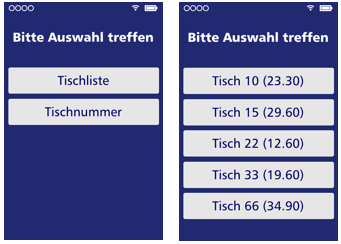
-
Hypersoft Pay@Table: With groundbreaking solutions, we look forward to future service operations in an extremely positive way. Hypersoft Pay@Table allows you to call up, split and settle the payment directly at the table with a payment terminal.
-
Hypersoft POS:
-
A new Orderbon item numbering system makes it easier to pack and label individual confusable orders using simple numbers. This saves your customers the inconvenience of having to pick out, open and confuse them.
-
A completely new driver for the Epson Guest Check printer TM-J7700 with inkjet technology has been integrated, which supports up to 32 characters of item text, TSE text and QR code printing.
-
The keyboard programming has been given a button Update item list, switching this off prevents loading times and makes work easier.
-
New function for pending cashless payments to pause the cashier mode.
-
With the switch, you can, for example, programme planned inactive items already on the keypad in the control centre.
-
If you work with barcodes that specify price and weight, you can now freely define the distribution of the placeholders to allow higher values.
-
- infor HMS Integration: New connection to one of the leading hotel booking systems, see infor HMS Integration.
- NoCOO: You can now call up a list of online payments via the clock menu even if no online payment is pending.
- Online Order: The options such as booking station and lead time can now be set per subchannel in deviation from the global options .
-
Report Manager: The automatic transfer of reports can now be done not only to an FTP but also to an SFTP server.
-
Stock Reporter: A new grouping option according to areas facilitates processing, especially when several staff members enter the stock with manual entry lists at the same time.
-
Item Master :
-
The search and filter area has been expanded to include the A D ranges.
-
For quick editing of assortments in connection with queries, all rows of the assortment can be activated with the right mouse button from then on.
-
-
CONTROLLER: When stocking, you can now display storage locations or shelves in order to organise the stocking per storage location.
-
Hypersoft Pay powered by Adyen: Payment with Hypersoft Pay powered by Adyen is now also supported on Orderman.
-
Hypersoft POS: New comfortable POS function to put the POS mode into the background to be able to operate other programmes.
-
Report Manager: New Channel Item Report for the evaluations of the programme Online Order.

-
NoCOO Digital Invoice Directory: More than just a digital invoice directory! Take a look at NoCOO - Digital Billing and especially at the innovative NoCOO functions.
-
DATEV Export: The export programme has been extended by the BU key. The optional BU key is used to differentiate according to VAT rates if the account or contra account for a commodity group is to remain equivalent.
-
Ordercenter: New permissions to block editing of purchase prices and settings to automate updating of purchase prices when loading order proposals.
-
Route planner: In the tour archive, route planning can now be cancelled, for example in order to be "re-routed" via the route planner interface. Orders that have already been "routed" are now marked with "R" in the info column .
-
Live Report: Turnover comparisons can now also be displayed in the Total column per group.
eSolutions:
New: Instant Codes
Codes or web vouchers are the basis for many functions within eSolutions. A code is linked to the user profile and, depending on the licensing, enables many other options.
-
Collecting bonus points
-
Issue of Invitation credits
-
Enable discount groups
-
Digital customer payment via web voucher
Until now, codes had to be entered manually in eSolutions using an 18-digit code in order to use the above-mentioned functions. functionalities, which was too big a hurdle for many users.
All apps and shops will receive a new version in the 8th edition. - – 9. The update will enable Instant Codes to be generated automatically with a click in calendar week 2021.
The order type Voucher has been renamed "Voucher & Credit" as it now contains several functionalities.
-
(Web voucher) codes can be created directly in the app, shop.
-
The voucher shop can now also top up credit.
-
Location management: Product groups without items are now hidden.
-
eSolutions: In-House Ordering: All available cameras can now be browsed in the browser.
-
Life Report: In the details of a location, individual comparisons can now be displayed on a daily, weekly, monthly and annual level.
-
Hypersoft POS: Since some printers are overloaded with large QR codes (including the one at All In One 4 (AIO 4 V2)), these can now be output optionally as graphics .
-
CONTROLLER: A new evaluation method has been added to the Stock Reporter as a significant improvement of the function Differences to be treated as consumption. You can read about the possibilities in our Best Practice entries in the new chapter Best Practice: Book differences as consumption. In addition, problems with the display were also fixed in this context (see quality management).
Licence Delivery with route planner available:
Boost your webshop with the new route planner as the first feature of the new delivery licence.
-
Cash drawer: Support for opening from the main board of the VariPos 715S terminal.
-
Online Order: A new filter Open Transactions shows not only the current transactions but also those that have come back into the online order system by reopening.
News! Channel Reports

Online ordering is becoming increasingly important for many. With the new channel reports you can evaluate the payment types and order channels as well as the merchandise groups and order channels.
-
Report Manager Client Reports:
-
New Channel Reports for Online Order Channel Payment Report and Channel commodity groups report.
-
Customer reports can be purged of returns with the new option button transactions with a negative amount, as these can otherwise distort the average value.
-
News: Navigation via QR Code

- Navigation: With a simple QR code on your delivery receipts, Navigation automatically opens on your drivers' smartphones.
-
Hypersoft Pos: The texts "In House Order" and "Order Ahead" now complement the already existing texts "Collection" and "Delivery" in view, order receipts and on forms. Example of information based on a collection:and Example order receipt and form of an in-house order...
- eSolutions: In the order details for In-house orders, the respective table number of the order is now also displayed.
- Deliverect Integration: The processing and output of text information from Deliverect is supported.
News! In-House Ordering

- In-House Ordering: In-House Ordering allows you to take digital orders within your restaurant.
- Online Order: Depending on the origin of the online orders (Pickup, Delivery, InHouse or OrderAhead) you can determine whether they have to be processed automatically or confirmed manually.
- Report Manager: The new option button Extended list incl. e-mail outputs the e-mail address of the customers in addition to the customer name and customer number, e.g. in the customer transaction report.
- eSolutions: New In-House Ordering Type - using QR and table codes for the new In-House Ordering solution. Available for all owners of Webshop 2.0 and YourAPP project participants. Your guests order directly (prepaid) into the Hypersoft POS system from their table, room or event conference area.
- Live Report: The monthly view has been expanded to include a turnover comparison with the previous month, as well as the same month in the previous year.
- Item master: The function Filter and find in the item master has been extended so that the properties can now not only be contain but also not contain to reverse the result.
- Deliverect Integration: New endpoint at Deliverect that can be used if the delivery fees are not to be charged by the POS system of the location but by the mediation portal (e.g. Uber Eats).
- Deliverect Integration: Support of further delivery service channels of the brands: Wolt, FLIPDISH, POSTMATES, BOLT, TALABAT, ARCH2ORDER, HUNGRRR, VEGAFOODIES, SMOOD, STOREKIT, VITAMOJO, TANGO, ORDEO, UPMENU, SKEAT, TASTYCLOUD and CLICKEAT.
- Deposit system: For the deposit system the values can now also be assigned to items depending on the location.
- TSE Integration: No message can be generated yet, but we already offer you a list of TSEs and stations, which you can reach via the button Generate messages.
- TSE Online Archive: The new TSE Online Archive for TSE log files is now also accessible on the Hypersoft Portal.
- Web voucher shop: Web voucher sales via the shop can now use print@home layouts per location.
- eSolutions: The extended assortments in stock parts lists are now also consistently supported in all POS and mPOS areas, as well as the 3rd party integrations. The actual possibility to use this outside of Hypersoft depends on the support or completion of the respective 3rd parties - so please ask them, as we do not have any feedback for our overview Online order functions by channels yet.
- Hypersoft System: The firming (at the end of the day)
- Online Order: You have the option to use the Webshop 2.0 for vouchers only. The Online Order Channel was integrated.
- Dispensing connection: The tray icon was not removed after the programme ended.
- TSE Report: New TSE Report, which, as announced, can also evaluate the differences between the individual bookings and the signed totals.
- eSolutions: Sub-queries, sub-parts and assortment settings in queries are now supported by Webshop 2.0.
- eSolutions: Locations can now also be searched by postcode.
- Hypersoft System:
- The limitation to use either sales distribution or VAT distribution for an item has been removed, so that both are now possible for an item at the same time. The limit applies to previous data.
- The limitation of being able to fix only rate 1 in VAT distribution has been lifted, so that any VAT rate can now be fixed and applied.
- Returns or cancellations of 3rd party transactions or our webshop at the POS were problematic, especially if they have already been paid for. To solve this, we provide the new function Transaction Return.
- Multifunctional Item Master: New Subqueries and Subcomponents are the solution for extended requirements:
- A selection of a query can start a certain further selection: Only if salad has been selected, dressings are queried.
- A selection can book certain ingredients: Only if salad is selected will a disposable cutlery set be included.
- Certain queries and components only apply to the POS system or the assortments: Different behaviour of the same item depending on the booking system.
- The printout on order receipts and forms s shows the queries clearly and well assignable.
Please note that these will only be supported from mid-November 2020 by Hypersoft Webshop and YourAPP. Ask your 3rd party systems (if used) whether they already support this function or have a look at our compatibility table for a function comparison.
- Customer base 2.0: Differentiation between different subsidy groups can be made per customer.
- Online Order at POS: With the new optional function Ask for completion on receipt individual completion times can be transmitted to the ordering system.
- Vending & Catering: Legic Advant cards are now supported.
- eSolutions:
All dialogues have been changed to "full screen" in the new design.
The shop has been expanded to include Product recommendations in the shopping cart, which are displayed dynamically based on rules.
Various optimisations in the details of a location.
- Reservation 2.0:
- The maximum duration of a reservation has been increased to 600 minutes.
- In addition to the logged-in user, only one agent per reservation can be stored, which can also be viewed in the history.
- Price groups:
- The item list can now be sorted by item name and item number.
- The item list can be filtered by saleable articles.
- eSolutions:
- The sale of web vouchers via Shop 2.0 and YourAPP was implemented.
- Sold web vouchers can be viewed and retrieved via Shop 2.0 Order details
- The module locations was adapted to the design of Shop 2.0.
- Over the details of a location now also the order type can be selected.
- The list of locations now shows the distance to the own location (of the user).
- POS text variables extended: The text variables (formerly "form texts") have been extended by Out of home, which allows the dialogue of the out of home query (Yes/ No) to be further personalized.
- Webclearing:
- The POS text variables can now also be configured centrally. The new switch use own form variable texts causes a site to continue using its own texts.
- The web clearing has received extensive enhancements to make many other settings directly available in the head office. See Web clearing central location options.
- Bonus system: New function Sales bonusto collect bonus points on sales
- eSolutions and App Integration (3rd Party): The possibilities for 3rd party partners to interact with Hypersoft have been extensively expanded.
-
TSE: The system is prepared for the messages and can already output a list of TSEs and POS stations during the TSE configuration with the button Generate messages As soon as messages are also possible, the system will be adjusted accordingly.
- Webclearing: Option buttons in webclearing can now be processed centrally.
- Voucher management: Item vouchers / single purpose vouchers can now be sold directly with a VAT distribution.
- Cashless Options: A new method for transmitting bookings has been implemented, which always transmits the current card value to the portal.
- Report Manager:
The report manager now reacts to the item vouchers / single-purpose vouchers with VAT distribution.
- The new "Fraud Report voucher" issues when vouchers are subsequently booked into a transaction. the sorting is based on the time span between the original completion of the transaction and the booking of the voucher
- Webshop 2.0: The webshop settings have been extended by the order type, as well as the customer data "vouchers", to be able to sell web vouchers with a free amount.
- Cashless Options:
The "Cashless Options" have been extended by the value "Current Card Balance".
- The module "Prepaid Billing" has been implemented and generates a daily statement based on the current card balance. (PDF, CSV).
- The "Prepaid Billing" module now displays the sum of all known and blocked prepaid cards in circulation.
- Duty roster: New option button in the printout of the duty roster Page break after change of activity, so that a new page starts for each activity.
- Cash Guarantee Ordinance and Report Manager: New TSE Error Report integrated in Report Manager. If TSE failures occur, they are hereby reported (if the report is automated).
- Report automation: Another report type Current Month (TTA) has been added to capture the entire "still current" month after zero o'clock at month change.
- Journal export:
The journal export now also supports the Export DSFinV-K 2.0 format and the Backoffice Classic format.
- Switchable consideration of the VAT distribution. and corresponding extension of the parameters.
- Kassensicherungsverordnung: The new prescribed Export DSFinV-K 2.0 was integrated.
- Report Manager:
- New option switch Prepaid top-ups and prepaid payouts not taken into account for greater clarity
- New radio button to condense voucher bookings in item reports.
-
EC credit card devices Integration:
- When the acquirer (computer centre) rejects payments or orders, the error codes are now supplemented with comprehensible texts and is displayed to the operator. Many misunderstandings can thus be avoided directly at the POS.
-
New Speed for payment terminals in Quick-Service / Retail with the function Best practice: Accelerate quick service in the background. We have created the possibility for you to make payments in the background, while the cashier mode can be used for new bookings. If you like, you can set this up to speed up your processes.
- Financial accounting interface: New ABACUS connection for financial accounting (a standard in Switzerland).
- Hypersoft POS: The cash register function Modify payment method has received an additional filter for selecting the payment method. This allows you to quickly restrict the selection to room payments or card payments, for example.
- Journaling export: The new switch no dynamic file name allows to use always the same file name for the journaling export and therefore every new export overwrites the previous one.
- Customer base 2.0: Subsidy discounts allow you to give discounts to certain customers and to invoice the granted amount to another address from the customer base. This address can be, for example, an institution, a corporate client or a central office of a system.
- Online Order: The sound signal for incoming orders can be set as an interval. The signal is repeated until the online order interface is accessed at the checkout.
- Deposit system: A new deposit system has been integrated, with which you can sell and accept deposits. It supports automatic crate deposit and selective deposit for out-of-home sales.
- Vending and Catering: The Hypersoft Top-Up Terminal is now compatible with the DIVA Box, so the card credit can be stored and used on all common in-house card systems (such as MIFARE).
- Webshop: Front end releases and announcements at a glance.
Administrators and Installers SP 11
Open here (last update from 31.05.2021)...
Warning about the new Payone firmware update in Switzerland:
As with the last firmware update at the beginning of 2021, the partial payment on the terminal was inactive after the firmware update. This is indicated by error code 197 and the following error text: "Payment not executed! Please try again. The payment method is not supported" Otherwise, the firmware is compatible.
Hotfix 33 for SP 11 from 25.05.2021 Addendum
-
Hypersoft Pay: A combination of three new functions for improved settings setup have been integrated: quick view of the settings of the installed terminals, copying of the ward settings and the terminal settings to other wards. Also, the URL prefix settings are automated and therefore no longer visible in Hypersoft Pay powered by Adyen.
-
Hypersoft Pay: Description of how to carry out a refund for their customers has been added.
-
MyHypersoft: The sending of e-mails which are sent with a customer domain has been secured by an additional fallback.
-
Deliverect Integration: New sub-channels of Deliverect can now be integrated immediately via the API.
-
NoCOO: Until now you had to enter the layout / form settings once to get a standard template, now the standard is created automatically.
-
TSE Online Archive: Completion of the documentation, addition of the section TSE online archive - hosting and access security.
-
POS Closed Loop Systems: New term POS Closed Loop Systems for the cashless sector and canteen systems. Connections and differences are better shown. The subtopics will be further improved and sorted.
-
TSE: Notes on the Initialisation of the TSE.
-
Documentation: Function Cancel transaction by no. has been removed.
-
eSolutions Interface: The timeout for checking the eSolutions interface has been extended from 10 seconds to 30 seconds, as it can happen that a first start alone takes up to 15 seconds.
-
gastromatic Integration: The logging for time recording with gastromatic has been extended (file GMTime... in the log folder).
-
Hypersoft System: Purely informative: The payment type Cashless on delivery which can be used for the webshop could not be processed correctly as type Credit, subsequent errors occurred. The type cheque (since unused) is now used (for the time being) and renamed if necessary.
-
Sodexo and Edenred: The support per payment partner has been added to the table Payment provider functions with Hypersoft Pay.
-
Hypersoft Pay Adyen Portal: Extension to include the topic for downloading detailed reports of payment data for accounting. With Hypersoft Pay powered by Adyen, our customers can export and control details in the Hypersoft Pay Accounting Report section. In addition, many terms and methods are described there in detail.
-
Hypersoft POS interface: Under this name we have developed a new module that connects portal and location in a simple and secure way (this was announced under the project name Mastertoken). Unfortunately, it will take a few more days until the incorrect display of the menu items Reservation and Customer master (for customers without these licences) associated with the activation is resolved.
-
NoCOO: NoCOO uses a new self-licensing procedure. NoCOO does not require a customer base, but the new connection Hypersoft POS Portal Integration, which is already required for NoCOO, reacts differently to different versions of the customer base.
-
New very informative technical licence table.
-
Live Report Revision of Using Live Report and addition of the new turnover comparison there.
-
New Overview of image channels and extension of Image channels for 3rd parties.
-
New topic eSolutions 3rd Party Timer.
-
Note that due to the weak antenna performance of the Verifone payment devices, we are currently looking for an alternative for the SIM operation of these devices. During this time, please refrain from sales and installations unless you are using them in a very high quality reception area.
06.02.2021: We have checked the planned Payone Desk 5000 firmware update and established compatibility with Payone. Unfortunately, the partial payment had to be reactivated for the Payone firmware update in order to be able to continue using it. Whether this will now be necessary for all customers after the firmware update, we could neither find out from Payone nor actively avoid. If this problem occurs with the update, simply contact Payone with a request to activate the partial payment.
If you use an older firmware than the one on our compatibility list, it is possible that no IDs will be transmitted in some cases and billing problems will arise. In this case, you must urgently contact Payone to obtain an update for your terminal.
-
In-House Ordering updated and extension of product discontinuations at Orderman.
-
Hypersoft Pay: The settings for the BZV connection have been completely removed from the ward management. But also from there, for your convenience, can access the new settings.
-
Copy clients: The creation of a new client as a copy of an existing client has been extended by useful data: operator authorisations, operator key assignments, Staff and job assignments, client monitor settings. Detailed information at Copy clients.
-
Emergency mode locks operator accounting: If an operator accounting is to be started at a cashier station in emergency mode, a message will be displayed immediately at .
-
Documentation language: The selection is now made automatically based on the Hypersoft programme language.
-
Time-out Webshop: The time-out for retrieving data from the Webshop 2.0 server has been adjusted to 15 seconds. It was 15 minutes before. Now it is recognised when the server is not running correctly. Subject: Time-outs between location and online services.
-
New topics: FAQ on Hypersoft Pay extended: Rejections of payments. Completed Hypersoft Pay Adyen Portal.
-
New themes: Preview Web Shop Desktop View, Preview Onboarding NoCOO.
- Additions to the documentation: Extensions to Price synchronisation of locations. In this context, the areas Automatic price calculation and Exceptions to the automatic price calculationwere revised.
- Connection of the payment terminals:
- Note the revised chapters Payment provider functions with Hypersoft Pay and Compatibility of the payment terminals.
- The installation of the new card devices from Hypersoft Pay powered by Adyen has largely been transferred to the standard. The important thing is the framework installation, which can also prove difficult depending on the age of the Windows version. It is best to check the framework installation and the conditions from the chapter Restrictions and specifications of the Adyen Paymentbeforehand.
- Our customers' access to the Hypersoft Pay powered by Adyen Portal is being prepared and will be available shortly. Customers receive short training for individual specific users who are certified by Hypersoft for this purpose. See here for licensing information.
- epay has provided an update for the Move terminals that has been installed on all customers (whose terminals are accessible). In this way, any problematic terminals can be reconnected to the POS system. We thank epay for their quick support.
- Payone should only be connected with terminals of the type Move, Yomani terminals from Payone can continue to be problematic in combination with Hypersoft.
- Hypersoft System: With slow databases and networks, we had long ago shifted the fix to the main cash register. Since we now assume that all customers have a newer database and functioning networks, we have restored the original and more secure procedure. Each cashier's station (including secondary cashiers) makes its own fixed entry. Should waiting times now occur for technical reasons, the database should be updated or the network corrected. As an interim solution, we have integrated a switch with which you can switch off the secure procedure by shifting the recording back from the secondary cash registers to the main cash register. The new switch Perform fixation at slave tills independently is therefore active in the standard system as of this hotfix.
- Through the new area of eSolutions, we have new decision-making features. Webshop 1.0 remains in the MOBILE PEOPLE Group and is discontinued, but it can still be used for a longer period of time. Customer data and other licences remain in the MOBILE PEOPLE Group. All further developments regarding the webshop take place in eSolutions Webshop 2.0. eSolutions have received their own licence site. Web vouchers and the bonus system are now assigned to eSolutions.
- .NET Framework 4.8: For Hypersoft Pay powered by Adyen the .NET Framework 4.6.1 must be installed (no longer Windows XP compliant). For a future List & Label update version 4.7 must be installed. We therefore recommend the current .NET version 4.8, which is now also installed on all new Hypersoft devices. If these things are not used, the new framework is not yet required.
-
Serverhandling: The B2B connection will be switched from the portal server to external servers, as our portal server was overloaded again and again due to B2B connections. The B2B partners were informed in advance.
-
Payone terminal connection: A new firmware version for some terminals required a new switch to deactivate the terminal registration when requesting payment for Payone terminals.
- Installation: The general Hypersoft domain releases was extended by the entry https://b2b.myhypersoft.de (Hypersoft Portal)
Deliverect Lieferando Integration:New complex onboarding document: Working with delivery command.
- EC- credit card devices integration: We suspect a general error in the WLAN connection of some specific terminals and have therefore done everything possible on our site to ensure the connection. Further information on this is in preparation.
- Since the terminals often cannot be connected during the first initialization, they are now additionally reinitialized after each connection check in idle state.
Reconnect problem solved if the WLAN was interrupted or the terminal was only switched on after the application
- EC- credit card devices Integration: The standard for EC terminal Timeout settings has been increased from 3 to 4 minutes for the creation of a new station. Remember that the timeout should be coordinated with the device itself.
- Organize station: The setting of the own station number and client number in the station management is only allowed after entering the key combination Ctrl + C
- Timeouts: New information area for Timeouts for the portal connection.
Quality Management SP 11
Open here (last update 25.05.2021)...
Portal update from 27.05.2021
-
Guest-Order-Terminal: Various corrections of text errors in the portal.
-
Cashbook: Templates could not be saved without entering an amount.
-
NoCOO:
-
No name was displayed in the location selection unless an alias was previously created for this location.
-
If several images were stored as sliders on the invoice page, only the first image was displayed.
-
-
TSE-Online-Archive: In the central view, all locations were displayed as "Licensed", even if the location did not have a location licence.
-
Merchandise groups: It was possible to delete a merchandise group even though sales distributions were still stored for it.
Hotfix 33 for SP 11 from 26.05.2021
- Item Master :
An automatic full comparison of the price level of the master client (client 1) to the locations will no longer be carried out in the future, as undesired data transfers from this client could occur depending on the way the system is used.
- Difference prices in queries could be stored more than 2 digits after the decimal point. Now, a 2-digit rounding already takes place when saving.
Barcodes with 8/12/13 digits were interpreted as EAN8/13 and UPC-A respectively. If they were invalid (letters, checksum, etc.) they were not saved correctly or the item master could no longer be operated.
Deleted items were no longer historically noted.
When creating a product, there could be a programme error during the calculation of the DEK.
- Operator accounting: A named customer listing in the operator accounting only showed the customer numbers if the customer master 2.0 was in use.
- Deliverect Integration: The customer data from a Deliverect order was not updated with every order when necessary.
-
eSolutions API: If an inactive item is still booked at a location via the e-commerce interface, this is created as an incident with the ProductID.
-
Graphical table overview: When called from the MCP, only the overview of client 1 could be started.
- Hypersoft POS:
With the new Pay@Table, the amount of the tip was not transferred to the POS system in case of a final payment in cash.
- In the mode Do not wait for Quick-Service and Do not wait for Full-Service an incorrect ID was passed for the tip.
- With NoCOO active, the receipt for signature was not printed.
NoCOO merchant and customer receipts were not created or only partially created if it was not used with Hypersoft Pay powered by Adyen.
The query of the card terminal from the mPOS did not take into account a subsystem that had been manually selected beforehand, and as a result other terminals were displayed as desired.
When changing for a subsystem, the settings of the ward were overwritten.
- Hypersoft POS:
- Improved the emergency operation by adapting it again to the current operating systems and environments. Emergency operation should be able to be initiated within 3.5 seconds after a malfunction in most cases.
The numbering of the items on the order receipt started with 32000 in the full service in the 2nd quarter. Booking run.
If a transaction was assigned to staff that did not have a different price level, loss reason or discount, the fields "ObjNr" and "ObjTyp" were not filled in the payment record.
The special tax display on the invoice in Dubai, should only be displayed for VAT rates 1-4. When the switch was switched off, the net total was also taken into account in sentences 5 to 9.
The order receipt was not correct if a loss without a menu course and subsequently further courses were booked. The loss without a menu course was then sorted to the first booked course.
If only the operator number key was pressed without entering a PIN, the operator who remained logged in was assigned a table constraint.
Too many sub-queries could be entered.
When printing labels, the system checks the 8-, 12- and 13-digit codes for validity. If this is not the case, the format CODE128 is printed.
-
NoCOO: In case of an error in the creation of the PDF, the NoCOO Manager now restarts automatically. However, if the error cannot be corrected with the restart, a message appears.
-
Portalclearing: The Open Transactions have been temporarily and only temporarily cleared with VAT. by 100 (i.e. instead of 19% only 0.19%).
-
PMS Oracle Integration: When using a voucher in connection with a cancellation, an incorrect value was transmitted to Oracle.
-
Report Manager:
-
The TSE report could not retrieve data due to an error in the SQL statement.
-
The summarisation of the payment types could not be switched off in the DATEV report according to cost centres.
-
The target hour calculation could, under certain circumstances, be off by one target hour day. Only 32 hours were then listed for a 40-hour week.
-
-
Ward management:
-
When saving, an ePOS Tablet setting could generate an error message.
-
A hint text shows the ward numbers when setting up subsystems.
-
Internal changes to the GOT settings
-
-
Stock Management: In production, the products contained in a recipe were not dissolved if they had the option Ingredients without production book activated.
-
Wallet-Control:
-
After making change in cash drawer mode the drawer could not be opened a second time for counting.
-
Open wallets, i.e. observations that were not completed, distorted the next count on the following day.
-
-
eSolutions / Webshop:
-
Various spelling corrections in the portal.
-
New product groups within the list view in the portal could not be sorted.
-
-
Guest-Order-Terminal
-
Optimisation of the settings in the portal.
-
The display of the location names in the portal was incorrect.
-
New locations could not save the settings in the portal.
-
The selection of a location in the portal settings is now a mandatory field.
-
-
Customer Master 2.0: Names are now displayed left-aligned and numbers right-aligned.
-
Live Report: In the monthly calendar, the current month had fewer days than the compared months, so the turnover of these missing days was also missing.
-
Master password: The conversion of the data of the customer master 1.0 to version 2.0 has been improved.
-
NoCOO bill directory:
-
Inserting a billing address did not trigger a mail send.
-
The display of the location names in the portal was incorrect.
-
Uploading images from a location (not the head office) caused an error message.
-
-
eSolutions: Web voucher sales were not settled at the site, the transactions remained open there.
-
Hypersoft POS:
-
An item without a receipt order assignment, which was booked in Quick Service mode and was ordered in advance by pressing a key with the receipt order checkout function but without a transaction, could be cancelled several times.
-
If you have posted a Quick Service transaction after a cashless payment that was executed in the background and cancelled all the postings with Reversal before Order, the transaction has received the same NoCOO numbers as the previous one. Thus, the previous process was overwritten with the new empty process.
-
-
Hypersoft POS:
-
Cancelling deposit return with the function "Cancellation after order" did not work.
-
Cancellation dialogue (2 page view): By sliding (cancelling) on the right side, cancelled cancellations could be moved several times.
-
-
Item master: Corrections in connection with Copy components.
-
Hypersoft POS:
-
Problem when re-booking an item above the booking list in connection with MixMatch. The deposit information of the item was then not taken into account. This meant that the deposit could be booked twice when the transaction was completed. Do not use MixMatch for deposits anymore, but the new deposit system.
-
Deposit could not be cancelled.
-
Immediately after changing the inserts, the deposit system was not taken into account (then only when the transaction was completed).
-
If you were quick enough, you could click a dialogue with "Options" in the background.
-
Card payments could be moved to the right side (cancel) in the cancellation dialogue ( 2 page view ) by sliding with the finger.
-
-
Cash book: The cash book now rounds the values from the transaction data if more than 2 decimal places were saved there.
-
NoCOO: When using the new function Do not wait for full service and Printing the receipts at the checkout the merchant and customer receipt was printed despite active NoCOO.
-
Online Order: The transmission of the extended lead times resulted in other settings in the portal being put on hold.
-
PMS Classic Interface: If the data exchange directory is located on an external network drive and this PC is restarted, a connection loss occurred.
-
Report Manager:
-
The DATEV report did not yet support the new account assignments for the customer numbers.
-
The item analysis report showed an error with multiple drill downs.
-
-
My invoices: Invoices that are collected using the SEPA procedure have been given a new footer text.
-
eSolutions:
-
A display error in the display of list headings in the settings of Webshop 2.0 has been fixed.
-
The payment via PayPal was secured via additional procedures.
-
MOBILE PEOPLE Accounting:
-
Invoices with an amount of zero euros did not show the total and the post text.
-
Sporadically, queries referred to non-existent sub-queries, which could prevent item matching.
-
-
NoCOO:
-
The stored "Alias" is now displayed under Locations.
-
In the module "Card receipts" the date picker "Period from" could sporadically not be used.
-
The total amount in the invoice overview was calculated incorrectly.
-
The PIN now only needs to be entered once, even when reloading the page, to access the invoice information.
-
-
Item Master :
-
When changing the storage location, there was a problem with saving.
-
When using system groups, there was still a block if one wanted to change the item master in the location. This could now be removed.
-
When new price groups were planned, it could happen that the prices were applied before the planned changes.
-
-
gastromatic integration
-
Employee data retrieval was significantly accelerated.
-
A check is made to see whether an activity has been removed in gastromatic and, as a precaution, the data retrieved from gastromatic is written to a log file as XML in the LOG. This makes it easy to detect an error in the assignment of activities.
-
-
Hypersoft POS:
-
The new function Cashier mode in the background now also works on the side panel.
-
With the function deposit, withdrawal the keys were not displayed according to the definition in the item master if the display of items was defined according to the commodity groups.
-
If an item was returned via the function Process with Return and then a new item was booked in the open process, this item was also booked as a return (with x-1) instead of (all other bookings returned to normal).
-
After using the function 0 and Initiate virtual cash register it is now checked whether events are pending and all pending events are then executed. If an event for the virtual cash register is then pending, the virtual cash register is initiated and applied with this event.
-
It was possible to assign a transaction to a "deleted customer" via the cash register function customer number.
-
-
Mobile Control: By selecting several times, a transfer could be booked several times.
-
mPOS: For multiple queries, sub-queries could be selected as often as desired.
-
NoCOO:
-
Invoices without item entries were not generated as PDFs.
-
When printing a copy of a NoCOO receipt, the QR code of the signature was not printed.
-
The NoCOO layout was adjusted because the preview started centred instead of left-aligned.
-
After "an error", there was only a transmission to the portal every 10 minutes.
-
Safeguarding of the procedure in exceptional cases for secure uploading of receipts.
-
For transactions that already contain forms and/or other accounting information, a message is now displayed and they cannot be processed on the handheld unit.
-
-
Online Order: The automatic acceptance of Webshop 2.0 transactions did not always work.
-
Copy order groups: When copying order groups, the option Without printer was not taken into account.
-
Prepaid cards: Securing new cards during data transport to the portal.
-
Stock Reporter: Blocked suppliers are now hidden in the stock reporter.
-
Webshop 2.0: If a semicolon was entered in Free Item Texts, this resulted in inserts being separated from the item .
-
NoCOO:
-
An error when saving the settings has been corrected.
-
Various text adjustments
-
The "Export" button in the sub menu was without function.
-
The invoice view could not be filtered by "year".
-
In the views "Invoices" and "Card receipts" the total amount was displayed incorrectly.
-
The link to the customer master was without function.
-
Unnecessary breaks in the display of item names have been removed.
-
Linked web pages now open in a new tab.
-
If an "overlay" was added to the start page, this was not displayed.
-
-
Hypersoft POS:
-
The summary receipt has used the table number of the previous transaction.
-
The amount for change in the dialogue Close cash drawer could be displayed incorrectly if the TSE signing took a little longer and the item was booked via an item number beforehand.
-
The item blocking list could not process recipes without ingredients.
-
- In-House Ordering: "Open" In-House transactions are now also displayed with the filter "Open" in the Online Order.
-
Card management: Transponder card top-ups could lead to rounding differences in the transaction data.
-
Ordercenter: The search function in touch mode was defective.
-
Report Manager: The report Item bookings could not total the unit sales of the same items if its data was in both the D and F tables.
-
Location management: User authorisations from the head office sometimes did not reach the location.
-
Virtual Machines: Quitting the dispensing interface did not remove the programme icon from the notification area on some Virtual Machines. This timing problem has been fixed.
-
B2B Data Interface: Data for the B2B Data Interface can now also be made available independently of a data upload of the Enterprise Report data. The licence is still required.
-
eSolutions general: The item availability has been adapted to the description so that both the function item block list, and the item availability can be activated.
-
Customer base 2.0:
-
The search was extended by the fields eMail and Alias.
-
The list view has been extended by the Alias column.
-
-
NoCOO:
-
Dialogues have been adapted to make scrolling easier for users. Header and footer remain fixed and only the content can be scrolled.
-
Fixed a sporadic error when sorting sliders.
-
Text corrections in the NoCOO settings.
-
The module title was renamed NoCOO and was previously incorrectly "Hypersoft".
-
The English translation of the NoCOO portal has been revised.
-
Videos did not play in Safari on iOS.
-
If no intermediate page / advertisement was set up, the billing information could not be reached.
-
In mobile browsers, the images and videos were scaled too high, resulting in unnecessary scrolling.
-
If no payment settings were made, sporadically no further settings were discarded or not applied.
-
The formatting of the legal texts could change after switching a location.
-
The settings could not be saved sporadically.
-
-
TSE Online Archive:
-
Expired exports could still be downloaded.
-
The date of sale of TSE was not displayed correctly.
-
The remaining term of the certificate in the site details was not displayed correctly.
-
Opening the export dialogue sporadically hit an error message.
-
-
Item Master :
-
The calculation of nutritional values from recipe ingredients did not take into account the factor of the recipe itself. In addition, the factor was calculated differently than documented.
-
Editing multiple location deviations in the same window was incorrect, so that deviations were not saved depending on the situation.
-
Setting up the control types checks whether the values are plausible depending on the setting. *Name must contain at least one letter / number. *Number must be >0. *If Portion control type is selected, the portion must be >0. *If counter is selected, the number of pulses must be > 0. *If defined measure / weigh is selected, full weight must be > empty weight & full weight > 0.
-
-
DATEV Export: DATEV Export could not output customer information if only vouchers were sold.
-
eSolutions:
-
The Portal Connector now checks the correct structure of the price levels as an internal process before transferring the item data and reports critical deviations if necessary.
-
In a location system, only the item master of the client set up is transferred. Incorrect processing of further clients at the location can thus no longer trigger errors.
-
-
Hypersoft POS:
-
If an operator has the operator hold function and thus also a fixed transaction number, the number was overwritten with the fixed transaction number the first time the number of items was booked and the item was only booked once.
-
For In-House Orders, the table number or Delivery ID is now printed, depending on the transaction type.
-
- Cardmanagement :
- The Hug-Witschi card reader is restarted after a read or write error to ensure that the card reader remains ready.
- In case of a card reading error, an already existing OffBalance was overwritten, the values are now summed up.
- The date in the name of the log file has been changed to standard format (yyyyMMdd) so that they are readable for the log viewer.
- Customer list: Fields c/o and country added to customer lists.
- NoCOO:
If a cashless payment was sent to a payment terminal and the transaction was not paid there due to an error or cancellation, the transaction was uploaded to the portal under a new NoCOO number (duplicate) when it was completed again.
If a process was completed without a form, a blank PDF (without data) was loaded into the portal. If a close key is used in NoCOO mode and no form is stored, the setting from the 1st form is used from now on. Form used to create the NoCOO PDF for the portal.
The display of open online payments at the POS stopped when the last transaction was paid.
- Online Order: The use of only one value for the lead times at the POS led to an incorrect display of the time of change. Now the values from the portal no longer overwrite the values in the location.
- Report Manager: The fixed write key was not used for the CSV export, but always 1 was entered.
-
TSE:
-
TSE Sticks with drive letters above "T:" could not be addressed.
-
To the /TTA, the TSEs are preemptively initialised so that the export cannot fail.
-
The A4 invoice was missing the note: TSE not set up
-
-
Hypersoft POS:
-
If a Quick Service transaction could not be paid at the payment terminal in background payment mode, then the transaction could no longer be opened.
-
A payment has been added to the Modify Payment Type module.
-
-
Clients in the central system: The creation of a new location could not generate all data tables.
-
Stock Reporter: The heading of the commodity value in the commodity valuation report was different in the report export than in the report display.
-
Item master: It is prevented that item numbers can be changed "in the circle reference" because this can lead to database errors. After saving, you can use free item numbers again.
-
eSolutions Integration:
-
The eSolutions interface now returns a unique "DeliveryID" for every order. This serves the extended protection of 3rd party connections and new functions. This ID can also be used to retrieve transaction data. Details can be found in the updated eSolutions documentation for 3rd parties.
-
The semicolon in a free article description will be replaced by a comma in future; the semicolon triggers an unwanted line separator (new article) in the eSolutions interface.
-
-
eSolutions: The upload of item master data has been optimised.
-
Hypersoft POS:
-
If the function Load customer account is used, cashless payments may only be settled according to the Quick Service procedure with the method Payment in the foreground. The customer account is credited immediately after the completion of a transaction with open items, which could otherwise not be reversed in the event of non-payment at the payment terminal.
-
Prescription items with only one supplement were not displayed correctly on the customer display when cumulation was activated and they were posted multiple times.
-
Accidentally selected "No Show" of a reservation could not be reset.
-
Sending negative amounts to a payment terminal is now prevented. Such was previously transmitted and rejected by the terminal.
-
All print programmes have their logo permanently loaded from C:\. If the programme was not installed on C:, the logo was not found. The logo is loaded using the "Data drive" setting from the ward administration. If no logo is found on the data drive, a fall-back to C:\ takes place.
-
If a form number for the payment type customer account is stored in the currency table, this form is used for the automatic closing when using a card in the transaction with the setting Transaction via customer card. If no form is defined, the 2nd form is used. Form used from the form list.
-
When using a customer card at the POS, the price level of the card was not displayed when working with the interface numbers (Kansys iPE assignment) in the price levels.
-
Transactions that were assigned to a hotel room and closed by BAR could not be reopened.
-
Customer data was only printed on a form if the table number switch in the form was turned on.
-
When transferring from table to customer with the customer master 2.0, the existence of a customer is now ensured before the transfer. This is used to update the client for NoCOO.
-
-
Hypersoft POS interface: Under this name we have developed a new module that connects portal and location in a simple and secure way (this was announced under the project name Mastertoken). Unfortunately, it will take a few more days until the incorrect display of the menu items Reservation and Customer master (for customers without these licences) associated with the activation is resolved.
-
Card management: If a medium was charged incorrectly, the new balance was still written into the card table, which led to an incorrect display in the portal. If the card is read incorrectly (medium 0), a message is issued and the cashless payment is not executed.
-
Cash book: If the cash book is set in the portal to report only cash entries, the non-cash tip was not taken into account. (Subsequent statement from 16.03.2021 Hotfix: This error did not exist).
-
Control entry: If a control is being processed further, an internal check could disrupt the stock service.
-
Live Report:
-
Fixed a problem with the loading animation in the comparison view.
-
The selection of the comparison period was optimised.
-
-
NoCOO: NoCOO uses a new self-licensing procedure. NoCOO does not require a customer base, but the new connection Hypersoft POS Portal Integration, which is already required for NoCOO, reacts differently to different versions of the customer base.
-
Online Order Connector: When starting the Online Order Connector, it now checks whether an active system is already running and prevents double starts.
-
Report Manager: The DATEV report had excluded all transactions with external turnover, even if postings were cancelled again. Now an additional check is made for a number of bookings.
-
Route planner: Umlauts in addresses for QR code are now converted in a URL-compliant way.
-
TSE online archive: A timer for uploading the TSE archive was inactive.
-
TSE Report: The report extension of the TSE Report announced for the bug fix on 09.02.2021 to include the evaluation of missing signatures (e.g. when automatically closing open transactions) has been completed. If you have experienced the effect, it can now be evaluated at in the updated report with the heading Missing signatures.
-
Payment terminal integration: After a successful connection, payment terminals could lose the connection again when the cash register is started for the first time; the security system now intercepts this.
-
Deliverect Integration: Due to an unannounced change on the part of Deliverect, delivery times could no longer be transferred, so that orders caused an error.
-
eSolutions:
-
The Safe Area on iPhone 10 and 11 is no longer overlaid.
-
The icons in the user area now contain the icons from the shop.
-
Item evaluations were not transferred to the evaluation module.
-
Lead times set in Online Order are now taken into account by the shop.
-
The upload of item data has been accelerated.
-
Sporadically, incorrect customer-related price levels were used.
-
Item master: Yes/No queries could be set up with sub-queries, although the POS system does not support this. The possibility of a facility is now hidden.
-
Online Order: When (optionally) querying the completion time, this is now calculated from the current time, previously it was not taken into account.
-
Route planner: Online Order Route planning Catch filter errors if there should be no data on a day.
-
SB Kassen Integration: Return payments for Pay machine S2 SB-cash register have been revised.
-
TSE Error: In the case of transactions that were closed via Automate closing, only the bookings were signed in the TSE but not the closing. In Q1 2021, the first HS-SSP document with TSE guidance will be produced and address this error.
-
eSolutions:
-
In-House Ordering QR codes can now be scanned better.
-
-
When entering PayPal access data, spaces are automatically removed.
-
TSE online archive:
-
The selection of multiple sites was incorrect.
-
Despite having a licence, the TSE online archive was sporadically not displayed in the portal menu.
-
Item Master :
-
In the register areas was missing under Stock Management" das Hauptlager in der Verkaufsstellenliste.
-
The item group field was not displayed after insertion.
-
A problem with the insertion has been fixed.
-
Pressing Cancel while loading YourAPP images resulted in an error.
-
In the central item master, after changing the client, the item list jumped back to the 1st item if something was changed in the Stock Management area.
-
-
Authorisations and user groups: The switch External personnel costs could be removed.
-
CONTROLLER: When checking with reference to the starting stock, the consumption could subsequently no longer be displayed correctly due to inventory differences, so that justified questions could arise.
-
Deliverect Integration: The additional texts for orders via Deliverect generated several empty lines, these are now filtered out.
-
DIVA Box: When transferring the card balance from the DIVA Box (Spider), rounding problems in the 1 cent range could occur.
-
gastromatic Integration: Improved check for incorrect access data for gastromatic integration.
-
Hypersoft Pay: The settings of the previous versions (BZV connection) could be removed from the ward management and now refers to Configure cashless payment terminals.
-
Hypersoft POS:
-
When booking via item numbers, the item number could be treated as "money given".
-
The discount entry via the booking list as a price (not as a %) worked, but was limited to a maximum of 100,-.
-
Offline mode of the POS system did not always respond correctly.
-
-
Controller entry: If a number was greater than 10,000, it was incorrectly checked as a barcode when the entry was selected again.
-
Master Transaction Overview: A voucher sale was not displayed in a table.
-
Number ranges: In the setting, credit notes were renamed cancellation documents, as the term credit note no longer applies in Europe at this point.
-
Online Order: The variable OT for configuring the receipt printing was duplicated in the documentation, now it is &OT and &OP.
-
PMS Mews Integration: The connection was changed by Mews and the changes were unfortunately not announced in advance. We have solved the problems that arise for you.
-
Report Manager:
-
The hourly frequency report TPV miscalculated by one minute. When determining the staff hours, the calculation was always made from 11:00 to 11:59 or, in the case of half-hourly intervals, from 11:00 to 11:29, and one minute was shortened.
-
This meant that the number of hours was always reduced by one minute. That was wrong.
-
Now the hours are calculated from 11:00 to 12:00 or from 11:00 to 11:30.
-
The report Theoretical turnover per guest had no data last time.
-
The reports Item List of Top-Selling and Item List of Top-Selling had the option switch Consider Losses treated in the opposite way.
-
-
Stock Reporter: If an item was purchased with different VAT rates ( example 2020 VAT. change in the current year), the goods posting report was incorrect. In future, only the first line of the item will list the stock levels (starting stock, stock, GR% and net value) and sales values (number of sales, gross sales total and sales unit price net); the subsequent lines with the same item will no longer exist in future. Example "10107 BA Champ.Hausmarke" and "10492 BA Prosecco" was purchased in the period 01.01 to 31.12.2020 with both 16% and 19%:
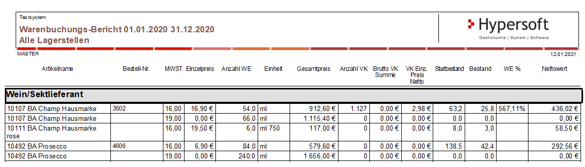
-
Terminal Commander: When starting at a secondary cash register that is offline, a locally connected payment terminal may not have been started.
-
TSE:
-
The Swissbit TSE DLL (from the manufacturer) has been improved with regard to the start-up behaviour (initialisation).
-
A TSE stick with higher drives than M: is now also supported.
-
-
Time recording: If the start times were rounded up (setting options), it could happen that the work end time was smaller than the start time, this is now prevented.
-
Article master (central): With a certain way of working in the central article master, the price formulas were no longer synchronised if the original price was entered again (example: change 10.50 to 10.90 and back to 10.50, then 10.00 was used).
-
eSolutions: The item block list was not synchronised with the webshop when the last item was removed from the block list at the POS system. Unfortunately, it then remained blocked in the webshop.
-
Hypersoft POS: If the length of the delivery information on the invoice was more than 10 lines long, an error occurred at the POS. Now up to 50 lines are supported.
- eSolutions:
Rules for product recommendations with the same name could not be saved, a corresponding note is now displayed here.
If the order type Browse was used in the shop and then the order type was changed, no customer data was requested for this order.
Product descriptions with symbols in HTML format are now displayed correctly in the shop.
Currency symbols were not displayed correctly in some places in the shop.
The URL for In house orders could not be accessed via the settings in the portal.
In house orders were always handled with the same time at the POS.
The Back button in the shopping cart was sporadically without function.
The size of the order type selection was displayed incorrectly on terminals with a small display.
In house orders initiated with the native camera could encounter an error if the app was already in standby by in the background.
Repeated scanning of table codes for In houseorders could cause the shop to crash.
The order type In house could not be deactivated.
When ordering vouchers, the order type Voucher is now displayed in the order details in the portal instead of Delivery.
Scanning table codes at In house orders could cause display problems under iOS.
If no price level information is available for an order type, the order type cannot be selected.
In the item list without a product picture, only the first line of the product description was displayed.
-
Hypersoft Pay powered by Adyen:
-
It was not possible to subsequently change the merchant account in the Hypersoft portal.
- The saving of card data in the Adyen dropin has been removed, as card data cannot yet be managed in the user area.
-
-
My Contracts and Documents: Access to "My Contracts and Documents" was erroneously dependent on the user authorisation "Update Information".
- Item Master :
- The /KEK of a recipe was erroneously multiplied by the quantity from the order variants.
- Online Order headings are now also copied when copying recipe ingredients.
- eSolutions Interface: In the eSolutions interface, the number of articles with availability was reduced incorrectly per insert.
- EC credit card machines Integration:
- The exchange path was not saved under certain conditions.
- If no terminals are available for editing, the programme terminates.
- gastromatic Integration: Our gastromatic dialogue is now correctly kept in the foreground.
- Hypersoft POS:
- Online order transactions are missing from the list to edit transactions.
During a recharge of a prepaid card, the data update could be executed in the background, which could lead to problems.
- Card management: Due to an error in the new function for Legic Advant, the Legic Prime cost centres were no longer recognised.
- Online Order:
The delivery address was missing for bookings from Webshop 2.0.
- To prevent you from ending the programme unintentionally and thus not receiving any further orders, the standard icons have been removed and a button Added to background.
- PMS Interface HS/3 Classic: The HS/3 Classic interface may have been terminated incorrectly.
- TSE:
Informative: The new API version of the TSE manufacturer Swissbit from 14.12.2020 has been implemented.
- The TSE technology requires initialisations which, for example, cause a waiting time of approx. 30 seconds during the first use of the day. Special algorithms ensure that this waiting time is not repeated during the day.
- Wallet-Control:
When creating a new exchange, a withdrawal was signed in the TSE instead of a deposit. Since a payout was also signed when the exchange closed, there were erroneously two payouts on the TSE.
- The programme could be terminated during forced settlement with Abort.
- Webclearing: Anonymisation has been improved in the transmission of time recording data.
- Web vouchers: The web voucher sale via Webshop 1.0 or 2.0 had used the wrong payment type.
- eSolutions:
The display of the locations participating in a bonus promotion could not be opened.
Unavailable and blocked items could still be added to the shopping basket.
User data updated in the shop check-out is now saved immediately and not only when the order is completed.
The button Back now closes the delivery address selection so that you can get back to entering the customer data without leaving the check-out process altogether.
An error in uploading and downloading image data, e.g. in the module locations, has been fixed.
- Price groups: The change of tax levels on commodity groups has caused an error.
- Live Report: The weather information was displayed incompletely and could not be exported.
- Webshop 1.0: When paying with "cash on collection", no order confirmation was displayed.
- Item master: With the acceleration of the item master from Hotfix 11, it was no longer possible to enter /APP prices for new items and these were also no longer carried by goods receipts in the order centre.
- Hypersoft POS: If a transaction was completed in Quick-Service mode in the background without cash and points were assigned to a bonus card at the same time, the subsequent transaction was also assigned these bonus points.
- Online Order:
- The new function for querying the completion time now has an entry Back. When printing, the new time is now also taken into account.
The sound signal remained on when online orders were set up at several tills, as the switch-off only occurred at the till that was currently being worked on.
- Item master: The locations in location deviations were displayed incorrectly with the system group selected.
- Customer monitor: Error tolerance to the layout was handled.
- Online Order: A problem with orders without a delivery address has been fixed.
- Order groups: Editing order groups was not possible if there were less than 3 order groups in the system.
- Report Manager: DATEV bookings of an item that were booked on the same day with different ItemStatus (sales distribution ItemStatus = 81 and normal sales ItemStatus = 0 ) could not be processed correctly if the amount for normal sales was negative. E.g. ItemStatus 0 = -10,- and ItemStatus 81 = +10,-.
- Wallet-Control: When calling up the alternative via the MCP, the payroll selection cash register for the change was not displayed and the manager function was also not active.
- Item master: The purchase price of a product was "0" for a newly created product (instead of the purchase price of the items involved).
- Bonus system: An error message is displayed if a location in a central association does not have a central item master, as it cannot participate in the bonus system.
- eSolutions:
A scrolling problem in the modules Events and Bonus System has been fixed.
The animations when selecting the order type could flicker on some terminals.
Long item texts in the shop are now displayed with a reduced font size.
The collection and delivery times in connection with the takt and the lead time were calculated incorrectly.
The tip settings in the portal were sporadically not transferred to the shop.
When starting an APP for the first time, there could be problems with scrolling.
Internal links in the portal have sometimes pointed to incorrect dialogues.
It was not possible to enter the minimum order value and the delivery charge with a decimal amount.
Visual improvements when entering the birthday in the shop under iOS.
Clicking on the trademark owner logo did not lead back to the shop's homepage.
A display problem when rating items has been fixed.
Redirects to external payment pages, such as PayPal, did not work correctly on Android and iOS.
Orders with sub-queries were not displayed correctly in the order details in the portal.
- Hypersoft Pay powered by Adyen: Umlauts were displayed incorrectly by the Hypersoft Multi-printer in connection with Hypersoft Pay powered by Adyen payments.
- Online Order: Transactions received via Online Order can now also receive texts per item at the POS.
- TWINT Integration: Necessary correction regarding internal data processing of the TWINT payment type.
- Online Order: If previous day was selected, the displayed day also changed if only a filter by channel was activated.
- Report Manager: No data could be determined for the average of the operator ranking if the option by number of operations was set.
- Data backup: The data backup in central offices saved too much data under certain circumstances.
- Deliverect Integration:
- Baskets of goods are better secured when they are received.
- No deviating price level could be applied.
- eSolutions Integration:
- The eSolutions interface displayed an error if there are no recipes (ingredients) in the article master and the webshop 2.0 should be used.
The eSolutions interface also utilised the menu process for online orders to control collection and delivery. However, this is counterproductive here, as the order type outputs the information for this on receipts and invoices.
- gastromatic Integration: An error occurred when matching new locations.
- Voucher Management: When redeeming a voucher for a ticket, no tickets were printed (if print defined).
- Hypersoft POS:
- New card ID for TWINT integrated and card ID of China Union Pay corrected as it was identified as a PayPal payment.
- Designation of Mastercard and other /Schemes if they fell under other.
Umlauts and special characters were not printed correctly with Hypersoft Pay powered by Adyen.
- Hypersoft POS:
When subsequently processing customer transactions, an HS-SSP message could be triggered by mistake.
If a customer transfer was initiated from a table for a customer and no items were transferred to the customer, it was possible to complete the table transaction incorrectly On customer account.
The new function transaction return had problems in connection with Quick Service transactions.
- When reopening transactions that were paid via Online Order, the payment was not transferred as an interim payment and then had to be changed manually.
There were situations where time items were recalculated while the process was open. The calculation only takes place when the process is opened (so there is no difference between opening and closing the process).
- It could happen that a petty cash fund triggered an HS-SSP message for no reason.
Under certain circumstances, the item blocking list had not hidden the unavailable items in the location.
- Card management: A prepaid card once cancelled by the customer could not be used again as a prepaid card.
- PMS connection HS/3 Klassik: The reservation number was not transferred when reopening transactions.
- PMS Integration: Transactions with room numbers that are not completed on rooms are no longer transmitted to the PMS, which often booked them on rooms anyway.
- Price levels: Percentage prices did not work with decimal numbers.
- Report Manager:
- In the Voucher Usage report, in the case of multi-payments for voucher purchases, it is no longer just the first payment method that is listed, but all the payment methods used.
The Hourly Frequency TPV report incorrectly calculated employee hours when working past midnight.
- TSE: New SDK/DLL from Swissbit for TSE integration.
- Manage outlets: Remnants remained in the table if you went beyond the number of available outlets with +1 / +10.
- Report Manager: The changes in the VAT distribution were very far-reaching, so that unfortunately some reports had to be corrected retrospectively: item list of the best-sellers, item list of the best-selling, DATEV report, DATEV report on incoming payments, DATEV report with cost centres, turnover statistics and daily payments. Turnover and customer figures.
- Device management: The device management did not show completed RMA operations.
- eSolutions:
Fixed a problem when scrolling items in the shop on iOS in the Safari browser.
The time from the following status is now displayed in the details of the order overview if a status was skipped at the checkout.
Optical adjustments of texts and prices in the item list in the shop.
The loading behaviour of item details has been optimised.
Entering a web voucher in the shop check-out now provides feedback on whether the voucher was accepted.
- Hypersoft POS: The release of menu items only worked once, further releases were then not possible.
- Report Manager: The discount report was incorrect.
- Item master: Recursive deposit facility is prevented.
- Hypersoft POS: When reopening transactions that were paid via APP, Cash Controller was displayed as payment type in the booking list (pure display error, everything was booked correctly).
- Customer cards: Customer cards could possibly no longer be synchronised correctly in connection with customer master 2.0. To ensure that no card credit can be overwritten in the future in the event of an error, the local card credit has priority (the local card credit is reported to the portal, but it is not transferred from the portal back to the POS).
- PMS Integration HS/3 Comfort: If the connection to the exchange directory (UNC path) should fail, e.g. due to a network failure, this is now reconnected without a necessary restart if it is available.
- Report Manager: With the HF 11, the employee transaction report was unfortunately incorrect.
- CLOU MOBILE for Orderman: The machines waited unnecessarily long when a card payment was made.
- eSolutions:
The individual sorting of locations in the location settings could sporadically cause errors.
The sorting of product recommendations in the shopping basket now corresponds to the defined order in the portal.
No location selection was displayed in the web voucher shop if the user prohibited the device from sharing the device location.
Various bug fixes in the displays and animations of page changes.
The check-out in the shop was not displayed if no payment type via Hypersoft powered by Adyen was activated.
In the location selection of an order type, locations could erroneously be provided with a "Like".
Various corrections in the English translation of the shop.
- Hypersoft Pay powered by Adyen: Various improvements and corrections.
- Hypersoft POS TSE: When printing a copy of a DinA4 invoice, the TSE signature was not printed.
- Multifunctional Item Master: The loading and saving of large amounts of data, as occurs especially in central systems with many deviations, has been noticeably accelerated. This is already evident when saving a session for the first time and accelerates even more when saving repeatedly (across all functions and depending on the data structure approx. 20-50% faster).
- Stock Reporter: The item analysis report did not work if the TTA was set to 00:01 and you wanted to analyse an item in more detail by double-clicking on it.
- Vending & Catering: Detect and intercept possible double-sent transactions related to the DIVA Box.
- Wallet-Control:
- If there are more than 2 exchanges, the date/time for the next exchange was applied incorrectly (if the "New Exchange" switch was used within Wallet-Control).
When using the "1" stock exchange variant, the wrong personnel number was read out, which also serves as the stock exchange number.
- Webclearing: The button for data processing at the location was no longer visible since the last change and could therefore not be used.
- TSE: Payments from the mPOS, which were completed via card devices without tip, were incorrectly signed with double value via the TSE. The individual gross values were and are correctly signed and also correctly in the database and the DSFinV-K 2.0 export, so that the correct sum is traceable in both places. On the invoice, the total line with the designation *credit* was also listed twice (easily visible). Affected cases can be easily recognised. The incident was recorded in the new Known Problems section of the Questions & Answers on the Cash Protection Ordinance (to the entry). You can generate a report of the affected bookings.
- PortalClearing: If it was not a central system site and not client 1, no information was loaded into the portal.
- eSolutions:
- Payment with web vouchers in the shop could sporadically fail.
- The item list of the order details could not be scrolled.
- The subtexts of all order types have been adapted.
- In the location details it was not possible to "swipe" between the tabs.
- A graphic error in the product image of the web voucher shop has been removed.
- The sorting of queries and components in the shop did not correspond to the order at the POS.
- The credit of a web voucher was incorrectly not displayed in the shop.
- The username in the iOS-YourAPP was offered in the input field of the location search.
- The direct linking into certain locations and order types of the shop has been improved.
- In revenue-based bonus schemes, the sale of web vouchers has erroneously generated points.
- In the desktop view of the shop, the "X" to close a layer was not visible.
- Scrolling within layers / dialogues has been improved.
- The manual entry of tips in the shopping cart has been corrected.
- Cashbook: An error in the processing with English separators has been fixed.
-
MOBILE PEOPLE Accounting: For invoice runs without a SEPA file, a SEPA link was nevertheless generated.
- Cashless Options: The module Prepaid billing could not be opened without special authorizations.
- Device management: Incorrect RMA entries were sporadically displayed.
- MOBILE PEOPLE Accounting: The invoice run with several locations sporadically generated only one SEPA file for one location.
- Reservation 2.0: There could be formatting problems with new reservations in the UK date format.
- Webshop 2.0
- Optimization of the loading times of item data.
- The details of the order overview could not be opened sporadically.
- Hypersoft Pay powered by Adyen: Several improvements, e.g. reprint receipt, print cancellation on expected printer, multi payment adjusted and timeout according to interface settings improved.
- Report Manager: Profit center commodity groups and hotel commodity groups now correctly consider the distribution of sales.
- Webshop 2.0: The item discounts from Webshop 2.0 were not correctly accepted by the POS system.
- Yovite connection: If the connection was activated, this prevented the DinA4 printout of all vouchers.
- Bonus system: If items were booked several times but with interruption, it prevented the bonus points from being determined. Example: 1x Cola, 2x citizens, 1x Cola. With this correction, the points are added to the next cash register communication with the customers.
-
CONTROLLER: Document printing on front office printers had not yet been adapted to the latest program updates.
- Data backup: The data backup sporadically did not compress the data as desired, which meant that backups could be considerably larger.
- Dispatching monitor: During the automatic return transfer it could happen on a very slow system that another started dispatcher booked the return transfer again.
- Hypersoft POS: The POS function Discount on transaction did not work on a closing button with multi-payment with execution as macros.
- Wallet-Control: Using it beyond 0:00 hours could cause problems. If an operator created a second wallet after midnight, the times (FromTo) in the date range were not correct. Even if an operator created a wallet after midnight, the date did not match the opening day.
- Online Order: Optimization of the online order printer output for long texts.
-
PMS interface: Sporadically the PMS interface could be described incorrectly when transactions with a combination of turnover and VAT distribution were reopened.
- Oracle Interface: Orcale can handle a maximum of 13 main groups, if this number is exceeded, a warning will be displayed.
- Frontoffice: The day-end closing could be cancelled by logging out or KeyOut.
- POS: If a turnover-neutral voucher was in a transaction, it could not be opened again.
- Wallet control: The sorting of the reports was corrected.
- MCP: The automatic portal registration of forwarding from the MCP (e.g. cash book), required a new registration. This has now been optimized accordingly.
-
Webshop 1.0: The password check was adapted to the current security policy.
- PMS-Search:
- The timings for search queries to the hotel interface were adjusted.
The processing of simultaneous search queries and bookings to the hotel interface has been improved.
- mPOS:Logos with a height of 265 pixels can now be printed
- Wallet-Control: Wallet-Control has been extended with an internal log function.
- Connector: The Connector had to be corrected for the operation of the webshop 2.0 because of problems with licensing and communication.
- Hypersoft POS:
- The out of house inquiry could set the item to zero when booking the deposit return.
In emergency operation without server the attempt to manually update the POS data (command 44 or 444 - Run) is now prevented.
- Online Order: Online Order was no longer displayed at POS when the key was removed.
- Report Manager: The report Daily payment types no longer worked.
- Customer base 2.0: The assignment of price levels and reasons for loss between POS system and portal could be incorrect.
- Item Master :
At goods receipt, the quantity ordered was incorrectly displayed instead of the quantity actually posted.
- The item master did not show new suppliers after the supplier master was terminated.
When completely removing the recipe components within one client, no more queries were displayed at the cash registers of other locations.
The windows with location deviations "jerked".
Adding to a store does not set the storage location if the Stock Management area was not selected.
A site deviation was treated as a new installation and therefore not included in the change report. Future changes are included.
- Duty roster: New option button in the printout of the duty roster Page break after change of activity, so that a new page starts for each activity.
- Front Office Reports: If the total number of observation items was 0, they were filtered out and not listed correctly.
- Hypersoft POS: With the function customer transfer wrong items could be transferred.
- MOBILE PEOPLE Accounting: The date setting for selection could react incorrectly and the total sum was not updated to zero when an empty table was called.
- Reservation: The rights management was not always supported.
- Item master: Problems with location filter and mouse wheel solved.
- Operator accounting: When the internal logbook of transfers, splittings and external accesses became very large, operator accounting was extremely slow.
- Data backup: The integrated data backup had problems with particularly large backup scope.
- Disposition Monitor: In locations of a central system, items continued to be stocked by the Disposition Monitor if they were not available at Now in such inventory defaults by not available also the activated car hook is removed.
- Enterprise Report: It could happen that the data was not correctly transferred to the portal after a fix. Now the data is checked as a precautionary measure and, if necessary, transmitted again with the correct status.
- eSolutions:
- Special characters in mail dispatch corrected.
Upload and selection of reasons for loss and price groups for customer base 2.0 corrected
- Cash book: With the new cash book variant (B) it could happen that non-cash tips were reported twice.
- MOBILE PEOPLE Accounting:
- The archive (invoice run) can be accessed again.
- When switching between invoices and archive and back, the archive was displayed at invoices
- Report Manager:
- In the Phantom Mode report, the operations completed in Phantom Mode were missing.
In the statistics export, the reservation number was in the field "ZimmerNr". Now the room number is there and there is a new column "ResNr" - which is now filled with the reservation number.
Memory optimization with Classic Export to transmit larger booking quantities.
Depending on the amount booked, it could take too long to determine the tip details.
- ROCKET: In the ROCKET one-handed mode split tables could be opened via the table history ( which can lead to errors at the moment and is therefore deactivated).
- Terminal Commander: program were partly started more than once.
- Wallet-Control:
- After a stock exchange was closed, it could be reused without having to take the existing stock exchange into account. If, after closing a stock exchange, further documents were posted and only then a new stock exchange was created, these documents were missing.
- If a stock exchange was closed after the opening day, an incorrect date was set for the next stock exchange.
- Hypersoft POS: If the data was updated when the cash register was started, it was not possible to access the items in the product group. A manual data update or restart of the cash register was necessary.
- Item master: Item change reports in central systems were revised.
- CLOU MOBILE for Orderman: As a precaution, the program now uses the price of the item rounded to two decimal places.
- CONTROLLER:
- The text Note on delivery that can be entered in an order process was not reprinted when reprinted.
A 4-digit quantity input led to a barcode check when the item was selected again.
- ATM machine integration:
- The wrong operator was displayed in case of payment cancellation or error messages.
- It was possible to transfer an amount of 0.00 to the terminal.
- The decimal places were not displayed when reading the map.
- Eventmanager: Switching to the standard price level is only supported if no other starting price level has been defined for the station, as in this case the system switches back to this starting price level. Therefore, the entry in the list of price levels has been renamed from 0 Standard to 0 Standard/ Start level.
- Hypersoft POS:
- Immediately after the master data update, the prices were displayed incorrectly once on the keyboard of the cashier mode (option).
If the receipt text of an item was changed (option changeable receipt text) the price level was set to the default. From now on, the preselected level is retained.
All messages at the POS that are only generated by a subsystem or stations without cashier mode and that terminate themselves after a few seconds are no longer displayed.
Problems printing multiple graphics on front office printers at the same time have been fixed.
With the set up Automatic daily closing open processes can be closed automatically depending on the settings. With regard to open personnel transactions, the internal unchangeable ID and no longer the personnel number is now written to the journal.
The sum (remaining sum) of a voucher that can be paid out can now also be loaded onto a prepaid card.
- Hotel PMS Integration:
- Further safeguards for using the Oracle PMS integration. Tip at Oracle was passed with "0".
If a booking record contained a loss booking without price, then the entire product group was not transferred to the Protel PMS
By unfavorable circumstances with assignment of the reservation number it could occur with the Mews PMS connection that with the search of the guest ID before the room reservation a wrong ID was returned.
If a transaction was cashlessly paid with the checkout function Process Edit and therefore the payment could not be cancelled (payment remains as interim payment), the payment was not (again) reported to the PMS.
- KITCHEN MONITOR:
- Only the first item could be released to Row Station via a workflow manager.
- On the Workflow Manager, the command Undo operation did not work.
The archive at Row Station could only be accessed if items were still being displayed.
- Master operation overview:
The text "Free Flow" was changed to Quick-Service.
Better account will be taken of the point of sale clearing.
The customer base 1.0 and 2.0 are now used to display the customer names.
- MOBILE PEOPLE Accounting: If there were no payment orders, the "from date" was incorrectly determined and error messages were generated.
- Order Center:
In touch mode, a wrong information was saved in the order instruction when ordering.
Printing labels could cause an error.
The goods receipt form could not be designed with the layout artist.
- Portal clearing:Optimisation of communication.
- Price groups: Necessary optimization for the chronological order of several simultaneous changes.
- Prepaid cards: Communication sequence errors are now intercepted in the event of a card read error. The instruction to remove the medium only after request was clarified.
- Report Manager:
- With the customer base 2.0 received, not all customers could always be evaluated in the reports.
In a central system, the list of automatic reports was sometimes not displayed.
If customer master 2.0 is used, the determination of the stored customer numbers failed in some cases.
- Dispensing system connection: At Franke Schankanlage, identical bookings that follow each other were rejected by our security check. We had to exclude this security for Franke dispensing systems, because there is no counter in the telegram and therefore the uniqueness cannot be determined.
- Master information: In the site, the switch was wrongly set to indicate whether the data should be synchronized with client 1 (this is only possible in a central office).
- Point of sale clearing: The journal export now also takes payment data into account.
- Webclearing: Timeout in case of large data volumes of the CONTROLLER prevented by technical measures.
- Webshop 2.0: eMail settings were not displayed correctly
Further topics: 2020 News Archive